If you’ve got a rooted Sony Reader PRS-T1 in hand, you can now add the Android Market to it in just a few minutes. And if your Sony PRS-T1 isn’t rooted yet, that takes just a few quick minutes as well, if you’ve got the need for it.
I just tested this out, and even though I think adding the Android Market to the PRS-T1 is somewhat superfluous at this point since its app storage space is so limited, it does seem to work as advertised. I was able to successfully download and install a couple of apps without a problem.
The directions for adding the Android Market were recently posted over on the Sony PRS-T1 rooting wiki.
I followed the directions and it didn’t work the first time I tried it; the Market just kept force-closing whenever opened. That was with the Google_Market.zip package. I then uninstalled the two apps and started over with the Android Market.zip package and it worked.
Here’s how to install the Android Market on the PRS-T1; do this at your own risk:
- Download Android Market.zip and unzip it. Inside are two apk files: GoogleServicesFramework.apk and Vending.apk.
- Install the two files on the PRS-T1 and make sure to install GoogleServicesFramework first. Either use a file manager such as root explorer, or use Dropbox (that’s what I did), or however else you like to install apps.
- Power off the Sony PRS-T1 completely (off, not standby) and then turn it back on.
- Make sure Wi-Fi is connected (the PRS-T1 usually makes you do this manually).
- Open the Android Market app and then sign in with your Google account. Victory!
Note: the directions on the wiki say to ensure that “Background data” and “Auto-sync” are enabled in Settings > Accounts & Sync before running the Android Market. Mine were already enabled by default so unless you changed it yours probably are too.
There are a couple of known issues listed: 1) some apps refuse to download, and 2) all apps must be installed to the internal memory only.
Once someone figures out how to get apps to install on an external memory card, a rooted PRS-T1 will become a lot more useful. Right now the amount of space available only affords enough room for a handful of apps. Nevertheless, it’s nice to have the Android Market on the Sony PRS-T1 for easy access to the widest selection of apps, which means lots of reading apps, news apps, and helpful tools and utilities.
Update: It turns out there is a workaround to increase the space for apps by resizing the data partition.

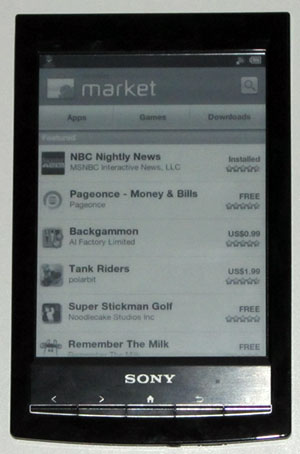
Custom Rom or Bust is my attitutde, although if they were able to install apss to s SD Card and I learned my favorite RSS Reader JUstReader worked, I might be forced to change my mind.
And which apps do you think are more interesting in a reader?
More space would be nice.
But if nothing else gets done, the T1 is still a good buy as an ebook reader.
Current space is just enough to install Coolreader, Kindle, and Nook, or Coolreader, Kindle, Aldiko, and Audible. Not quite enough for Kindle, Nook, and Audible, but I’m looking at what else I can delete to open up extra space.
The hack is trivially easy to install and the new apps get nicely integrated into the overall system.
Did you see the update? There is a way to expand the memory. Haven’t tried it yet though.
I went ahead and rooted and installed market. I uninstalled CoolREader and FbReader since I am not sure why I would prefer them over the Sony Reader with its awesome dictionary packages. Glad to say Instafetch Pro and JustReader installed fine, although the flashing would keep me from using daily. I am already getting out of space messages, so it is either expand the space or not use those apps.
@purclelljf: Thanks for information. I would have rooted it if I had not know it is no possible to use the dictionary packages. I will not root it.
I have concluded that JustReader, while having some quirks, is a satisfactory RSS feed reader. One quirk is it won’t turn on wifi automatically, so I need to either use a wifi widget on the launcher screen or turn off the Sony setting for wireless standby.
Another quirk is I needed to adjust the pixel scrolling to 500px in order to avoid text truncations. Now, when I want to scroll up or down I use a single tap at the bottom or top of the screen and the text scrolls down a chunk, with only a single flash. It is quite smooth.
Another quirk is during a synchronization, I sometimes need to use the back button and then re-enter the feed for the articles to appear.
I also turn off web caching to save space in the settings.
In any case, I think it is worth installing if you would like to read your Google RSS feeds.
Instafetch on the other flashes like three times every time I do a page turn, so I am not as gung-ho about it, but I can still use it.
hi,
Concerning Justreader, is it possible thanks to it to read our rss feed “offline” ?
I mean, you load all your feeds via the reader’s wifi (or via your PC) and then you can have access to them wherever you want without connecting to the internet. Possible or not?
Thanks guys and gals
Hi
I want to resize the data partition but there is no /tmp !
It works perfect! thank you!