The Cybook Odyssey HD Frontlight is among the latest wave of ebook readers to come with small LED lights built into the frame to illuminate the screen for reading at night and in low light.
Like the Kindle Paperwhite and Kobo Glo, the Cybook HD uses a 6-inch high-resolution 1024 x 758 E Ink Pearl display. Other specs include 2GB of memory, a microSD card slot, Wi-Fi for browsing the web and downloading ebooks, and a capacitive touchscreen. It also has something called HSIS, which basically translates to high speed E Ink for faster refreshes and smoother scrolling.
Below is a lengthy video review from a German website, Lesen.net, showing the Cybook Odyssey HD in action. The video is in German, but even if you don’t speak the language it’s a good demonstration of the frontlight, which looks pretty good. There are some shadows at the bottom of the screen, but that’s typical of all frontlight ereaders.
The Cybook Odyssey HD is available in Europe for 129 euros. The official release date is November 20th. Bookeen also just recently announced a partnership with Thalia, the top bookseller in Germany, to sell the Cybook Odyssey in 300 stores and online.

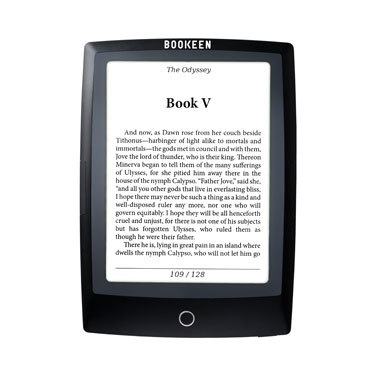
I’m really starting to get annoyed with Amazon. Neither the Cybook Odyssey with glowlight nor the Kobo Glo appear to have the lighting unevenness issues that the Paperwhite does. I have gotten used to the splotchyness, but these other displays look remarkably better.
I’ve just had the Odyssey HD Frontlight delivered to Holland from France, and, as a spoiled Amazonian, Bookeen’s (manufacturer) rudimentary website, lack of communication, card-charging – days prior to shipping and Byzantyne EU *and* French taxes was a bit of a shock. Still, it’s a pretty nice Ereader. Findings up to now:
-Frontlight is awesome, shadowing at the bottom present, not at all bothersome. I only have non-Paperwhite Kindles, but Odyssey lighting really seems no better than Paperwhite’s judging from Internet videos reviews. In the general sense, Lighted E-readers seem an improvement.
-Battery use seems on par with Kindles.
-Odyssey can handle folders (show up in directory) but it’s not possible as far as I can tell at this point to move files between folders using the device only.
-High Speed Ink System offers no advantage for reading and managing your folders.
-Despite “HD” display, no sharper contrast than Kindle Keyboard or Kindle 4 with latest firmware.
-*Total* disk space 1.39 GB, not 2 GB as advertised. Only a couple’ hundred MB left for files, as software seems to take up the rest. There is a SD slot, but you need it.
– Software less polished than Amazon’s, but perfectly servicable. Touch screen works OK.
-Expect sloppy website, account management and silent “Tech Team” from Bokeen, and not much else, it seems. “Blog” seems to get serviced now and then. Confusing navigation.
-If you read (buy) legal Ebooks in the English language, the Amazon Kindles together with the Amazon virtual infrastructure are unbeatable and far ahead of anything at this time.
-Any questions, shoot.
Update on Cybook Odyssey.
-The internet browser is much better than Amazon’s. It’s not tablet quality exactly, but here the High Speed Ink System is a definite advantage. You can approach semi-fluent scrolling, and the zooming with finger motion works good. Fast page loads. Well done Bookeen.
-The PDF reflow still does not make .pdf files second nature for the Odyssey. It stacks the portions of the page in bigger fonts, but the tekst layout can be less than good with large spacing between words and wide side margins. Some files can show a better result, One book I have in .pdf come out as readable as an Epub, except for some white spacing here and there. I don’t know what causes this difference in outcome. Aside from the Reflow option, you can choose from the PDF options: fit page, fit width, fit height, zoom from 50% to 150% in steps of 10%, and text rotation. Overall, PDF’s work better than on a 6″ Kindle. (up to Kindle 4 in my experience).
-The lowest Frontlight setting is an excellent improvement for all reading no matter the ambient conditions. The higher settings can be used for a flashlight, though!
Thanks for taking the time to put together this review, Jack!
Update on Cybook Odyssey
-The “open” browser is adding something good; It’s cool to check out Project Gutenberg and ManyBooks.net and be able to download direct to the Odyssey. It works fluidly and fast. When the download is complete you are being asked if you want to start reading the book.
-I placed a 2GB Micro SD card in the slot on the Odyssey, and moving files from the laptop to the Odyssey through USB cable is taking forever. Around 250MB of PDF’s would take hours. This Micro SD card is formatted in FAT32. Moving files to the SD Card in an adaptor in the laptop goes at normal speed. Maximum size Card to use is 32GB.
-When navigating the Library, it’s not possible to accurately select a file without opening it. You can do so using the physical page flip buttons, but only the row where the select tracer is located. To move down or up, you can touch a file, but it will first open. You can display the Library in Landscape, single or double row, in Folder View, and sort by size, name, author, etc.
-The lighted screen is used always, despite my pre-buy doubts. The light can be fully switched off.
-I reversed the page-flip buttons for ease of use: I only have to move my thumb less than an inch to press the button or touch the screen on the same side to flip forward or backward.
-There was no English-English dictionary installed, but uselful links and install help for it were on the Bookeen website. It work great when touching and holding a word.
-The side margins are somewhat larger than on my Kindle 4. Many Font sizes, Font Families and layout options like Hyphenation, Ligatures, Publisher Style, Bold and a Night Mode, (reversing black and white), page count and title header (can be turned on or off)are available.
-I like the very narrow side margins on the Kindle 4 better.
-I find the Odyssey agreeable to use. My price was 163 Euro delivered from France to Holland per FedEx Priority.
Thanks for the updates, Jack. I think I’m going to take your comments and put them together into a separate blog post later this week so people know where to get a review for the Odyssey frontlight. From the title of this post, they might not think to click through and check the comments for a review, and you’ve got some good info here.
Cybook Odyssey HD Frontlight Update
Some comments on the Cybooks’ screen lighting, that occured to me when reading the Kindle Paperwhite review on this site with the screen pictures showing the shadowing and slight discoloring.
My Cybook does not show the lighting uneveness that the reviewed Paperwhite does, but the bottom shadowing is present. Where the featured Paperwhites has separate “led” shadow spots at the lower part of the screen, my Cybook has a distinct continuous shadow line of about 6 mm. across the full screen at that location. I can discern 13 led’s or, slots where the light shines through. The uppermost and lowermost parts of the screen show the sepatate led light spots that converge in a distinct brighter band of about 1 mm.,in view when the device is held in reading position. The upper fourth of the screen seems slightly brighter than the rest of the screen.
Some more Cybook Odyssey remarks
-I bought the Bookeen cover for the Cybook from Bookeens website, at 29.99 Euro, 43.63 Euro delivered from France to Holland FedEx Priority. The Bookeen cover has the same form-fitting type back that my Kindle 4 cover ($79 Kindle) has, but instead of the stiff back that tightly envelops the Kindle 4 and mostly disappears and becomes as one with it, the Bookeen cover does not reach that level of sophistication. It’s back is flexible rubber, and the sides,top and bottom ridges can easily be pulled back from the device. The edges are more stiff, and are clicked in place and stay put better. The cover is satisfactory, nice looking and offers reasonable protection to the device but it really should be half the price for the somewhat crude quality offered.
-With accumulated reading time, the difference between the 167ppi Kindle 4 display and the 213ppi Odyssey HD FL becomes more pronounced to the eye. The Odyssey’s characters show up more refined and sharply defined, without showing more contrast with the background per se. I confess beforehand to buy the Kindle Paperwhite when it becomes available for shipping to Holland. The higher grade displays are an improvement again with or without the lighting, which I also like.
-About lighted Hi-Res E-Ink readers, the Kobo Glo is being heavily promoted in Holland at this time, with many Dutch language Ebooks to buy.
Addendum on the Cybook cover
I talked about the edges being more stiff than the sides, top and bottom. I meant the corner edges being stiffer.
Odyssey HD Frontlight update
Upon starting the browser, the Odyssey asked for permission to update, the first since the HD Frontlight came out. After download, the Odyssey freezes, and doesn’t respond to a reset. At the moment unusable. The silence from Bookeen’s TechTeam is frustrating. Jeff Bezos need not lose sleep yet.
Cybook Odyssey HD FL update
-I’ve tried connecting the Odyssey to the laptop through USB to maybe remove the update file from the reader to induce it back to life, but the Odyssey is now not recognized by the laptop. It remains in “updating..” mode and does not respond, even after a reset it hangs at “updating” level.
-Transfering the update file to an SD card and inserting that into the Odyssey and resetting is to no avail either.
-So I guess that basically it; without response from Bookeen I’ve exhausted my possibilities. I’ll dig up the return policy and ship it back without much hope on any remedy on Bookeen’s part if their stoic silence is any guide.
-Remains alas I cannot recommend the HD Odyssey FrontLight, for the device itself, the disfunctional after sales and web environment combined with the high price of 163 Euros.
-My $79 Kindle, my old Kindle Keyboard and the Amazon web environment feel like a warm bath after the Bookeen experience. I’m done experimenting and my regard for Amazon has climbed up another notch.
In a final attempt to revive the Cybook Odyssey HD I plugged it in a wall socket although the battery was indicated to be 90% full. During the morning and a good part of the afternoon, the charging LED remained orange, indicating charging and the Odyssey remained frozen and unresponsive. Finally, when the charging LED turned green I noticed the Odyssey had completed the installation of the update file and had settled at the home screen again.
Go to the 8:00 mark in the video and look — Landscape Mode!
We did. And?
I shouldn’t expect an upcoming review right? I am just wandering about that ‘pdf reflow’ feature. Is it any good, or for a 6 inch pdf reader i should go with the prs-t2??
Hi Nathan,
I’m glad the Cybook Odyssey reviews are of help.
I was in Europe over Chistmas and bought one, even though I have a Kindle Paperwhite. I would have used it for ePub library books, since it can read Adobe DRMed ebooks without the use of a computer transfer.
While I really liked the device and the light was actually much more even than on my PW, I had to return it, because I found it incredibly frustrating to use. The browser on it is an absolute joke compared to a Kindle browser: it is very very slow, does not support cookies, and the device is slow in registering your touch. Entering a single email address is a horrific experience, because there is NO cursor, so if you mistype, you have to delete your entire link and start anew. Since it does not support cookies, you are doomed to reenter your library card and PIN againa and again, but since the touch does not register, it is a lot worse than it sounds. Sometimes, though, you realize too late that the touch HAD registered, but it just took too darn long.
Unfortunately, neither Overdrive nor the German library system Onleihe, let me borrow books directly onto the device, which was the purpose of me purchasing it.
With a heavy heart, I had to return it. I feel that a little more effort on the software side would have made this a killer ereader and a great alternative to the sorely outdated Sony T2, which is the only “other” eink ePub reader that can download library books straight to the device.
Let’s hope Bookeen will commit itself to make this one really work. The lighted screen is gorgeous, but the software is indeed too rough around the edges. Bookeen must heed user feedback and push relentless for constant improvement. But I fear that dedication will prove fatally lacking.
After initial irritations with mine the experience smoothed out, and I resolved to get economical use out of it. I use mine complimentary to my Kindles to read side-loaded Epubs in low light situations. At least it “shines” beautifully there.