One of the most anticipated Kindle updates of all time is finally here. It adds the new Bookerly font and new typesetting and layout engine, among other things.
Amazon has started rolling out the new software to the Kindle Voyage, the $79 Kindle Touch ($59 for the next couple days), the Kindle Paperwhite 3 and Kindle Paperwhite 2.
The new software version is 5.6.5 for all above devices.
Like always the update will download and install automatically as long as your Kindle is connected to the internet. Hit the menu button and select to sync and check for items to try initiating the update.
Sometimes it can take a week or two to get the auto update, however.
If you really want it now you can download the new software update from Amazon. Make sure to select the right model from the Kindle Software Updates page.
Here’s the list of changes with the new 5.6.5 software update:
A redesigned Smart Lookup makes it easier to get to the actions you want to take while reading – highlight, create a note, share a quote, and more, while keeping your favorite Smart Lookup features like Dictionary, Wikipedia, and X-Ray easily accessible. Just tap and hold on a word, phrase, or sentence to bring up Smart Lookup and swipe right to left to see the next card.
Bookerly, our new, exclusive font specifically designed for reading on digital screens to help customers read faster and with less eyestrain, is now available.
New typography and layout improvements with hyphenation, justification, ligatures, and kerning, as well as pop-up footnotes, endnotes and chapter notes. These improvements are supported in hundreds of thousands of Kindle books today, including many best sellers, with more being added every week, and are currently available for titles in English, French, Italian, German, Spanish, Portuguese, and Dutch.
Goodreads now offers personalized recommendations and author profile pages.

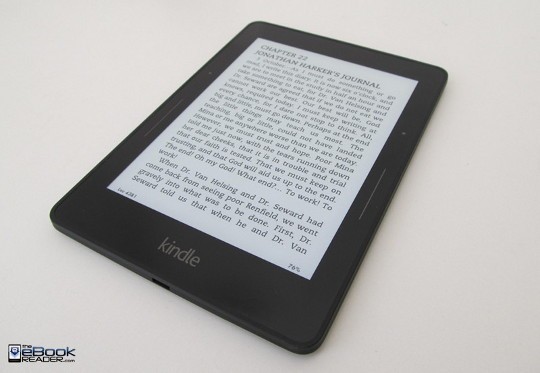
I don’t know what the deal is with this update but I’ve tried a half dozen different ebooks that say enhanced typesetting is enabled and all of them still have awkward spacing between letters, especially with larger font sizes, and there’s not a single hyphen to be seen anywhere with any font size.
I’ve found that, too. The book *says* it’s capable of it but, nope, still looks ugly.
If they’d just have an option for ragged right instead of justifying everything, it would solve most of the problem.
Hmmm… the same was happening on my PW2 as well… no hyphenation on an existing Amazon book that was in progress on my device. (And which on the Amazon site indicated has the enhanced indication.) But, when I deleted it from the device, then redownloaded it (wirelessly), suddenly I see hyphens!
Yeah, that’s a good point. You do have to redownload them because the updated books are in a new format, but that’s not the issue in every case. Some are seemingly mislabeled.
How idiotic is it to make the typography a function of the ebook file and not the ereader software?
Sure, they want to punish users for sideloading books but this is equivalent to Bezos cutting off his nose to spite his face. considering the amount of extra work it’s causing.
I’m not getting rid of my Voyage before it dies, but I’m looking forward to kicking Amazon out of my life when it does.
I am happy that they don’t ruin the ereader software. If all my books will have force hyphenation, I can only throw away my Kindle and refuse to buy any future Kindle.
From now on, to avoid books with hyphenation, I can just buy books from somewhere else, as long as it is not Amazon. I think it will be safe that my books won’t have hyphenation.
What about Kindle Active Content, does it work?
They dropped support for it after the Paperwhite 2. I don’t see them dropping support for it on older devices regardless of updates. I don’t have one to confirm but I haven’t heard anything about AC suddenly not working.