Onyx released an updated version of their 13.3-inch ereader last month called the Onyx Boox Max Carta.
It has an upgraded higher-resolution E Ink screen with greater pixel density than the first generation Max but it’s otherwise the same exact device as the original model.
Both run Android software and have an electromagnetic screen for stylus touch, but there’s no finger touch or a frontlight.
Someone recently uploaded a video review on YouTube showing both the original Onyx Boox Max and newer Onyx Boox Max Carta in action.
The video walks through some of the main PDF features and shows how things work with note-taking.
The first part of the video shows the original Max and second part about notes shows the Carta version.
It’s rather odd that the reviewer didn’t compare the screen difference between the two models but I guess it doesn’t really matter now that the Carta model has replaced the original and there’s no reason not to get the newer one.

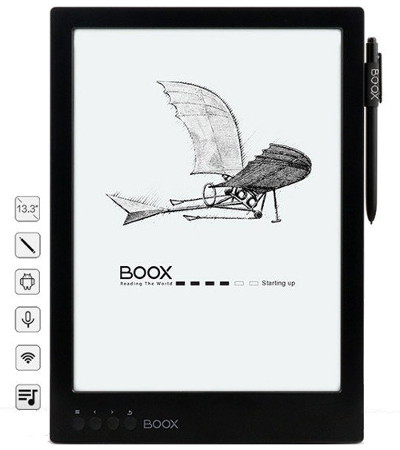
I imagine there is a hefty price tag.
Currently $679 at Banggood, so yeah it’s one of the more expensive devices.
I owned Boox Max and now I have the Max Carta e-reader. After comparing texts, diagrams and images I reached the conclusion there is a visible improvement on rendering them. The letters, including the very small ones are more clear, the black is more saturated, the background is whiter, the contrast is better and details like the hair of a tiger are clearer.
Otherwise it is the same device with its strengths and weaknesses. Max Carta does not yet have an upgrade to Android 4.4 available, but I understood from Onyx that it is a matter of weeks. For the other model (Boox Max) you can already download the upgrade to 4.4, but it is not the official final version. Some issues are still being addressed before they release the official upgrade.
On the forums there are mixed views about the upgrade to KitKat 4.4, but that’s because the release is not a final upgrade, but a beta version.
If it’s a better screen but same crappy software, then it’ll be more or less same same.
Is your name Michael Kozlovski? Because the customer reviews for your e-reader and customer care are crushingly negative.
Just to settle the things. The software from Onyx is not perfect but it does a good job and has many useful features for the users. It is the result of years of hard work by their engineers. They are coming with updates every 2 months and do hear what the customers want for them to improve. I personally communicate on a regular basis with Onyx and tell them what the problems are, while making proposals. To be honest, they have included some of my requests in past updates and explained me when other wishes were not doable in the near future and why.
To come here and say these hard working people do a crappy work is an insult. They are pioneers (together with Sony) in a domain where no other company dared or cared to invest (i.e. the 13.3 inch e-readers).
Good day friends. I want to tell you that now in banggood are selling 2 kinds of protective cases, one for Sony dpt s1, compatible with onix boox max 13,3″. https://m.banggood.com/es/BOOX-MAX-Original-Protective-Bag-For-Sony-DPT-S1-13_3-Inch-eBook-Reader-Holder-p-1161202.html?rmmds=categories. Around usd$20.
And another for onix book Max 13,3″, compatible with macbook. https://m.banggood.com/BOOX-MAX-Original-PU-Leather-Protective-Case-For-13_3-Inch-eBook-Reader-Compatible-For-MAC-BOOK-p-1161201.html?rmmds=categories. Around Usd$25.
Hello,
I am strongly thinking in acquiring Max Carta, but my doubts comes from how efficient is the zoom of the device for pdfs.
I would like to know for reading newspaper or other downloaded pdf magazines, how much zoom allows the device? And onces zoomed in if it allows you to decide what area/paragraphs you want to read? I fear that if zoom is not powerfull enough it will be the same than with other smaller eink readers.
If someone could help me on that I would apreciate.
Thanks,
The device runs open Android, so it doesn’t matter what the bult-in pdf sw can do. If you are unhappy with the zoom functions, just download any of dozens (hundreds?) of reading apps from the Play Store, and zoom away to your heart’s content.
The problem is most PDF apps work pretty poorly on E Ink since they’re designed for tablets. The constant black flashing is enough to induce seizures. 😀 Luckily the Onyx PDF app is quite good, or at least it was the last time I tried it but that’s been a couple years now…
I have been thinking about getting one, mainly for work, reading music scores on MobilesheetPro, there is an existing user whom is using it for the same reason. His report shows that the app struggles with Android 4.04. But everything else works fine. I believe there is a need for the update to happen, I have sent Onyx an email over a month afo and have yet to hear from them. I hope they will sort it out soon cause this can change the world for musicians.