There have been a few reports of the stylus causing scratches on the screen of the Onyx Boox Max2 and the Boox Note.
Some folks have mentioned the issue in reviews at Amazon and in a few different threads at MobileRead.
However, there’s conflicting evidence in the form of this YouTube video that shows the screen being unaffected after a vigorous scribbling test.
Onyx’s styluses have a hard plastic tip so it’s possible that dust and other residue that get on the screen are causing the scratches when getting rubbed by the stylus.
Either way, if you use the stylus a lot you’re probably going to want to put on a screen protector. Or at least use a microfiber cloth to keep the screen clean whenever using the stylus.
Onyx has started selling screen protectors for the Max and Note at Amazon for $3.99 a pop, so they’re pretty cheap insurance for such expensive devices.
I checked my Note and luckily its screen doesn’t show any scratches yet, but I did order a screen protector to be on the safe side.
In the past I’ve said that E Ink and screen protectors are a bad mix because they tend to degrade the quality of the text, but in the case of using a stylus all the time a screen protector is probably a good idea.

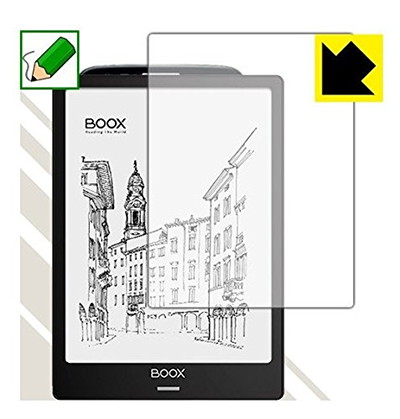
I turned my back on my 6 year old for a few seconds and when I looked back I could see a line sort of carved into the outer plastic layer. I could only imagine that little hand holding that stylus in a fist instead of how you would hold it to write like an adult. Her experiment probably yielded nothing of value for her other than knowing that pressing ever harder will not write darker/wider than the maximum allowed by the note (or in her probable words “pressing really really hard doesn’t work). Meanwhile I just deal with it and the e-paper still works just fine. Good to know that it’s much tougher than I would have thought….and that I need to keep it the hell away from the child monster :).
Your youtube link about someone (ereader store actually) try to scratching max2 screen apparently is a mistake. They made a video with boox max carta screen (NOT boox max2). So the claim of screen scratching issue on boox note and boox max2 still a risk factor on buying them both.
After knowing this, do you have another scratch test article as a reference to buy this device? i really want to buy boox note but am wondering will the screen protector hold for long time use.
I really don’t think it’s as big of a deal as it’s made out to be. My Note’s screen is still perfect and I’ve pressed down pretty hard testing the stylus sensitivity. I think you have to press really hard to leave marks. The Max2 I got used was covered in dents, and even still they were pretty much impossible to see unless you held the device at an angle in the light. From my experience, using a screen protector and writing with normal pressure it’s not a problem at all.
Thank you for your helpful opinion.
BTW, do you use a used boox note for your boox note video review? Because in your video, you said that one of the speaker is not working.
And then, would you write an article about the overall experience if you use another wacom stylus for boox note like what discussed in this link:
https://www.mobileread.com/forums/showthread.php?t=297244&page=4
He recommend using STAEDLER NORIS DIGITAL stylus for boox note. It made me curious, will the writing feel different?
The Note in the review was purchased new from Amazon, and the left speaker started working after the last update so it must’ve been a software issue. I wouldn’t mind trying a different stylus if it didn’t cost a fortune but to me that Staedler stylus is a downgrade without an eraser or button so I have no interest in trying it.
Great!! It feels good to talk with expert.
Btw i have another question. You said the onyx screen protector is a flexible type so it is difficult to attach. How if you use a more rigid screen protector? Some phone have it right? Could we still write on it? Will the writing experience differ from flexible screen? Or there are no more rigid screen protector?
They only sell the one option. Or you can go somewhere that professionally installs them. A hard tempered glass protector wouldn’t be good anyway. And the screen protector isn’t difficult to install, but the one they sell doesn’t have enough adhesive along the edges. It’s almost impossible not to get bubbles, but I don’t notice them anymore anyway since they are along the edge so they don’t bother me.
Hi, I have the onyx Boox max 2 and I use it for all my textbooks. It’s great, but it definitely was getting scratched up by taking notes. Doesn’t seem to matter how lightly I press or what angle I hold the stylus or if I’m cleaning it with the microfiber cloth first. I can’t figure out why the stylus does this because I don’t really feel a ridge. In any case I’d say cover it as soon as you get it. It really should come from the company this way, but I’m not using it for art or anything so I don’t really mind a few scratches. I got a protector on it now but it’s full of bubbles, and it was supposed to be anti glare and it’s way worse for glare than the naked screen. I wonder if they will make a new stylus or a better screen protector. Best buy folks told me to get one from a company called zagg but they are very expensive. The Amazon one is cheap but glare and bubbles. Just wanted to let you know as I was reading your discussion about it!
They started selling some new softer stylus tips awhile back. They leave a residue on the screen with each stroke that I don’t really like but it wipes off easily.
I have read some things about no customer support if you have any problems, and a lack of updates and fixes on the Onyx software. It’s almost persuading me not to purchase one, but your review and others praise it very highly. Do you think this is still outweighed by how awesome the device is? I wanted to ask because I feel like sometimes people purchase items on the bleeding edge of technology and have unrealistic expectations of these products and I would value your opinion on this. Thanks.
I’m of the opinion that pretty much every company’s customer support sucks these days. I always avoid contacting CS and only do so as a last resort and I’ve never dealt with Onyx support. If there’s a problem with a device you have 30 days to return it on Amazon so that gives some leeway, but I’ve never heard anything about how Onyx handles warranty claims beyond that. They’ve updated the Note’s software twice in the past two months so I think their focus is on the newer Android 6.0 software now. The complaints about a lack of updates is for their previous models with Android 4.0.
Onyx now gives you two screen protectors with the Max 2, which is great. However, in practice it’s next to impossible to install them without bubbles. Moreover, it makes the writing much more complicated and honestly a less pleasant experience. I don’t think it’s strictly necessary though so long as you’re able to handle the stylus with care.