The Paperlike 3, aka the Paperlike HD, is the latest 13.3-inch E Ink monitor from Dasung.
Last week they put the Paperlike 3 up on Indiegogo for customers to place orders. It’s expected to ship next month in July so at least the wait isn’t as long as usual with these type of crowdfunding campaigns.
The price starts at $900 USD plus shipping, and it ships worldwide
That’s pretty expensive but they usually sell for $1200 so this is probably about the cheapest way to get one.
The thing is I don’t understand why the Paperlike is so expensive to begin with.
It doesn’t have a processor or a touchscreen or an operating system. The Onyx Boox Max2 has the same 13.3-inch E Ink screen and it adds two different types of touchscreens, 32GB of storage space, a quad-core processor, Bluetooth, Wi-Fi, and a built-in battery. Plus it has a fully functioning Android operating system that can install apps. And it costs $100 less!
However, the Paperlike 3 probably is the best option for an E Ink monitor on the market.
The Onyx Boox Max2 has an HDMI port to use it as a monitor too, but the Paperlike is 3 generations along at this point and more time has been put into making it run smoothly as a monitor. For $100 less there’s no question the Max2 is a better value if you want to use it for other things, but if you only want an E Ink monitor the Paperlike is a good option to look into.
It works with Windows and Mac computers, plus Linux and iOS with an adapter. It has a VESA mount on the back and a Kensington lock. The Paperlike connects via a mini-HDMI port and it has a micro-USB port to supply power.

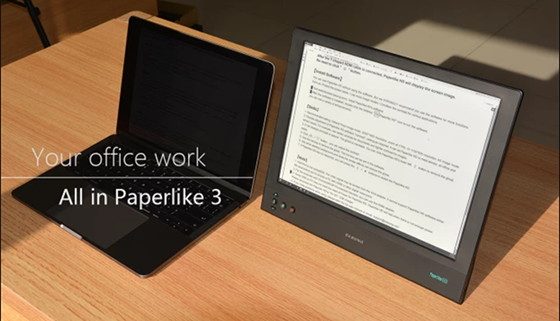
At one time I would have been interested, but as time progressed it seems to me these new E-ink monitors aren’t finding their way, their niche, into the mainstream especially at these high prices when other devices can do a multitude of other tasks besides just being a monitor and do it at a lower cost.
I heard many people said that Dasung Paperlike monitors have much better quality as monitors compared to Boox Max 2.
Shill. They are the exact same screen tech, therefore the same quality.
You are the shill. They use the same screen technology, so what ? This does NOT mean that all the other hardware and firmware become lagically equivalent.
Dasung Paperlike e-ink monitors uses Floyd mode which is a fast two-bit mode (pixels are either black or white, no shades of gray) combined with Floyd-Steinberg dithering and therefore they are very fast (maybe 7-10 fps). I am using Paperlike Pro every day.
The two-bit mode is the fast mode which is used for text highlighting on Amazon Kindle Paperwhite.
I had something like concussion (without vomiting) and a stress-caused nervous breakdown several days later. I was able to concentrate on the phone call for 15 minutes only. Daylight and street noise were unberable. 9 months later bought e-ink monitor (Dasung Paperlike Pro) and this device saved my career. I am able to work 4-6 hours per day as a programmer in front of e-ink screen whereas only 30 minutes using LCD screen.
If this technology had existed 13 years ago, I wouldn’t have to work in the bakery due to tension headache (postencephalitic syndrome).
There is a market for these devices. 40 million US people have anxiety, another group of people experienced burnout, concussion, MBTI or an inflammation of the brain. E-ink screens are a huge career-saving help for these people.
I meant MTBI, not MBTI.
Seems potentially ideal for use in outdoor light where it can be hard to read on other types of screens.
If one plugs this into a mac laptop, can the laptop be made to go dark, like in the photo?
It just depends on how you have your laptop configured to work with secondary monitors. There are different display settings options.
Thanks for the help. Although this seems to use the exact same screen as the new Onyx Bookx, some seem to report this looking better. Strange.
It’s not just the panel, its also how the processors work. This seems like a big improvement over the previous model (and also much faster than the Boox..)