The Kobo Clara HD is the latest 6-inch ebook reader to hit the market, so let’s compare it to the most popular 6-inch ebook reader, the Kindle Paperwhite.
The Kindle Paperwhite 3 was released three years ago now, and it has been sporting the exact same design since 2012, so it feels kind of odd to still be reviewing a product that’s been around for so long.
The Kobo Clara HD has a smaller and lighter design than the Paperwhite, and it has a frontlight with adjustable color temperature.
While not adjustable, the frontlight is a bit more uniform on the Paperwhite; the Kobo’s design is susceptible to a bit of frontlight bleed with the 13 lights to the Paperwhite’s 4.
They both have the same 6-inch 300 ppi E Ink Carta screen, both have capacitive touchscreens, and both share many of the same software features.
The Kindle has some extra features like X-Ray, instant translations, Word Wise, Goodread’s integration, landscape mode for ebooks, VoiceView to read books and menus aloud, and there’s a vocabulary builder. It’s also possible to wirelessly send library books to the Kindle Paperwhite.
The Kobo has some settings the Kindle lacks, like offering different tap zones and being able to set page refresh frequency. Kobo also has a more advanced estimated reading time indicator, and they’ve got a feature that keeps track of your reading activity.
The Kobo also has twice as much storage space as the Paperwhite with 8GB.
Overall speed is about the same between the two. Page turns are the same speed and sometimes the Kobo is a bit faster to open a menu or the dictionary, and sometimes the Kindle is faster. There’s no real advantage either way.
The Kindle Paperwhite starts at $119 but the one without ads is $139. The Kobo Clara HD sells for $129 so it’s a little cheaper than the Paperwhite, but the latter frequently goes on sale for $89-$99.

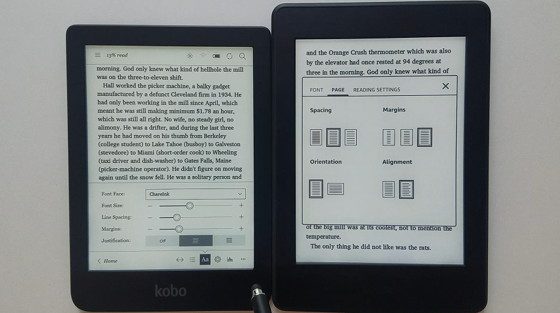
Thanks again for this (and other) comparison review! I really appreciate it!
Glad you found it useful. I hope that’s the last of the Kindle Paperwhite reviews. It feels like I’ve reviewed it 50 times at this point. Six years with the same design, it’s time for something new.
I am looking forward to the day when an mp3 player will be standard for ereaders. Can’t believe it’s taking so long.
That used to be a more common feature. Kindles used to support MP3s until the Paperwhite came along. In a sense I can see how ebook readers and MP3 players would be a natural fit given the fact that reading in public amid conversations and distracting noises can be quite difficult.
lol my Kindle 3 could play mp3s. I would not look forward to it because it probably won’t be coming back. They took that ability away because few were using it, it drains the battery, most use their phones, and they wanted people to buy Fire tablets.
Great review! I’m wondering if I should upgrade from the earlier Paperwhite (2nd gen 212 ppi) to the Clara HD. The one deciding factor for me is ink contrast – does the eink screen for the Clara appear to be darker/bolder than the Paperwhites?
The newer Paperwhite and Clara HD use the same exact screen and contrast looks the same to my eyes.
I needed an ebook that had sd storage, could play mp3, for podcasts, had several dictionaries and great light. I found it in the PocketBook Touch HD 2. The best reading experience for me. Their on line help is actually helpful! I previously had two Kobo’s, I still use their bookstore, and one Sony PS T1.
It would be great to read a comparison between PocketBook Touch HD2 and Kobo Clara HD. I really think that in the 6″ category these two are the best.
I really like Pocketbook’s design with the buttons below the screen like Sony’s ereaders used to have, but unfortunately Pocketbook’s distribution is terrible. They aren’t sold anywhere on this continent, possibly the entire western hemisphere. The only way to get them is to import them for nearly twice the cost of a Kindle or Kobo, and then you are SOL on warranty service if something goes wrong.
Does the Kobo do non-Roman scripts? I have several Hindi learning textbooks on my Kindle, and although I bought a copy of the Jungle Book in Hindi on the Kobo bookstore for reading on their desktop PC app, I don’t see any mention of support for devanagari script in languages listed.
I just want to say THANK YOU again to Nathan for this excellent resource. I found the answer to my question when I opened my Hindicopy of the Jungle Book on my brand new Clara HD and saw only the dread empty squares where the letters should be. BUT, than ks to your helpful instructions on sideloading fonts, once I had copied over a couple of devanagari fonts, voilà – I saw “जंगल बुक” thanks so much!
How come none of these videos talk about the contrast, the darkness of the text on the screen. Just bout a pw4 and the text is so washed out compared to others. I came to this review hoping to see how these two differ from that point. Should really add that to your teview alot of us want to know
Pay close attention to the date of reviews. This is the Paperwhite 3 not the Paperwhite 4. That’s why it drives me crazy when Amazon keeps reusing the same name over and over again; it makes it needlessly difficult to find information and accessories for the newer model.