Onyx has officially released a new software update for the 10.3-inch Onyx Boox Note and the 13.3-inch Onyx Boox Max2 that fixes some bugs and adds some new features.
One of the main changes with the 1.9.0 update is the addition of a new note-taking app called Knote, which replaces the old notes app. The app has a new design and some added features. It can now sync with Dropbox to save all your notes to a Dropbox folder. They also added the option to sync with Evernote.
The note app’s new UI is similar to the UI on the Remarkable paper tablet.
They also changed how the stylus works. You can now hold the button on the side of the stylus to enable erasing with the tip.
I’ve been using the 1.9.0 update for a few days and I like the new Knote app. The Dropbox integration works well and makes it easy to transfer your notes to other devices.
The only downside is the update will remove your Google account so you have to sign back in to use the Play Store again.
To get the update, you can use the OTA option by going to Settings > About > System Update > Check update from cloud.
Or you can download the update from the Boox website, sideload it, and use the local storage install option.
For the complete list of changes, refer to this 1.9.0 update page on Onyx’s website. Here’s a quick look at the new Knote app.

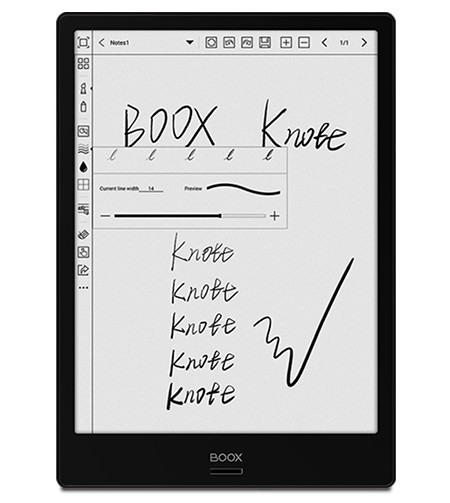
Umm….cannot find any update, although the update utility on the note seems happy to tell me all about it while offering no method of loading it. I don’t see anything in the “downloads” on their page either.
nevermind, I had set a larger system font size and it was causing the bottom of the update window to be cut off.
I was really happy when I saw this article. Keep updating, like it 😀
Since you mentioned Remarkable – their newest update introduced text search and table of context navigation in pdfs. Still no hyperlink support or bookmarks, but together with the crop function (and with the writing tools) it makes it to a reasonable pdf reader. For epubs it’s still bad (even though TOC and search works also in epubs).
Good to hear they finally added some new reading-related features. I’ll have to check it out but the update isn’t downloading for me yet.
I think there is a problem with palm rejection lock in Note app. After turning palm rejection on and using pen for some time, you cannot activate touch interface again. I notice this two times in last couple of days.
It has palm rejection regardless if that’s turned off or not so I never even bother to turn it off.