The new Sony DPT-CP1 and the Remarkable Paper Tablet both have similar features—both are PDF readers and electronic notepads and both sell for the same price—so here’s a quick comparison review outlining the key differences between the two.
Screen
Both have the same 10.3-inch E Ink screen with a resolution of 1872 x 1404, but the Remarkable’s screen has more of a gray color to it and the contrast isn’t quite as good as the Sony’s screen.
Both devices have capacitive touchscreens and both support writing on the screen with a stylus pen, and both have a matte texture on the screen that makes it feel more like writing on paper.
The Remarkable has a Wacom touchscreen, which is a bit faster and more responsive than Sony’s touchscreen, and it’s pressure and tilt sensitive.
The Sony’s stylus pen has a higher quality feel to it and it has buttons for highlighting and erasing, but it requires charging and the Remarkable’s pen does not. Both require replacing the stylus tips periodically.
Hardware
One of the biggest differences between the Remarkable and the Sony DPT-CP1 is the size. The Sony is thinner and lighter, weighing over 100 grams less than the Remarkable, so it’s more comfortable to hold.
Another big advantage for the Sony DPT-CP1 is the fact that it has a quad-core processor and 2GB of RAM. The Remarkable has a single-core processor and 512 MB of RAM. The CP1 is noticeably faster for things like turning pages, loading large documents, and using multi-page view.
The Sony also adds Bluetooth and NFC for transferring documents, and it supports dual-band Wi-Fi.
The Remarkable has physical buttons to turn pages; in fact you can’t turn pages using the touchscreen.
Sony’s Digital Paper devices also have twice as much internal storage space (16GB) as the Remarkable. Neither have memory card slots.
Software
Each device offers a few software features the other does not. Both are pretty basic compared to other ereaders, especially the Onyx Boox Note, which has software far more advanced than either of these.
The Remarkable supports PDF and DRM-free ePub files; the Sony supports PDF only.
The Remarkable has table of contents support (although just a single level) and the Sony does not.
The Sony has the option to view two PDFs side-by-side in landscape mode, or two-page view using the same PDF, and there’s a sidenote feature as well.
The Remarkable’s margin crop feature remains while turning pages; the Sony’s does not, but it offers scrolling while zoomed-in and the Remarkable doesn’t.
The Sony DPT-CP1 has the advantage of showing a list of all your notes and highlights to easily find them; the Remarkable has nothing like that, not even bookmarks to find specific pages.
The Remarkable is more of a writing device than a reading device. It has a lot more writing features—more pen options with support for pressure sensitivity and tilt—and it comes with a lot more note templates.
See reviews for more info:

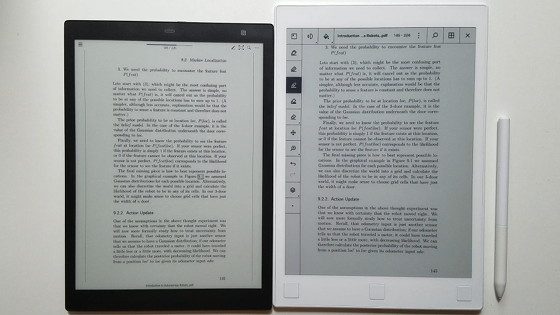
does this review comoare tge remarkable with tge newest software update?
Yes, it has the latest software installed.
Thank you for the quick reply. Does this mean the advertisement here:
https://blog.remarkable.com/product-update-from-remarkable-better-reading-and-exploration-of-ebooks-and-documents-910fc4a3d270
which clearly shows a two-level table of contents is wrong and there is just one level?
How well do the ReMarkable and the Sony DPT-CP1 perform when searching through large pdf files (50 MB)?
Can any of the tablets cope with links within a pdf which lead to a different page of the pdf?
Yeah, it’s running that software. The PDFs I tested only had one level, while the same PDFs have multiple levels on other devices. Search is quick on the Sony; I didn’t use is much on the Remarkable so I don’t remember. It’s terrible as an ereader as far as I’m concerned so I didn’t use it much for that. It can’t follow links but the Sony can, except there’s no easy way to go back to the previous page unless you remember to add an annotation or highlight before hitting the link. The Onyx Boox Note is far superior in my opinion. I got rid of both of these devices because the Note made them redundant.
Thank you for your advise.
I am concerned about all the random bugs that you describe in your review about the Onyx Boox Note. Did your experience improve?
The bugs are minor, and it’s just sort of the nature of having advanced Android software that was never intended for E Ink devices in the first place. They’ve updated the software a couple of times since writing the review to fix some of them. To me it’s a lot more annoying dealing with the limited features and being forced to use an app to add files than encountering a few occasional bugs.