Now that the Kindle Paperwhite 4 has finally been released, which Amazon calls the 10th generation Kindle, let’s see how it compares to the Kindle Paperwhite 3, also known as the the 7th gen Kindle.
It took Amazon over 3 years to release a new Kindle Paperwhite model, and the last upgrade was fairly minor.
The Paperwhite 4 brings more changes to the Paperwhite line than previous generation updates, but overall not a lot has changed.
The design has been tweaked and they made it waterproof and added more storage space, but the core reading experience remains the same.
The new Paperwhite turns pages and responds at the exact same speed as the PW3 so there’s no performance advantage.
The PW4 is slightly smaller and lighter. It measures 167 mm x 116 mm x 8.18 mm and weighs 182 grams (191 grams, 4G model).
The Paperwhite 3 measures 169 mm x 117 mm x 9.1 mm and weighs 205 grams (217 grams, 3G).
Most of the changes are hardware related, but there are a few differences with the software too.
Kindle Paperwhite 4 New Features
Waterproof (IPX8 rated).
More storage: 8GB or 32GB.
Bluetooth added to connect speakers or headphones to listen to audiobooks and VoiceView.
5 frontlight LEDs instead of 4.
Flush front screen.
Software
Inverted mode for white text on black background.
Disable touchscreen so only swipes turn pages.
Power Saver mode.
Audible audiobook player.
Screen Differences
Both Kindle Paperwhites have the same 300 ppi E Ink Carta display, and both have frontlights, but with the added plastic layer the Paperwhite 4’s screen looks slightly different.
In direct sunlight the text quality looks the same to my eyes but the Paperwhite 3 has a slightly lighter background without the added plastic layer, and despite having one fewer LED, the PW3’s frontlight is a bit brighter. Some folks say their Paperwhite 3 has darker text without the added plastic layer over the front, and that may be true, but I can’t see a noticeable difference under good lighting. Perhaps it’s more noticeable under different lighting conditions, and it depends on how clean the screen is (the plastic definitely shows smudges more and that can give the screen a somewhat cloudy appearance).
The frontlight has a yellower tone on the PW4, but frontlights vary so much from one to the next you can’t put much stock in that. There’s less shadowing at the bottom of the screen on the PW4, and one difference with it is the frontlight turns off completely at the lowest setting, whereas the frontlight can’t be turned off on older Paperwhite models.
Personally I like the slight textured feel of the Paperwhite 3’s screen better than the feel of slick plastic, but the flush front screen on the new Paperwhite is easier to keep clean, except the plastic shows more fingerprints.
Conclusion
Considering the fact the Kindle Paperwhite 4 is only $10 more than the Paperwhite 3, they did manage to add some nice upgrades for the price.
But if you’re coming from a Paperwhite 3 and you don’t care about having a waterproof Kindle with more storage space and a built-in audiobook player, then there really isn’t much of a reason to upgrade at all. In fact some will probably prefer the Paperwhite 3 without the added layer over the screen.
For those with older Kindles or the entry-level Kindle an upgrade makes more sense, especially considering you can trade-in old Kindles to get 25% off a new one.

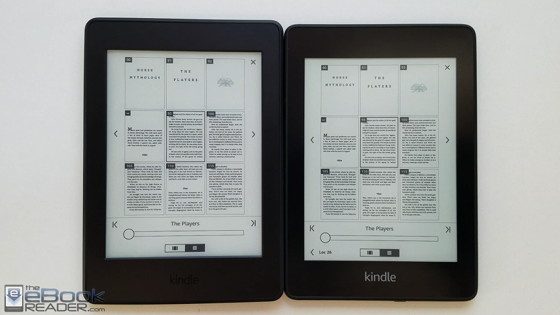
💯 agree with preferring the Paperlike feel of the display on the PW3 versus the slick slippery tablet like feel of the flush bezel display on the PW4. I have never liked flush bezels for that same reason. If feels like you’re reading on a tablet. I don’t understand the hype.
My pw3 does not connect to 5 gHz Wi-Fi. Does the pw4?
It does not.
I was wondering why the 5GHz didn’t show up. I guess this why.
Amazon’s website doesn’t say anything about it. What’s the point of having 5GHz on an ereader when ebook downloads are so small?
Because audio books and manga downloads are so large.
5GHz doesn’t improve download speed, only stability. And in long distance it’s even worse than the normal 2.4 GHz.
5Ghz absolutely improves speed, just not enough for it to make a difference as the bottleneck will be Kindle flash write speeds.
Still 2.4. I tried 5 and it still doesn’t work.
Irrelevant comment but I noticed something on the Amazon software update pages for Kindles. The latest software for newer Kindle models is now back to the previous version that is 5.9.7. Very strange.
It was really annoying when I wanted to update the PW3 for this comparison and the update was no longer there, but I found that if you change the URL to the new update number it’s still available to download.
the updates are still available on Amazon server, I have the links if you still need it.
Over at MobileRead there’s a discussion about the update causing problems when updating from an earlier version than 5.9.7 so apparently that’s why it got pulled.
Please do share the link with me! I have been looking for it forever! You’re a savier
Yes, it is very weird, I noticed that this morning too.
They pulled all updates out, even the one for Kindle Paperwhite 4
Any idea if you can listen to overdrive audio books on the new Kindle?
It only works with Audible audiobooks.
Hi, how to know my kindle paperwhite version or model? I bought it on 2014, april
That’s probably the Paperwhite 2 because the Paperwhite 3 wasn’t released until 2015. Here’s a article on how to tell Kindle Paperwhite generations apart.
Great review. Nate, what is your opinion on the white logo? Do you like it or find it distracting? Also do you think it’s a keeper or will you stick to the PW3?
I tend to hold the Kindle Paperwhite from the bottom with a thumb over the logo so I don’t notice it much, but I’d prefer it to be darker too (actually I wish it was a page forward button instead). You have to remember that I buy basically every new ereader that comes out so any 6-inch ebook reader without page buttons isn’t going rank high on my list of devices that I prefer to use most. I stopped using the PW3 a year ago when the new Oasis came out, and before then I was mostly using the Aura One. I like reading on larger screen models at home, and when I go out I prefer the Sony PRS-350 because it’s small enough that it’s barely noticeable in a pocket, and the page buttons are the clincher.
Does the pw manga edition (Japan only) have any advantage over the pw4? Given I care too much abt bluetooth and waterproof features? The manga one has 32g vs 8g on pw4 and is 8€ cheapest
Aside from the storage difference it’s exactly the same as the regular PW3.
Hi, I’m getting my KPW3 from a third party, who is getting it from Amazon. Am I able to set up my own amazon account for my Kindle on my own? Or do I still need to go through Amazon? How do I go about this?
Hi, does kpw3 are still being manufactured or they hav stopped manufacturing it?
If yes then when did they hav stopped manufacturing it?
Thanks
The return of the light colored “Kindle” logo at the bottom is a downgrade, in my opinion. I used to have to use electrical tape over the logo and I was glad that I didn’t have to with the darker logo on the Paperwhite 3.
Thanks exactly what I was looking for. PW3 owner wondering if it’s worth the upgrade
Just checked Kindle 2018 vs mine (PW2) side-by-side for a couple of minutes.
New PW4 does look nice and small – lighter and slimmer.
But the text does NOT look any better, it looks worse actually – PW2 text is much sharper.
I don’t care why (one more layer or anything else), but it does look a step back in text quality to me.
Is that only mine impression?
I wish the definition feature of the kindles would pronouce words that I look up for definition.
If one does let me know.