Ever since Apple updated the iBooks app with the release of iOS 12, a lot of people have been voicing their complete and utter dislike of the new app, which is now called “Books” instead of iBooks.
The main purpose of the update was clearly to try and sell people more ebooks—and Apple didn’t make any effort to improve the usability of the app—so naturally most people hate the new Books app.
Luckily there are plenty of alternative apps for iOS when it comes to reading ePubs and PDFs.
There are a number of alternative ebook stores as well, most of which are a better option to Apple’s Books anyway because you can read your purchased ebooks on other devices and apps.
Note that any ebooks you purchased through the Apple Books app cannot be read using other apps because they are locked into Apple’s ecosystem.
Feel free to add your own suggested reading apps in the comments section.
Popular iOS eBook Apps
Kindle – Amazon’s Kindle app is the most popular platform when it comes to reading ebooks, but it’s not going to be any good for reading ePubs and PDFs like the Apple app (the app does support PDFs but free apps like Foxit do a much better job). There is a nifty trick to send DRM-free ePubs to your Kindle account if you want to use the app that way, but converted documents don’t have all the features of regular Kindle books.
Google Play Books – Another alternative to Apple’s Books app, Google Play Books also supports uploading your own ePub and PDF documents to read in the app.
KyBook 2 – This is a popular reading app for DRM-free ePub ebooks, and it also supports a variety of other formats, including PDF, MOBI, and CBZ.
Marvin 3 – Supports DRM-free ePub books, as well as CBX and CBR comics.
MapleRead – Another option for reading ePubs and PDFs is MapleRead SE. MapleRead comes in three different versions, SE, CE, and CX. The latter version is a free demo of CE, which supports ePub only.
OverDrive – Works for borrowing ebooks and audiobooks from libraries. Another option is Libby.
PDF Apps
GoodReader – When it comes to reading PDFs, there’s one app that stands above the rest: GoodReader. It’s widely considered the best PDF app for iOS so there’s really no reason to list any other paid apps.
Foxit PDF – If you’d rather just use a free PDF app, Foxit is a solid option. It has a surprising number of features for being free.

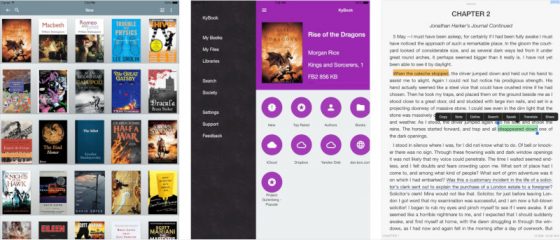
I soooo HATE the updated version of iBooks!!! Everything is just so in your face!! Can’t Apple have a ‘decline’ or ‘restore previous version’ on the App?!?!?
I hate it too!
I currently use a combination of Kindle and PDFs to consume digital texts. I like how Amazon will show highlights from other readers. Is anyone aware of being able to do this on a local scale? Say I have a team of 5-10 that I want to have shared e-text where highlights and/or comments are synced? Anyone point me at a possible solution?
I am aware that google docs and MS word online provide collaboration in creating documents, but what about published documents where I don’t want the text to be edited?
And if there is a better place to place this question, thanks for pointing me in the right direction.
Thank you,
Jonathan
Hi Nathan,
I would like to introduce you to another great alternative is BookFusion. More at https://itunes.apple.com/us/app/bookfusion/id1141834096
Will reach out to you via email with more details.
Am so fed up of my iPad deleting my books, if I wanted them all in the cloud I would put them there. I download a book to read offline and the next thing I know it’s only in the cloud and I don’t have WiFi, completely defeats the point.
You cannot switch it off and when your storage hits a certain % it does it automatically.
As I have used my iPad as my main e reader for years for me this is a major issue. Also the fact that I cannot transfer my books out to another app, cannot control most of the settings, the new night version view is awful for me and it turns on automatically with no way to switch off.
Thanks for this list
When I saw all the changes from iBooks to books the first thing I thought was this has been designed by someone who doesn’t actually read books!