Kindles are the most popular dedicated reading devices, but Kobo offers some really solid alternative ereaders, and Kobo’s devices have some advantages over Kindles.
Below is a list of five things Kobo ereaders do better than Kindles, in no particular order.
Some people consider ePub support to be another advantage for Kobo, but I fail to see how ePub ebooks are “better” than other ebooks, especially since they have DRM too (and more than one type), and the ones that don’t can easily be converted to other formats, including Kindle formats (in fact, all you have to do is change the file extension to .png from .epub and Amazon will convert it automatically when using send-to-Kindle or email).
Supporting ePub does open up the possibility of shopping from other ebook stores so that is an advantage in one sense, but considering how easy it is to remove DRM from purchased ebooks it’s not like that’s hard to do with Kindles.
Kobo eReader Advantages
1. Font choices and layout settings – One long-standing advantage Kobo ereaders have over Kindles is more font choices and more layout controls for line-spacing and margins. You have more control over how the page looks, and you can turn headers and footers on and off, and something about the fonts just look better on Kobos than Kindles—the text just seems to be sharper and more defined.
2. Overdrive support – Kobo ereaders have Overdrive support built-in so you can easily download ebooks from public libraries for free directly from the Kobo store. Kindles support Overdrive too, but only in the US and you have to use a secondary device to browse and checkout library books and then send them to Kindles through Amazon’s website—they cannot be borrowed directly from Kindle devices.
3. Customizing – There’s an active developer’s community for Kobo ereaders with all kinds of customizable hacks and tweaks to add additional features and reading apps to Kobo ereaders, and Kobo is fine with letting users do what they want with their devices. Meanwhile Amazon actively tries to prevent people from doing the same kind of things on Kindles.
4. Organizing – Kobo ereaders have more ways to sort and organize your content, and they can be used with Calibre to manage collections.
5. More device choices – One nice thing about Kobo is they offer more ereaders in more sizes. There are two 6-inch models, there’s the 7-inch Libra 2, an 8-inch Kobo Sage, and a 10.3-inch Kobo Elipsa. The latter two also support writing with a stylus, something Kindles don’t do.

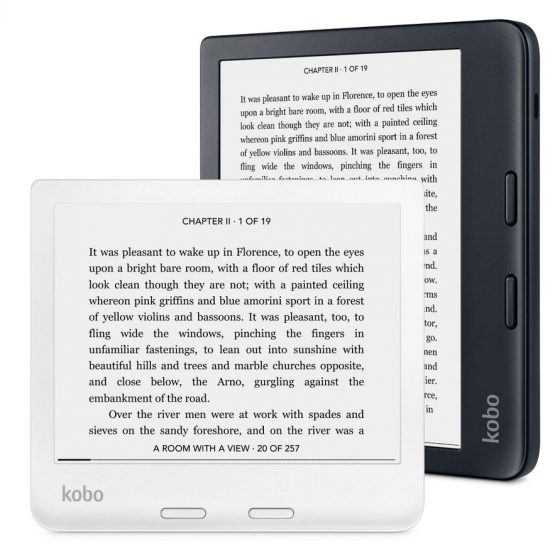
I love Kobo but really wish they would bring back the form factor of the Aura One.
Another feature that Kobo is superior to Kindle: Dark Mode! Kobo Dark Mode is clear, bright and such a pleasure to read.
Not really, Kindle dark mode is easy to access and had far less ghosting than Kobo.
How do you get the dark mode to work on the Kobo?
It’s a standard feature on the newer models (Sage, Libra 2, Elipsa). I’m not sure if it still works, but there’s a way to use dark mode on older models, although I never thought it worked very well.
As a mobile only user (tablets and phones only) I use a kindle just because I can email books to the device. But the kobo looks to have way better front and layout options. I’m a big fan of opendyslexic font. But the sizing and line space options on Kindle are poor.
I don’t think this makes kobo better than kindle, just different. For me the advantages that kindle has over kobo that keep me from considering a kobo include the book sync between devices, the ability to use SendToKindle to send files easily over wifi, VoiceView (I use this a lot, I find it very usable and practical), I can manage the content of my mom’s kindle remotely through the Amazon website as she lives in a completely different country. The font thing really is not an issue as you can add all the fonts you want to the device. Granted, you have to use a book file that allows you to take advantage of the added fonts (MOBI does not). I agree that the file conversion has not been an issue. The website I get most of my books from already supplies files compatible with kindle, so I can even download them directly using the primitive browser into my kindle. The only thing that does catch my eye from kobo is the note taking. Hopefully Amazon will follow suit. But then, I got a Likebook for notetaking, so it is not an issue for me. Overdrive doesn’t work here in Mexico, so that is not a consideration. These features I mentioned for kindle are very important for me. Certainly each person needs to consider what they consider is important for them and then choose the device that best meets their needs. It’s good to have competing devices as not one single device will meet the needs of every single person. Too bad we can’t have one device that combines everything both brands do.
When Kobo readers become the same price as Kindles, I’ll get one maybe. Not all of us have a spare handful of Benjamins.
Re Overdrive not working on Kindles: I don’t know about Kindles since I have always only bought Kindle Fires, but Overdrive and Libby both work well on my Fires. I don’t live in the US.
I am so tired of reviewers who probably never tried getting a library book saying that Kobo is better with,overdrive. I’ve used both devices and Kindles are actually easier with overdrive and Libby than Kobos. I use 6 libraries and would never search for books with an ereader.. They have lousy search engines and keyboards. It is much easier to use an iPad or phone to pick a book and it takes seconds to wirelessly send it to my kindle, phone and ipad.
I love my Kobo for Overdrive but agree that I’d never search through it. I check out Overdrive books on my laptop and then when I sync my Kobo, the book appears. I have never had a Kindle so cannot compare to it.
If you’re using a laptop or phone to find and check out books, it’s basically the same.
Kindle is much better using multiple libraries like I do.
I don’t get your argument. You can do the same thing with Kobos using Libby or Overdrive to add multiple libraries in addition to searching and downloading directly to the device from one library. How is it not better having both options instead of just one? I get that you personally don’t like using the second option but others, myself included, do. I pretty much use Kobos exclusively for library books because I don’t like having to mess with a separate device or app to get library books. I don’t like searching for books on a tiny phone screen or being limited to using a computer for everything, and most libraries have more ePub ebooks than Kindle ebooks so the selection is also more limited on Kindles.
If it works better for you on Kindles, that’s great, but there are other ways to do things and not everybody is the same. Kobo also supports library ebooks in 12 countries instead of just 1 like Amazon, and for those that like torturing themselves they can use ADE as a third way to add library books to Kobo’s devices, whereas Kindles only have one option. For those reasons I still say Kobos are better for library books, but that’s just my opinion.
Yes I would prefer a Kobo as I already have a Kindle
However Kobo is not available globally. Global availability should be under consideration
I like my Kobo Aura One more than any other reader. I use my Kindle Oasis more than any. The Kobo has a lot of books available. The Kindle has a LOT of books available. If I could highlight and email my notes to myself from the Kobo I would use it more. The Aura One is the proper shape. The only shortcoming is the lack of buttons.
I agree. A Kobo Aura One with buttons on both sides would be the perfect reader in my opinion.
I keep buying Fire tablets because of their text to speech function . Not the same quality as human readers, but it is free. Do Kobo tablets have that feature?
No, Kobo doesn’t sell tablets anymore and their ereaders have never supported TTS.
I find that the TTS or voiceview on kindle sis rather good compared to android and my PC. On Android there is a pause between sentences and really sounds bad with many pronunciation problems. On my Kindle basic there is no pauses between sentences and there is some inflection in her voice. It does mispronounce a few words, but only a few. I would give it a 95% accuracy in pronunciation. And it does not sound very robotic. Sure, it does not compare to a voice actor, but given it is a device reading to you, I find it very useful and easy to listen to. It seems that the recent update also fixed a glitch that it use to have toward the end of last year, where it would skip a page and repeat a previous page.
I agree on the Kobo screen quality. The biggest Shocker was how much better the screen clarity and font sharpness is on my Kobo Libra 2 VS my new Paperwhite edition. Pretty astonishing Actually. So while I do appreciate some advantages the paperwhite has over the Kobo, the two things that are most important to me are screen quality and adjustments and customization like margins, font sizes and layout. The Kindle is TERRIBLE for that with limited options.
To Nathan: everyone has at least a phone to search for library books. Seems much easier than using ereader. But that’s just my opinion.
I have tried multiple Kobo devices and using multiple libraries like I do, sometimes the download to device works and sometimes it doesn’t.
I read current books and have never found that a book does not come in kindle form.
I know there are some that don’t.
I’m pecking this out on my KoboTouch. I don’t know about checking books out from libraries. I get all my epubs online (pdfs are not happening on the Kobo and never have. Kobo needs to overhaul their substandered pdf reader–it’s only been more than ten years!)
One Kindle advantage: much longer battery life. Purchased Kindle (7th gen?) in 2014: battery still goes. Kobo Aura HD battery lasted 4 years.