Some of you with Kindles and Kobo ereaders and other E Ink devices may be surprised to hear that E Ink screens are very fragile and easy to break, and cracked screens aren’t covered by most warranties.
It’s fairly common to see people posting pictures of ereaders with cracked screens online. The explanation usually includes something about the device suddenly not working for no apparent reason, often after being in a bag or backpack with other items.
E Ink screens are prone to break when impacted or when pressure is applied to them because they have a very thin backplane that’s made of glass—it’s usually not the front of the screen that cracks like with phones and tablets, and unlike those types of devices, E Ink screens will not continue to work properly after they develop a crack.
People often ask if there’s a way to fix the screen, but once the substrate is cracked there is no fixing it. It’s possible to replace the screen, but finding the right display and installing it yourself is most likely going to be more trouble than it’s worth. There are minor differences between different generations of E Ink screens that make it hard to find the exact one you need.
In most cases you’re probably going to be able to find a nice refurbished or used ereader for less than the cost of a replacement screen. It’s rare to hear someone successfully replacing an E Ink screen.
It is possible for E Ink to make screens that are virtually uncrackable using plastic substrates. Some older devices like the Kobo Forma and Onyx Max models have flexible plastic-based E Ink screens that don’t crack, but apparently the cost is higher or manufactures just don’t care because nobody is using plastic-based screens. They’re much lighter and practically unbreakable but unfortunately their popularity is waning instead of increasing.
Somehow I’ve managed to go over thirteen years without ever breaking an E Ink screen, and I usually don’t keep ereaders in cases. I once dropped my Sony PRS-350 on concrete from about 5 feet and I thought for sure it was broken by it still works to this day. I’ve sat on my Kindle Voyage many times when I keep it in my back pocket but it’s still fine too.
What about you? Have you ever broken an E Ink screen before?
Image via Kindle Paperwhite Review at Amazon

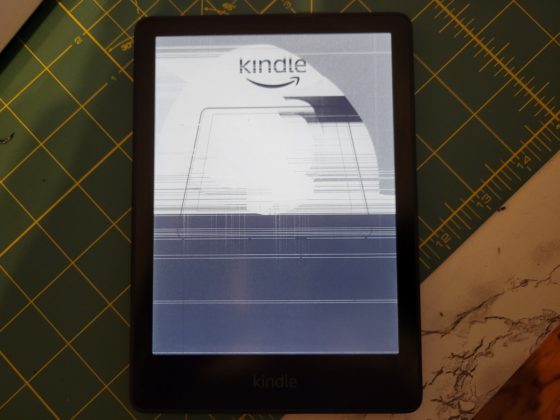
I have a very small crack in the bezel area of my Kobo Sage’s flush screen. But no effect on its usability. That’s the only problem I’ve had over about 13 years and many ereaders. I just put them in a sleeve when not reading and carry them in my purse everywhere.
I dropped my pocketbook inkpad 3 and the screen broke. Would have cost as much to get the screen fixed as to buy a new one. Touch hd 3 was cheaper and does adequetly well.
I’ve owned a dozen+ e-ink readers or better, since 2011 and NOT ONE has ever had the screen break. (Nook WiFi, Sony PRS-950, Sony PRS-350, Sony PRS-T1, Sony PRS-T2, Kindle Keyboard, Kindle Touch, Kobo Aura HD, Kindle Voyage, Kindle Oasis 2, Kobo Aura One, Kobo Forma, Kobo Sage. (and there were a couple models where I had an extra one, when my husband decided he didn’t care for a particular model, LOL!)
Two had batteries die (after over a decade), others were sold or given to friends/family in perfect working order. Two experienced drops, the Nook Wifi (I tripped and fell hard on concrete, right on top of my purse which contained the Nook.) and the Sony 950, which slipped out of my hand and fell on the hardwood floor next to my bed. Both were in cases, both were fine. The Nook was given to a niece by marriage and the Sony sold on eBay.
I have always used a case and have never hesitated to carry a reader with me in my bag. And I have cats.
While it’s true that you see people posting pictures of cracked screens, there’s ALSO plenty of folks posting pictures of old e-readers that are perfectly fine.
One thing I noticed, though it was not a huge issue, is that the Mobius screen on my Kobo Forma is not as sharp as the screen on my older Kobo Aura One. It’s possible that manufacturers have decided that customers are more excited by screen sharpness than by a less fragile substrate. Or, they feel that being able to say the new Carta 1200 is sharper/better contrast is more exciting than talking about a substrate, when a chunk of folks don’t even understand how fragile the glass substrate is.
Or, maybe the manufacturers feel that unbreakable is not as good for the bottom line, since most folks hooked on e-reading will replace a broken device.
It would be nice if the plastic substrate was continuing to be developed, especially for larger e-ink devices where both the less fragile nature and lighter weight would really count. And at the cost of the larger devices, the less fragile nature *would* be a strong selling point, I’d think!
But you are right, seems to be being ignored.
I’ve had a few eReaders’ screens break on me. I think it happened to a Kindle 4 and a Kobo mini. It shocked me when it happened, because I always keep them in a case. But then again, I got both of them used, so who knows what the previous owner did to them before they sold them on eBay? I’m pretty careful with my eReaders, so I haven’t had any of the new ones break in over ten years.
I have three Kindle Keyboards that were purchased brand new.
Each has been kept in a thick heavy cover.
All three of them had cracks in the screen appear at the same time.
They had not been used in years. Batteries are checked monthly
and charged when needed.
All of my KK were lined up on book shelves with some of my other readers.
One of the KK was on a different shelf than the other two.
None of the other eReaders have damaged screens. They were not pressed
tightly together, no pressure on the screens.
I searched the internet and didn’t see reports of this happening to other KK.
I don’t know what happened to mine.
By your description, I would venture to guess that the battery bulged and pressed against the screens.
Thanks for your comment Rod.
Is it common for old batteries to crack screens?
Should I take the battery out of my other early eReaders? I have the second generation Kindle, early basic Kindle, Kindle Touch, Nook Touch and the Kindle Voyage.
Failing lithium batteries of the “pouch” variety are very prone to swelling. They are also quite popular due to the weight advantage over one in a rigid metal or plastic container and the ease of making them in a wide variety of shapes and sizes.
They are somewhat affectionately known as “spicy pillows”, and they’ve been known to tear many devices asunder.
Is it obvious when a battery swells? I have looked at my Kindle Keyboards and other than the screens they look normal, there is no bulging.
My cat (RIP) stepped on the screen of my Kindle and he put all his weight on it. He created a large crack and 25% of the screen was permanently frozen on the text of the page I was reading at the time. I let the battery die and the text was still there even with the rest of the screen showing the depleted battery icon. I no longer leave any screen device lying around unattended where a cat can step on it just to be on the safe side.
I have dropped my ebook readers several times over the years and never had a crack or even a scratch.
Once, and it was completely my fault.
Likebook… Mars, I think it was.
I had a very bad sprained ankle, and was doing a lot of reading in bed because of it. I needed to use the bathroom, and was wearing cargo pants, so I stuck the eReader into one of the voluminous pockets.
And then I kneeled in front of the toilet so my bad ankle was not directly beneath me(it made an appreciable difference kneeling in front versus sitting on top), and the voluminous pocket swung under my knee as I did so and I heard a cracking sound. Square in the center on the front side. Nothing could’ve saved that poor thing.
An off-topic (could be a theme for another post for you) but I have bricked Nook Simple Touch. Not even sure what has happened to it. One day it was refusing to charge and that’s it. It was not really old at that time, battery was fine (I guess). Only thing of normal was that I’ve rooted it and was more of annoyance than usability, so I’ve reversed it to factory settings. But anyway, for a year it was no signs of problems at all. Solution – just bought a refurb for $40
I have owned numerous devices, starting at the Kindle Keyboard and have never broken a screen. I have slightly scratched the screen a couple times. That is annoying enough though.
My Voyage screen shattered somehow. I genuinely wasn’t doing anything unusual with it and have no clue how it happened (no putting it in a bag or backpack), so that was sad. I got an old Paperwhite secondhand for a low price, and that has been my primary reader for the past few years. At least I won’t feel so bad if the screen on the Paperwhite breaks, because it was so cheap. I like some of the new features of Kindles, like the warm front light and the colors of the casing, but not enough to make the investment again.
I broke a few screens. Last one was a pocketbook InkPad 3 pro. It had a case and it was on my bed but I rolled on it or sat on it and it broke. Sony had the best build quality but pocketbook devices are built like trash even compared to kindle and Kobo. I currently have the new kindle Paperwhite.
My Likebook P78 broke its own screen (not sure how) only weeks after I bought it. The reading and touch still works. I put a screen protector over the top to make sure I don’t cut my fingers on it.
So far I’ve been fortunate not to have any cracked screens. I’ve had my Kindle basic 10th gen since Dec. 2019. My PW5 since this Feb 2022. and the Likbook P10 for a year now. I keep them all in cases. My likebook spends most of the time on my desk and I use the stock case with it (I used double sided tape to make sure it stays on the back of the likebook). I do try to be very careful with my kindles, even using a small backback to carry them when going on the road.