PocketBook announced a successor to the InkPad Color back in April, and now it’s finally available to purchase from PocketBook’s official Amazon store for those looking to get a color ereader.
The PocketBook InkPad Color 2 is selling for $329 with free shipping, the same exact price as the first generation model. PocketBook is also selling a flip cover for the InkPad Color 2 for $25, but shipping is still listed at 1-2 months out.
The PocketBook InkPad Color 2 has a new design with a flush front screen like the recently-released InkPad 4, and it features a number of upgrades over the 1st gen model. Update: Turns out it has an indented screen, unlike the InkPad 4.
I reviewed the 1st generation InkPad Color two years ago, and I thought it was a pretty nice device for the most part, except it was one of the slowest ereaders I’ve ever used. This newer model has an upgraded quad-core CPU so hopefully the performance has improved.
The new model is also waterproof, and the storage space has been bumped up to 32GB. They added a warm frontlight as well (the 1st gen model only had a cool-colored frontlight), and they also added a speaker for listening to audiobooks and text-to-speech.
They say the 7.8-inch color E Ink screen has been improved on the PocketBook InkPad Color 2, but they’re still using an older Kaleido Plus screen for some inexplicable reason instead of the newer Kaleido 3 screens with better resolution for color (150 ppi vs 100 ppi with Kaleido Plus). The new Onyx Tab Mini C has a Kaleido 3 screen, but it costs $120 more than the Inkpad Color 2 (it also has a lot more features, like notebook support).
The InkPad Color 2 has a USB-C port, it supports dual-band WiFi, and it has Bluetooth for streaming audio. It’s kind of hard to see in the pictures, but the device has physical buttons along the bottom edge of the screen so that’s bit unique compared to other brands.

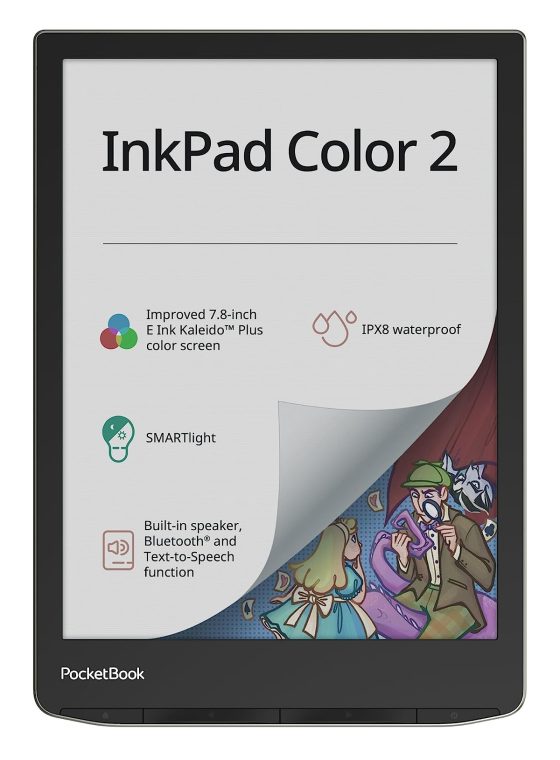
The buttons located on the edge are completely inconvenient. The designer who brought this “brilliant” idea should be fired.
Only Kaleido plus, 32gb, no notebook doesn’t make any sense to buy it.
Given the viva has been delayed because they can’t get the screens, they probably with with the best screen techonolgy they can get. As for the buttons, they’re fine. I had an inkpad three and had no problem with them.
I do wonder if the 32Gb of memory is an artifact of the OS limitations. My inkpad three couldn’t access micro sd cards bigger than 32Gb (I did try 64Gb and 128Gb as well).
Adding a wacom layer might impact on the clarity of the screen. Honestly for just reading material which has colour in it and doesn’t cost more than an ipad with a keyboard and pen, this looks like the best device on the market. I might hold off for a few months to see if the viva does make an appearance but when I need a new need a new ereader, this is probably it.
Wacom touchscreens are magnetic; they don’t add a layer over the screen or degrade clarity.
The screens are there – they just can’t be used for a reader