Amazon has been releasing an inordinate number of software updates for Kindles lately, and that trend continues with the second update in the past month for all 10th and 11th generation Kindles, as well as the Kindle Scribe.
The latest update is version 5.16.5, and it adds some notable new features to the Kindle Scribe. They added a multiselect option to the Notebook Overview page to help make organizing, deleting and sharing notes easier, and they also added the option to share current pages in Notebooks.
Like usual, the release notes are confusing when it comes to 10th and 11th gen Kindles. They say that collections are now viewable in list format, but that change happened several updates ago back in August so I don’t know why they’re just mentioning it now. And there’s also nothing about the new web browser that showed up after the last update.
The 5.16.5 update is available for the Kindle Scribe, the Kindle Paperwhite 4 and 5, the Kindle Oasis 3, and the last two entry-level Kindles from 2022 and 2019.
Here’s the release notes for the Kindle Scribe; other Kindles just show the note about collections view:
Version 5.16.5 – November 2023
Here’s what’s new:
View Collections with list layout: In Library, you can now switch to Collections view and select either Grid or List layouts to view your content. These settings can be found by tapping on the view and sort menu icon in the top right of Library.
Multiselect in Notebook Overview: In the Notebook Overview for any notebook, you can tap on “Select” in the top toolbar or long-press on any page to select multiple notebook pages and make bulk actions such as add, delete, move, or share.
Share Current Page in Notebooks: On any notebook page, you can tap on the Share button to “Share current page” or “Share entire notebook”.
Searchable PDF of your notebook: When using the Convert to text Share options, a searchable PDF of your notebook is available to search for keywords in your handwritten note when viewing the PDF on your phone or laptop.
Performance improvements, bug fixes, and other general enhancements.
Amazon tends to roll out Kindle updates gradually; you don’t have to do anything to get the update. It’ll install on its own at some point as long as your Kindle is connected to WiFi, but that can sometimes take several weeks.
If you want to install the update now you can download it from Amazon’s Kindle Software Updates page and install in manually. You can find a link to the manual install directions on that page as well.

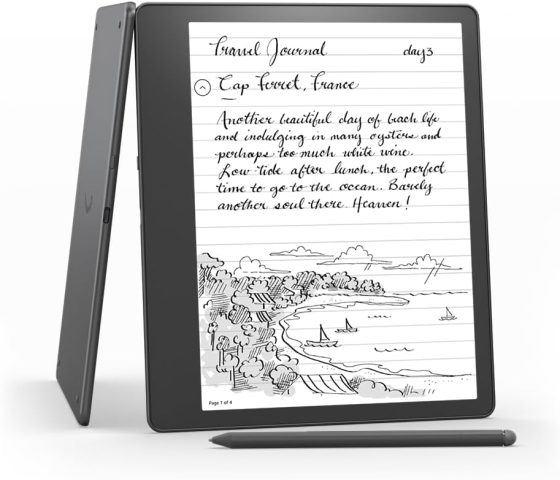
I downloaded firmware 5.16.5 to 5pwse. From what I noticed, there was a message about updating the fonts and visually the interface began to work faster.
I’m disappointed that Amazon doesn’t provide the kind of contrast controls that Boox devices offer. PDFs still don’t look great on the Scribe, especially those with skinny type. For a device that was geared for PDF users, the Scribe continues to fall woefully short.
They added contrast control to sent PDFs back in April with the 5.16.1.3 update (sideloaded PDFs have always had it). It’s hard to compare the Scribe’s features directly with Boox devices considering the Scribe costs about half the price when it’s on sale. I still think Onyx has the best PDF software of any E Ink devices, but I have no problem reading PDFs on the Scribe.
OK, this is bizarre. Since I always keep my Paperwhite 11th on airplane mode, I just opted to manually load 5.16.5 . The file on my computer shows 5.16.5 , but Device Info on the Kindle shows 5.16.4. Did I do something wrong?
Last night my Paperwhite (2021) just finally auto updated to 5.16.4, when it was 5.16.1 for months, and now a new one came out. Hilarious.
I don’t know if this made a difference or not, but I usually keep my Kindle Wi-fi enabled. However, for the past week, I was on vacation and kept it in airplane mode the whole time. Little over 2 hours after I returned home and re-enabled the Wi-fi, it updated.
I noticed that with this update Voiceview works a little different, for the better. Once you turn on voiceview, when you select the X button it used to go back tot eh home screen and you had to re-open your book to get it to read. But with the new update it goes back to the book you have currently open and starts to read. Which is much better than before. This makes voiceview a lot easier to use.
I am no longer able to download .MOBI with the experimental browser, not sure if this was broken in 5.16.5 or earlier. Anyone else having this issue?
When they updated the web browser it changed what file types can be downloaded, but I just tested it and it had no problem downloading a MOBI ebook.
You are right, the problem is not .mobi but the book titles that contain Cyrilic characters and that’s why the download fails with the new browser. I guess there no way to roll back the update.