One question I see come up fairly often is people asking why their Kindle stops charging before the battery meter hits 100%.
Some people get really frustrated by this for some reason, and they assume it means their Kindle’s battery is no longer any good and it’s starting to go bad, but that isn’t the case at all.
It’s entirely normal for a Kindle to stop charging before the meter hits 100%. Even brand new Kindles. They might stop charging at around 96% or 97%, give or take a percentage point or two, and it’s has been that way for several years now.
In fact, it’s been well established that fully charging lithium ion batteries all the time is not good for them—it shortens their lifespan. Most experts advise keeping batteries charged between 20% and 80% to help maximize their lifespan.
It’s also normal for Kindles to start charging slower once they hit a certain percentage; they charge a lot faster at lower percentages than higher.
You might notice your Kindle’s charging indicator turn green well before the battery meter hits 100%, and that’s entirely normal too. The green light might turn on around 94% or so, and the device will continue charging slowly even when the light is green.
Occasionally, if you leave your Kindle plugged in long enough, the battery meter can hit 100%, but there’s really no point in doing that, and it might be doing more harm than good in the long run. You’re better off not topping off the battery all the time.
I don’t know why the Kindle software developers don’t just make the battery meter say 100% when a device is charged enough to be considered fully charged—it’s not like battery meters are perfectly accurate anyway, even though most people seem to think they are. It just leads to a lot of needless confusion.

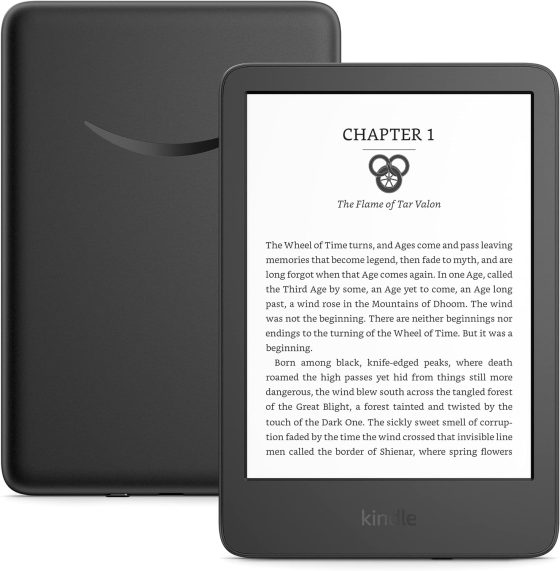
Yeah, I hate this with passion 😀 It’s not about me thinking that there’s something wrong with the battery. It just triggers my OCD… It’s like someone starts a sentence and doesn’t finish, it’s just triggering for some reason (Sheldon on Big Bang Theory had problem with this exactly)… It feels the same with this battery issue… We are so used to seeing 100% on all other devices, that it’s like this feeling of the process of charging ALMOST being done but never finishing. It’s just maddening. I wish they did what you suggested, simply show me 100% even if in reality it’s 96 %. It’s what all other companies do. For example my iPhone has maximum charging capacity at 84 % of original capacity… Yet it shows 100% every time.
Thanks for this. I never paid attention before. Now, however, I’ve been frustrated to see the green light at 97%.
Yes, thanks, this is good to know. I can identify with both Mary and fx. I noticed the battery was low the other day and put it on to charge, Then felt guilty for unplugging it at 80% because I wanted to read. I love it when I can remove a stressor from this crazy life.
Off topic but your email link is broken!
I had an interesting thing happen on Amazon. I was on “Content and Devices.” I was trying to clear some docs off my Oasis 2. I went to devices, selected my Oasis 2 and to Device Content. Clicked the boxes of the docs and books I wanted to delete.
I got, “Are you sure you want to delete The Black Tides of Heaven (Kindle Single) (The Tensorate Series Book 1) from your library?”
Library? I thought they meant the library om my Oasis 2. Wrong! It deleted them completely from my account. It was my fault for not reading carefully before I leapt. Just a warning!
Yeah, you definitely have to be careful when it comes to deleting stuff. They make it too easy to permanently delete content. People run into that same issue with the delete option on Kindles sometimes too, not knowing there’s no going back. I was really confused about your email comment because I’ve never had an email link, but I see on the old site a link that says email that I totally forgot about. But that was for subscribing to email updates when Feedburner was still around.
I specifically stopped using the Kindle oasis because of the battery meter it just bothers me to no end that It will not hit 100%.
I’m a bit late to this article but grateful I found it. I was going to return my new kindle paperwhite as I thought they sent me a refurbished one. When I first plugged it in it only got to 97%. But I just took it off the charger and it’s at 99%.
Thank you for this. I appreciate it.