I don’t know what Amazon was thinking when they redesigned the Kindle’s homescreen. I guess their main goal was to add as many shopping links as possible in a small space without any regard for the user experience at all.
I’ve used a lot of ereaders from a lot of brands over the past 16 years, and there’s no denying the fact the Kindle’s home screen is the most cluttered and most useless of them all.
Amazon shows a few of your most recent books and documents from your library across the top, but other than that the entire home screen is dedicated to trying to sell you more content.
On my 12th gen Kindle Paperwhite there’s currently 13 different rows for recommended titles, along with an advertisement for “Big Books of Summer”.
A home screen should have quick links and show features relevant to the device you’re using; it shouldn’t be a shameless billboard dedicated to selling you more stuff—that’s what the built-in Kindle store is for.
The home screen on Kobo ereaders is much nicer and less cluttered. It shows a few books from your library, with links to different features at the bottom of the screen, and there’s even a button to quickly browse books that are available from your public library. They do have an ad for Kobo Plus at the bottom, but overall the home screen layout is much nicer and less of an eyesore than the home screen on Kindles.
Onyx’s home screen on Boox devices is a lot nicer and more customizable as well. It has an Android style layout where you can set the home screen to default to your library list, the storage section for opening files, the app draw for opening apps, or the note app for taking notes. There are zero ads and they aren’t trying to sell you anything from home screen at all; you can even remove their useless “store” icon with the latest software.
The most annoying thing about Kindles is even when pay $20 extra for a so-called ad-free Kindle, you still have to see page after page of ads on the home screen. The only way to avoid seeing them is to keep your Kindle on the “Library” tab.
On my Kindle Voyage with the old software there isn’t a single advertisement on the home screen. The old home layout on Kindles was like the library view on newer Kindles. It shows your books in list view or cover view; there isn’t a separate home tab with a bunch of cluttered ads. The old home screen layout was much nicer than the current one.

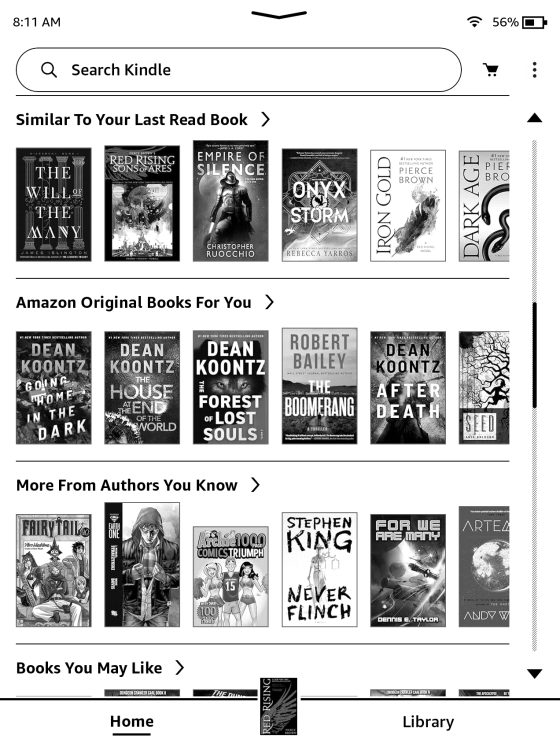
I don’t mind all the ads for books too much because that’s how I tend to shop. Just fall down the rabbit hole of recommended reads and fortunately find some I actually like. There is the downside of some titles that I have no interest in but just won’t go away. Hate the “Continue Series You’ve Started” row. If I wanted to continue, I would have purchased them already, but the first book didn’t peak my interest enough. Please stop.
I do agree that the home screen shouldn’t be 90% focused on adding more books to your library instead of enjoying the titles you already own. I would appreciate a dedicated tab to my Kindle Points balance, reading goal, achievements, etc. Maybe Kindle Vella would have lasted longer if they actually advertised its existence on the home screen rather then make me think the service had ended a lot earlier then it actually was.
That’s just awful. Another reason never to buy a Kindle again. I hate ads and recommendations with a passion – I’m perfectly capable of finding books I want to read for myself. I’m also not interested in any goals, achievements, reading stats and so on – reading is relaxation and escape for me, not a competition. Real world is far too competitive as it is (yeah, I’m aware most people are much more goal-oriented and ambitious than I am, so this probably suits them).
I’ve patched my Kobo readers, so that I don’t see a single ad or recommendation on their home screens. Only books in my library in various combinations. Perfect.
Wonder what the Kindle homescreen would even show if you owned every book Amazon sells, lol.
I don’t pay any attention to the home page, it isn’t important and a waste of time.
I never view the home page on the kindle. I only use the library and have it set up as collections that provides easy organizing.
It doesn’t bother me either. 99% of the time I look at the book i’m reading, not mindless scroll through books and recommendations