So one of the big questions with the Onyx Boox T68 ebook reader is if the Kindle for Android app works on it or not. This is important because it would make it one of the only non-Kindle E Ink ereaders to officially support Kindle ebooks out of the box, with no hacking required.
The Boox T68 Lynx runs open Android 4.0 so installing the Kindle for Android app is indeed possible. The app installs fine and does work but it’s a mixed bag.
There are some good things about the app on the Boox T68 and some bad. The biggest problem is that the Kindle for Android app is designed for tablets and phones with LCD screens. The interface has animations and colors that don’t translate well to E Ink. In fact using the onboard Kindle Store to shop is pretty much impossible with the current color scheme because things like the price disappear from view.
Reading Kindle ebooks works well enough to be functional, but there are some problems. First, the Kindle app uses animated sliding page turns. This doesn’t work well with E Ink so the text slides and looks all jumbled for a second while turning pages. Also, the screen never fully refreshes so the text loses definition and ghosting is more apparent, giving the text and background more of a dirty look.
Also, the Kindle App is prone to crashes. On several occasions the Boox T68 has shut down and restarted while using the Kindle app.
The page buttons on the right side of the Boox T68 don’t turn pages with the Kindle for Android app, but the wheel below the screen does turn pages.
The Kindle features all seem to work well enough to use: adding highlights, notes, activating hyperlinks, adjusting fonts, and looking up words in the dictionary and running searches all function as they should. The immersion reading audiobook feature works too. The Boox T68 doesn’t have a speaker but it has a headphone jack and supports Bluetooth speakers and headphones.
When it comes right down to it the Kindle for Android app does work well enough on the Boox T68 to use, but it certainly isn’t optimal. Everything looks and works better on the Kindle Paperwhite simply because the Kindle for Android app isn’t designed for an E Ink ereader. Take a look…

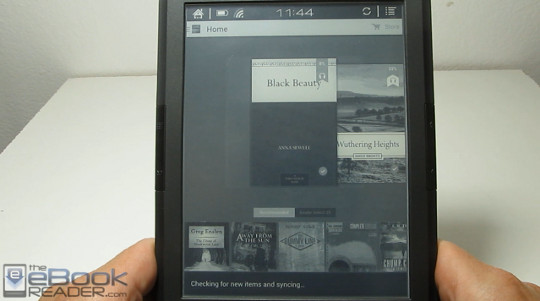
Can’t you just turn off the animated page effects?
No, the Kindle app doesn’t have a setting for that. I seem to remember an older version having the option to turn off animated page turns in the settings menu from the homescreen, but I may be confusing it with something else. Regardless, the older versions don’t have adjustable fonts, upgraded TOC and other new features, so nuts to ’em either way.
There is a version of the Kindle app that has been modified (“optimized”) for eInk, specifically the Nook. I don’t know if this would work with the BOOX or not and as Nathan has said, it likely does not have many of the newer features. If anyone is interested, here is the link.
http://www.modaco.com/topic/362441-modified-kindle-app-optimised-for-eink-nooks/
I actually tried the version optimized for the Nook Touch and it is terrible. Still has animated page turns. Not worth using…
Interesting….
I tried in on my touch and it worked fine. Perhaps it really is optimized only for Nook and not all eInk devices. Here is something else you might want to try. Again it may only work on the Nook ST/STG, but is forces a full screen refresh.
https://play.google.com/store/apps/details?id=com.lggfc.nookclearscreen
I’ll have to try that one, never even heard of it before. I tried the norefresh toggle app from the Nook Touch and it doesn’t work right on the Boox unfortunately, just puts sort of grey layer over the screen.
I wonder if someone who knows how can modify the newer Kindle app to work with the Boox like the modified one for the Nook Touch. If there’s a way to remove animated page turns that would make it work a lot smoother. The function is already built in because when the voice narration turns a page it does so smoothly without the animated sliding effect.
That app does work. Good tip!
Update: The app does effectively trigger the screen to refresh, but a side effect is you have to open the notification menu to activate it, and then that leaves a ghost on the screen after the refresh…
I have a Pocketbook Touch, and it supports prc/mobi out of the box. AFAIK all Pocketbook and Onyx devices do support prc/mobi without hacking.
Doc, I like your idea. Nathan, I wonder what would happen if you use the Kindle app to download books, and then use a file manager app to find one of the MOBI files and open it in the Onyx Book native reading app. It might work…but on the other hand, the Kindle app might be downloading your books in AZW format, which probably can’t be read by the Onyx app. Could you please let us know if it works? Thanks so much!
The Boox’s reading apps supports DRM-free PRC and MOBI files, so it’s not going to work for Kindle ebooks 95% of the time unless you happen to get one without DRM, and even then I think the apps download AZW.