Review Date: July 2017 – Review unit purchased from Amazon
Overview
The Sony DPT-RP1 is Sony’s 2nd generation 13.3-inch Digital Paper device. It was released in June 2017 in the US and Japan.
It features an upgraded higher resolution and higher contrast E Ink screen, along with a faster processor, a more accurate stylus pen, and completely reworked software.
The Sony DPT-RP1 is a niche product that is designed as a paper replacement device. It is made for reading PDFs and for creating handwritten notes only. It does not have web access and it does not support ebook formats.
The Sony DPT-RP1 sells for $699 from Amazon and B&H. The US version is black and the Japan model is white.
Sony DPT-RP1 Review
Pros
- The large 13.3-inch E Ink screen looks fantastic, the text is very clear and easy to read, and it’s the perfect size for PDFs.
- The device is exceptionally thin and lightweight, and comfortable to hold for long periods.
- The stylus pen works well, using it feels like writing on paper.
- PDFs are fast to load and turns pages, even large 100+ MB PDFs.
Cons
- Only supports PDF format; limited software features.
- No memory card slot and no internet access.
- Stylus tips wear out and have to be replaced.
- Must use desktop app to transfer files to and from the device.
Verdict
The Sony DPT-RP1 has one main flaw: the software is too basic. The lack of common features is perplexing considering the cost of the device and the fact that it’s supposed to be a specialized PDF reader. But currently it offers less software features than the 1st gen model, the DPT-S1, and you can find 10x more advanced features in a free PDF app like Foxit.
Despite that, somehow I still can’t help myself from really liking the Sony DPT-RP1. The screen just looks so good and the device is so thin and light and quick to respond that it’s a joy to use, and there are some workarounds for the software deficiencies that help make things more manageable.
Once Sony updates the software is has potential to be a really nice product, but it’s never going to be more than a PDF reader and digital notepad. For those that need something more advanced the 13.3-inch Onyx Boox Max Carta is going to be a better option with its open Android operating system and wider range of software and hardware features.
See here for an outline of the differences between the Sony DPT-RP1 and Onyx Boox Max.
Sony DPT-RP1 Video Review
Hardware
The most impressive thing about the DPT-RP1 is the design. It’s very thin at just 5.9mm and it only weighs 349 grams—that’s incredibly light considering the 13.3-inch screen and is less than the Fire HD 8 tablet that I just reviewed.
It has a flush screen with a paper-like texture to it. The back also has a slight rough texture that keeps it from slipping in your hand.
There’s a button at the top of the screen under the bezel that opens a menu, with a reset port, power button, and USB port above it on the edge.
Unfortunately there is no memory card slot like on the previous model, just 11GB of usable storage space. It has Wi-Fi and Bluetooth but both can only be used for transferring files from a PC or Mac computer with the Sony app. No internet, no keyboards, etc.
The Sony DPT-RP1 comes with a stylus pen for writing notes and drawings on the screen. The stylus has its own built-in battery, along with two buttons, one you press for highlighting and one for erasing. The stylus tips are replaceable, and there are two kinds of tips for a pen or pencil type feel.
For the most part the stylus works quite well and feels surprisingly similar to writing on paper. There’s a slight delay with the E Ink but you get used to it pretty fast. The only problem I have is that sometimes the stylus doesn’t work well for selecting menu items, the touch doesn’t register, so I mostly use a finger for that stuff and only use the pen for writing.
The only other issue with the stylus is there is no battery indicator so you have no way of knowing how long it will last. Sony says the average battery life is about one month when writing for sixty minutes per day, so as long as you charge it each time you charge the reader it shouldn’t be a problem.
I can’t say enough about how good the 13.3-inch screen looks. It has the newer Carta screen for better contrast and the resolution has been bumped up to 2200 x 1650. Text is nice and dark and there’s no light shining into your eyes. Hopefully the price of these 13.3-inch E Ink screens continues to go down because they are great, especially for PDFs.
Another strength of the DPT-RP1 is the quad-core processor. PDFs load fast, page turns are smooth, navigating is quick, even with large documents.
Software
The software on the Sony DPT-RP1 feels like a work-in-progress. What features it does have work well and the software is quick to respond but it’s just so basic.
There’s no table of contents. No bookmarks. No way to jump to specific pages. No back button after using a hyperlink. No scrolling when zoomed in. No pinch-zooming. No dictionary. No tabs. None of the stuff you’d expect from an advanced PDF reader.
Sony reps have stated that they plan to add more features via a software update, but that remains to be seen.
One of the features it does have is search, which works well and includes the option to search special marks added with the stylus. The marks are a good workaround for adding bookmarks and going back to a previous location, and the search results remain on the list so it’s only a couple of presses to use.
You can also view a list of highlights and handwritten notes to help navigate around a PDF.
For smaller PDFs the lack of navigation options isn’t too bad because you can view 16 pages at one time, so scrolling through that goes pretty quick, and there’s a page dial on the top menu that’s fairly accurate when dragging to a specific page, but a page entry option would be a lot faster.
The same applies to the main list of documents; you can’t select a specific page to jump to, so if you have a huge library of files it would be a royal pain to find anything unless you use search. But it also supports folders and nested folders so navigating that way is quicker than viewing the documents list.
While basic, the software has some really cool features. You can view two separate PDF files in the same window, or the same file twice, or view two pages at once like a book. You can also have a notepad open on one side of the screen and a PDF of the other to easily take notes. You can write notes directly on the PDF too. These get save to the file and will be synced with the app and viewable on your computer and in other PDF apps.
Sony DPT-RP1 Notes and Writing Review
The Sony DPT-RP1 is just as much a digital notepad as it is a PDF reader. It has several notes templates included, and you can also add your own. There are five levels of pen thickness to choose from, along with red or blue ink (the colors aren’t visible on E Ink, just light and dark).
One of the things with the DPT-RP1 is it’s pretty clear that Sony wanted to make it as secure as possible. It has password protection and data encryption, and it has no internet access. All content has to be routed through the Sony Digital Paper app for PC or Mac.
The app is a bit of an inconvenience but it works well and isn’t as restricted as it would seem since it can sync with a folder on your computer so you can still use cloud services like Dropbox. For example, I’m able to send PDFs from my Android tablet to Dropbox, which syncs on my PC with the Sony app to send the file to the reader. The only stipulation with that is the Sony app has to be open on your computer to auto sync with the cloud folder and the DPT-RP1.
According to some people at MobileRead, the Sony DPT-RP1 runs Android. Some people are working on hacking it in order to install apps but I think they’re crazy to go poking at the software of a $699 device, especially when the Onyx Boox Max Carta has the same screen and already has open Android and the ability to install apps out of the box.
Hopefully Sony continues to develop the software because the hardware is outstanding. It needs more navigation features for starters, but I doubt they’ll ever open internet access or anything like that. Still, it could be a really nice paper replacement device once the software is more refined. I’ll post an updated video review if Sony updates the software anytime soon.
Sony DPT-RP1 Specs
- 13.3-inch E Ink Carta display with flexible substrate
- 2200 x 1650 resolution
- Capacitive touchscreen
- Stylus pen included, with built-in rechargeable battery
- Marvell IAP140 quad-core 1.2GHz processor
- 16GB internal storage (11GB usable)
- 2GB RAM
- Dual-band Wi-Fi (for transferring files only)
- Bluetooth 4.2 (for transferring files only)
- NFC unlock feature
- Battery life: 1-3 weeks
- Weight: 12.3 oz. (349 g)
- Dimensions: 8.82″ x 11.9″ x 0.23″ (224 mm x 302.6 mm x 5.9 mm)
- Price: $699 at Amazon

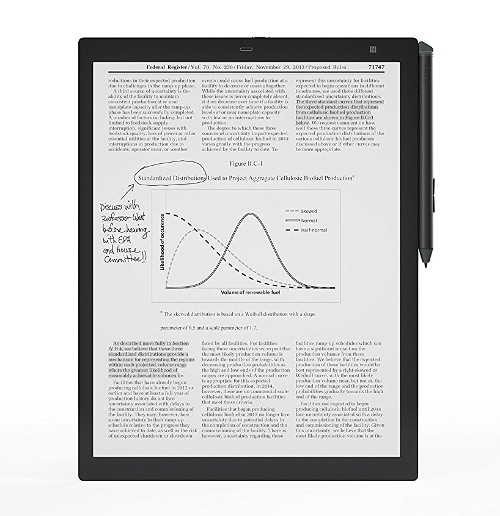
It’d be great to see Android/iOS versions of the Sony app. And screen mirroring (particularly for mobile devices). Its hardware says “use on business trips and in the field.” Its software says, “Nope.”
Also be nice to have some kind of features roadmap and timeline from Sony. They haven’t even told us when they will manufacture more for purchase. This quarter? This year? Next year?
Hint: there is no roadmap. How many features did you see get added to the DPT-S1? Exactly none.
Don’t get me wrong I would be ecstatic to see them add usability to this thing and it would probably push me to finally take the $800 plunge, I just don’t think I will be getting my hopes up when it comes to a team that purposefully REMOVED features compared to the older model…
Actually they added a bunch of extra features to the DPT-S1 via firmware updates since it was first released.
The potential for this thing is awesome, I would love to use this for marking up and viewing drawing in the field but not being able to email straight from the device wouldn’t work. And have a few different colors to mark on with would be nice. Almost amazing but so far from usable at the same time.
Have Sony said anything about a possible European release, or is this going to be a US-Japan exclusive?
I wouldn’t count on it since they never officially released the S1 in Europe either. B&H ships internationally but it’s not cheap.
I’ve got mine and started setting it up. When it says, draw the dotted lines with the pen, nothing happens. The pen doesn’t draw. Nada, nothing. It’s charged (I always charge everything prior to first use)… Any idea what this might be? Fawlty pen? Fawlty tablet? Bummer is, I live in Europe, paid 200$ shipping and tax and now this… 🙁
Bummer indeed. I haven’t encountered or heard of that problem so contacting Sony support is probably your best bet.
Hello, Roberto.
I have encountered the same issue when used Sony DPT-R1 for the first time. The initial problem was the completely discharged pen. However, even after charging the pen’s accumulator, I failed to revive it. Here is the reason why. The pen has a micro-switch under the tip. When the pen’s tip touches the ereader’s screen, the micro-switch activates the writing mode. However, for some reason, the new pen with the new tip requires more pressure than an “used” one to activate the micro-switch. I was afraid to damage the screen’s surface and was reluctant to press harder. Nevertheless, it worked when I applied some reasonable pressure. In order to alleviate the possible screen damage, I applied silicon lubricant to the screen (Liqui Moly) and replaced the pen’s tip for the black one which provides better sliding and a “pen like experience” instead of the gray one with a “pencil like feeling”. By the way the tips leave black residues on the screen and wear surprisingly fast. I already had to order a new set of tips (the black ones) for the gray ones wear even faster.
I agree that no TOC is a shame, but not being able to jump to a specific page number is not a big deal, especially for technical documents. I don’t remember the last time I knew the page number of any figure or table in any of my technical documents, and that’s probably where Sony is coming from.
I would like to buy one as the hardware seems amazingly good but the tips are a bit of a problem and expensive to replace.
Does anyone know if I could use other pen tips made out of POM as well?
Maybe make my own replacements out of the same material?
I need a little help from your expertise. I’m a student and in the market for a new e-notebook, my number one priority being writing responsiveness. I am currently considering the reMarkable and this DPT-RP1. The Sony is more attractive to me since it can show two document at once, a feature I will find very handy.
Here’s my question, is the pen delay more notable than, say, the reMarkable? Would it be a killer?
Overall the Sony is better for PDFs but the Remarkable’s pen is faster. I wouldn’t recommend the Remarkable for PDFs at all because it’s just not very good, but if you only want it for writing it’s the better option. Personally I’d choose an Onyx with a flakey touchscreen over the Remarkable any day. You’d have to try a Sony to know if the delay is going to bother you or not.
Can other stylus pen (for tablet or phone) work with sony Dpt-rp1?
No, most other styli won’t work with it. Maybe there’s some out there that will but I haven’t heard of any. Plus it needs buttons.
Is it possible to search for a word in the pdf, or across several pdfs? If yes, how do you input the word? Does a digital keyboard pop up like with the iPhone?
Yeah the search feature works pretty well. An onscreen keyboard pops up and it’ll give you a list of search results that you can easily go back and forth from for reference.