Amazon has finally released the latest software update (well, the second latest, technically) for the Kindle Scribe, so now it’s running the same software version as other recent Kindles (except the 10th generation Kindle Oasis).
The new software version is 5.16.21. About a month ago Amazon released the 5.16.21 software update for all 10th and 11th gen Kindles, but for some reason the Kindle Scribe was left out, even though Amazon usually updates all recent Kindles around the same time.
Like usual, the release notes don’t give any specific details about what the update does, and they didn’t even bother updating the date (the release notes say August instead of September), but there were a lot of reports of problems with the earlier 5.16.10.0.1 update, so it was assumed this was mostly a bug-fix update.
It’s also not the latest Kindle software update that Amazon has released. Last week they released a 5.16.21.0.2 update, but so far that’s only available for the Kindle Oasis 3, which is rather odd.
So far I haven’t heard any reports of anyone noticing any changes or new features with the 5.16.21 update, but if you notice any differences with the Kindle Scribe please let us know in the comments. Amazon used to regularly add new software features to the Scribe for the first year after it came out, but things have really slowed to a crawl on that front lately.
Amazon is most likely going to release a couple of new Kindles soon so there might be some new features hidden in the latest software that won’t be activated until the new Kindles come out. That could explain why they’re holding back on the release notes lately.
If you want to update your Kindle Scribe now you can download and manually install the update from the Kindle Software Updates page at Amazon. Or you can just wait for the update to install on its own at some point in the near future.

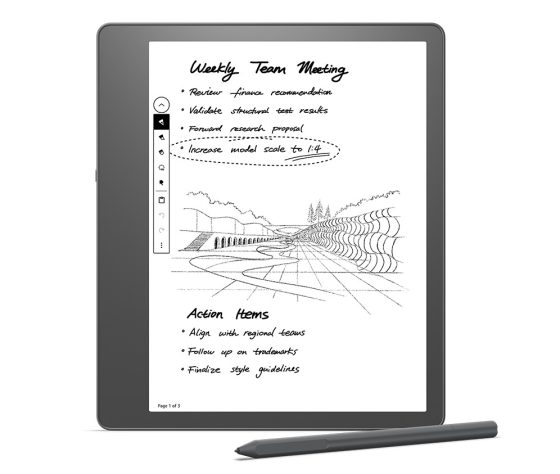
Leave a Reply