I’ve been using the new iPad as my primary tablet since it arrived in March, and I really like a lot of things about it, especially the high resolution screen, but like any gadget there are some things that I flat out don’t like.
And since I have a unique perspective in that I’m just as familiar with Android tablets as the iPad, I thought I’d write down the points where the iPad falls short.
So here are the top five things that I hate the most about the new iPad:
1. Limited memory and no memory card slot. It’s crazy how limited the iPad is in terms of storage space. It and the Kindle Fire are about the only tablets on the planet without memory card slots. I’ve got a 16GB iPad with about thirty apps installed and they take up all but about 4GB of space, leaving very little room for videos, photos, music, ebooks, or anything else.
2. Operating system is too basic. After you’ve had a taste of Android, the iPad’s operating system leaves much to be desired. All you’ve got is a bunch of square app icons. You can change the background image and that’s about it for customization.
Aside from the addition of gestures for quickly switching between apps, the iPad’s operating system looks and feels and operates pretty much exactly the same as it did over 3 years ago when the iPad 1 was first introduced. It’s time for an upgrade, Apple. Stop making the iPad a large iPhone and give it its own set of features with widgets and the option to have multiple windows open at once—make use of its larger screen. If Quasar can do it, why can’t Apple? Just think of how much more advanced the iPad could be…
3. The App Store. For some reason I often have a hard time finding decent free apps for the iPad; you’re pretty much going to be paying for everything if you want it to be any good and not be loaded with annoying ads. And a lot of times apps that are free on Android are paid apps for the iPad.
While I have no problem paying for certain kinds of apps, there’s no way I’m paying for something as basic as a calculator or RSS Reader. I finally found a decent free calculator without ads but couldn’t find a decent free RSS app that worked well and didn’t have annoying ads—I eventually settled on just using Google Reader with the web browser.
Another point with apps is that Google apps often aren’t as good as their Android counterparts. This is especially evident with the Maps app—the Android version is more updated and has ten times more features.
Probably the most irritating thing about shopping from Apple is the fact they force you to enter your password every time you want to download something. This makes sense for paid items, but is irritating and pointless for free items. And since Apple requires a complex password with numbers, letters, and at least one capital letter, having to go through the motions of typing it in all the time get’s really annoying really fast. Why there isn’t a setting for this is anyone’s guess.
4. No HDMI port. A lot of Android tablets come with mini HDMI ports nowadays, even some cheap $99 ones, but the iPad does not have any easy way to connect to a TV unless you buy expensive hardware from Apple. This is disappointing because a tablet in hand is fun for one person, while a tablet plugged into a big-screen TV is fun for a whole lot of people.
5. Web Browser. The Safari web browser is fast and smooth, but it is too basic for a high-end tablet. The lack of Flash support is the most obvious problem. And something that annoys me on a daily basis is the fact that it makes selecting text too difficult. It often highlights the whole sentence or paragraph or page instead of a single word, and then the cursors often refuse to go where you want them.

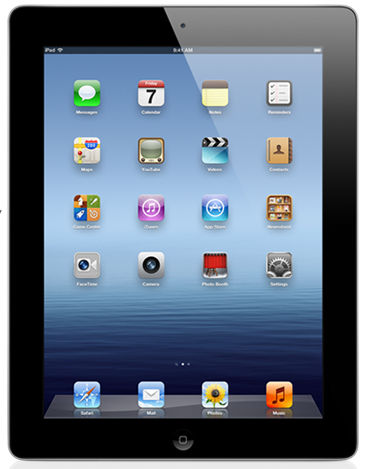

Nathan, thanks for this great post. As you know, I have been trying hard to find a tablet for the past month now. The only thing that is preventing me from purchasing a Samsung Galaxy Tab 2 or Asus TF300 is…The New iPad. When I go into the Apple store and look at that beautiful 2048 x 1536 resolution display, any Andriod tablet looks grainy or subpar to me (maybe with the exception of Samsung). I want the widgets, apps, and flexibility of Android, but since I already use a Macbook Pro and iPhone 4S, I was basically told that I “have to buy an iPad.” But all of the issues you mentioned are things that make me think twice. I know what to expect from an iPad, but I wanted to enjoy the flexibility and personal customization options that come with the Android platform. I might just save my money until new and better things come out next year. Thanks for your help.
I like the concept of a propietary port where you have an adapter that allows you to connect an hdmi cable or usb drive. This is assuming they are able to make the tablet thinner that way, and lighter and they don’t charge a fortune for the adapter.
yes.
I totally agree. I was avid apple user once upon a time. I still believe Steve jobs is genius. but Apple only succeeds when its uniqueness appeals more than its function. Ipad will eventually share the same fate with Mac computer. It won’t go away. but It won’t prevail either. I think they know exactly what you’re complaining about. but they won’t change if that’s compromising with their philosophy of minimal design.
Nathan, I have one question. Is Retina disply so great that it’s better than any E-ink display for its readibility?
Since, I’m only looking for versatile e-reader. I don’t care its design, other application, port or memory. I only care if it’s good at reading every format; epub, mobi, pdf, etc.
David, I think that depends on the individual. Personally, I never have any problems with eye strain reading on a backlit display, as some people do.
So for me the new iPad is one of the best ereaders because of its screen; it’s like your eyes have gotten an upgrade everything is so clear and sharp. For instance, when web browsing it’s much easier to read small text. Stuff I’d normally zoom in on with other tablets is highly legible on the iPad.
That being said, I still prefer mainly reading ebooks on an ebook reader because the size is so much more comfortable for longer reading. Obviously they are a lot better in brighter lighting conditions too as the iPad’s screen is very reflective.
The only thing that prevents me from bying a tablet from ASUS (A510,A300,A700) or Acer (A510) in Germany is that it’s just no available. The new iPad is available in every configuration you want. Therefore i bought the new iPad instead of one of the other good Android tablets. ASUS, Acer should think about that when they want to sell more tablets than Apple.
First, your perspective isn’t unique. I also am as familiar with Android tablets as I am the iPad. Unique means literally the only one. 🙂
Second, I agree with the mind-numbing simplicity of iOS on the iPad. Android ICS is a much more capable OS on a tablet. Unfortunately, it’s also still more unstable and doesn’t performance nearly as well. Even my Toshiba Excite 10 with Tegra 3 and pretty much bare bones stock ICS isn’t as smooth as the iPad. Neither was my ASUS Transformer Prime, and my Samsung Galaxy Tab 2 7″ was a dog, relatively speaking.
Third, your point about storage space is well taken. I seriously regret buying a 16GB iPad 3 (new iPad, whatever), because “retina” apps are HUGE. I don’t have that many apps installed, and no music or video, and I’m down to 2GB remaining. Worst thing is, iOS will start doing things when you get low on space without your permission or knowledge, such as deleting locally stored ebooks. That’s a bit jarring.
Overall, I prefer to use the iPad over my Android tablets, not because iOS is better, but because the apps are excellent and the retina screen is simply in a different class. Text looks like a quality printed magazine vs. a dot matrix printer on current Android tablets. Come out with some higher res screens, fix performance, and get developers to make table-optimized apps, and Android tablets will have a chance.
David, to reply to your comment about the Retina display and comparing it to an e-reader screen, you’re talking about two different technologies and user experiences. I have yet to meet anyone who is doing extensive reading on the iPad, even as good as its screen is. Reading off of a backlit screen will give you eye strain after a few hours. Also, the reflective screen will be very legible in outdoor situations (such as the beach) and at night with an attached light.
The next generation of e-ink screens will have a higher dot pitch than the Retina displays, just no color.
I have the Ipad and basically use it as a reader. Handy for travelling with banking etc but get frustrated with the limited use it really has for reading or downloading books. It has to be attached to my Mac at home for any serious downloading and that is not always possible. Though have found that by using the idrop box it has made it a bit more flixable to read mobi format.
It doesn’t help that their 32gb iPad is over $100 more than the 16gb. A 32gb microSD card can be had less than $30.
The 16 GB iPAD 3 is a mistake from Apple. It should not be available.
Before I bought my iPAD 3 (being my first iPAD) I read about the differences between Apps for iPAD 3 (HD) and iPAD 1/2: the HD Apps require more memory. So I decided to buy the 32 GB iPAD 3, and I agree with the comments that this one and the 64 GB one are too expensive given the prices for RAM nowadays. And the missing card-slot does not help either.
As for the display in comparison to eInk and extensive reading: the screen is very good, I still prefer eInk for long reading without distractions. But for me another reason not to see the iPAD as an eReader is size combined with weight. I cannot hold it for a long time with one hand as I would do reading in bed. Maybe that is just me, but for someone who wants to buy something for a special purpose I suggest to lend both from some friend if possible and test both a few days where you will typically use it (both eReader and Tablet).
My current eReader is a Sony PRS-T1 but what I wrote would also apply to the Kindle 3/4 Touch (not Fire), B & N Nook and a few other eInk-devices in comparison to the iPAD 3.
People who complain of eye strain from quality backlit screens are delusional. The only real drawback that could cause discomfort is the reflective surface. Apart from this, backlit screen could cause eye strain only if poorly calibrated (brightness, contrast, font smoothing). There is NO DIFFERENCE between emitted and reflected light, except that the former could be too strong if not set properly. For example, usually (depending on the ambient light) I set the brightness of my laptop screen to just one level above the minimum.
Actually while light reflected from a page of paper or eInk as opposed to an LCD is has “NO DIFFERENCE” in the sense that both are electromagnetic radiation in the visible spectrum, that’s about where the similarity ends. Light reflected off a smooth surface is of roughly the same spectrum as the surrounding and Lambertian in distribution. That is the light striking the page is scattered roughly in all directions. The brightness of the page is also roughly of the same brightness as the surrounding area unless you are using a spotlamp.
An LCD on the other hand, has a spectrum consisting of narrow red, green and blue lines, (this is how the display achieves high saturation). The angular distribution of the light is concentrated perpendicular to the screen (next time you are in a dark room, shine the tablet on the ceiling and note how concentrated the light is toward the center. This is mixed with Fresnel reflection from the surface of the screen. Finally, the brighness of the screen is often considerably higher than that of of the surrounding area.
These factors have considerable potential to induce eye fatigue as well as a variety of other effects (for example high blue content can shift your circadian rhythms). In particular a very bright foveal image coupled with a dark surrounding area plays havoc with the eyes.
Many of these effects can be mitigated by various means, but there is a big difference in the light associated from the two sources.
Thanks for the science lesson monopole! That is pretty interesting.
I’m not sure what Anonymous is talking about when he says tablets don’t cause eyestrain. I did a little experiment of my own last night and tried to read my iPhone 4S in the dark. Even with the display set to “night display” (black background/white text), my eyes felt like they were on fire the while time I was reading, even at the lowest brightness settings. Reading during daylight is much more manageable with brightness settings, but still eInk screens are 1000 easier on my eyes.
I agree with you that sitting in front of LCD at night could cause sleep problems, but this is true also for similar light sources (CFLs, daylight) and during the day there is no difference (I usually stop staring at computer screen 1 hour before going to sleep.). On the point that the brightness should be no stronger than the surroundings we agree. The LCD should be calibrated in a way to look less like a light source, this is usually easier with matte displays, and it should not be used in dark rooms. We also agree that directed light is stronger than diffuse light (Lambertian, as you called it, which is not caused by smooth, but by rough surfaces, like pages of a book.) and that is why the brightness of the screen should be calibrated. Fresnel reflectance doesn’t have anything to do with all this because at 0 and near 0 angles is practically 0.
I know that some people complain of eye strain, but in my case I don’t notice significant difference. Granted, reading a real book or e-ink in daylight is perfect, while the LCD always requires some calibration. Using a LCD is unavoidable, because most of us work with computers. My eyes are bloody red and there is nothing to do about it, but I don’t blame the screen, rather the need to look at it all day long. If you read a book all day the result will be no different than staring a LCD.
My employer got me an iPad two months ago. I just gave it back yesterday. Hated it. It does less than a computer, and what it does do, it does worse and more frustratingly. I hate typing on it. I hate browsing on it. I hate that it has no USB or wired connections on it. I hate trying to play anything that uses flash! I was dumbfounded when I found that sites and applications that I actually needed to do my work could not be accessed from my iPad because they use Flash. I’m still speechless at such stupidity. So I returned the iPad to the IT department, and I’m going to buy a PC based tablet that actually works from my own budget — and, incidentally, I’ll pay way less than the IT department did to get me the iPad.
There is boing at all wrong with the iPad 3. Except maybe you can’t type on it with more than one hand, which is frustrating for a fast touch typer.
You don’t need memory card slots, even the 16GB version has plenty of memory if you utilise your devices and iCloud properly.
1: You don’t need music on your iPad if you have an iPhone/iPod/any other music payer. You can stream your music using “home sharing” when you are at home and you can use iTunes Match to seam your music when you are on a mobile network.
2: You don’t need videos, podcasts or mounds of books on your iPad if you use iTunes and iCloud correctly you can download, store and delete the stuff you want when you want it.
3: You don’t need pictures on your iPad if you host your own galleries on the web (website domains and space is two a penny these days) or you can get free space for your pictures with things like picasa/Facebook or Googoe+. And if you use photo stream correctly, your photos remain in the cloud and so don’t count towards your space.
Screen sharing Iis easy with apple tv, you have to buy this which is annoying, but you can also buy the wire to connect to an hdmi on your tv. Even with andriod you have to purchase these.
Selecting one word is easy if you use the magnifying glass the way you are meant to
You are right you can’t run java or flash but QuickTime does a very good job at playing videos and apple encourages companies to design their own white label apps for their specific requirements. Furthermore, you get a YouTube app included and YouTube videos pay without a problem so by emedding your videos into a website by using YouTube, developers get around the problem of video.
If you buy the wifi and cellular version of the iPad and take out an unlimited data contract or the wifi version and tether your iPhone to it (with unlimited data), utilise the cloud, iTunes and apps corrects you won’t ever need anymore than 64GB and for most users the 16GB will be fine.
Andriod try’s to cram everything into their tablets and makes a mess of it. Apple hides the stem from the user but if used correctly thevipad is extremely powerful.
As for windows tablets. I wouldnt even go there. I’d rather have n andriod than windows and I’d rather have an ipadvthan andriod.