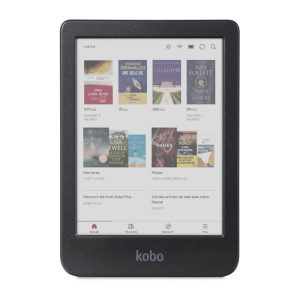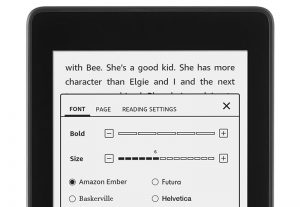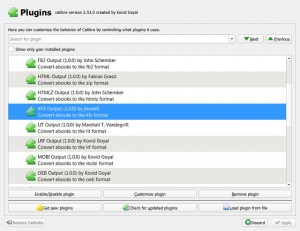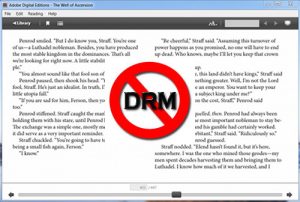There’s a new update for Calibre, version 8.0.1, that adds some new goodies for Kobo users, including native support for Kobo’s KEPUB format. This is good timing for those that recently switched from Kindle to Kobo over Amazon removing the ability to download purchased ebooks for USB transfer. Kobo has always worked better with Calibre […]
calibre
How to Fix Recent Issues with Calibre DeDRM Plugin
Lately there have been a number of reports in the Calibre forum of the DRM removal plugin not working with the latest version of Calibre, but luckily there are a few workarounds to get things back up and running again. The reason the DeDRM plugin and some other plugins aren’t working is because Calibre was […]
Calibre Version 4.0 Released With New eBook Viewer
Calibre, the most popular ebook management program, has just been updated to version 4.0, and it brings about some big changes. Calibre’s built-in ebook viewer has been completely rewritten, and the Calibre Content Server has received some upgrades and now has all the capabilities of the main Calibre interface. Apparently many of the changes with […]
How to Convert eBooks to KFX Format for Enhanced Kindle Typesetting
There’s a new plugin available for Calibre called KFX Output that can convert ebooks into KFX format to make use of Amazon’s enhanced typesetting. This makes it possible to convert, create, and sideload KFX books onto Kindle devices and apps, even ebooks obtained from outside of Amazon. It’s been nearly a year since Amazon first […]
How to Remove Adobe DRM From ePub and PDF eBooks
A couple of weeks ago I posted an article about how to remove DRM from Kindle ebooks in four easy steps. This time around I’ve got a tutorial on how to easily remove Adobe DRM from ePub and PDF ebooks. All you have to do is install Adobe Digital Editions on your computer, along with […]
How to Remove DRM From Kindle eBooks in 4 Easy Steps
If you’ve ever bought an ebook from Amazon, you’ve likely heard that it comes with Amazon’s proprietary DRM that locks it into the Kindle platform (for more info about DRM see The eBook DRM Guide). The only way to read Amazon’s ebooks on a non-Kindle device or app is to remove the DRM. This may […]
Calibre eBook Management User Interface Tutorial
In a followup to an earlier post, getting started with Calibre ebook management, this post and video demonstrates some advanced tips and tricks for getting the most out of the Calibre user interface. Getting Familiarized With the Calibre UI There are 4 main parts to the Calibre user interface, the book list, tag list, book […]
How to Get Kindle, Nook, Sony e-Subscriptions for Free
Before you buy a newspaper or magazine subscription for your Kindle, Nook, Sony, or other ebook reader, you should try using Calibre’s news fetch feature first. While reviewing the Graphite Kindle DX this past week, I download the Kindle Edition of USA Today and compared it to Calibre’s free version—the results were surprising. First off, […]