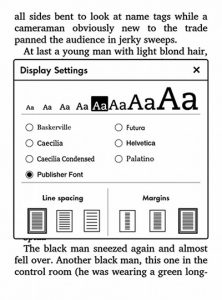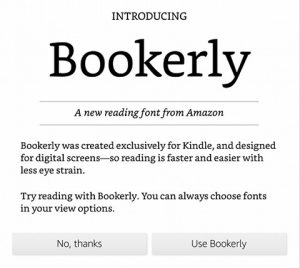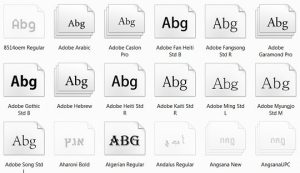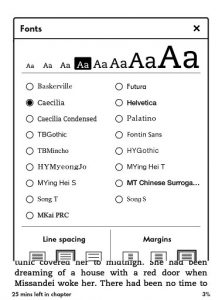This week Google announced on Twitter that they’ve introduced a new font type called Literata for their Play Books app that was designed specifically for ebooks. Literata is now the default font for Google Play Books, replacing Droid Serif. Google claims that their new font is perfect for long reads on all devices, and that […]
fonts
How to Use Custom Fonts with Kindles – Embed Fonts in Kindle eBooks
The number one thing that annoys me the most about reading on a Kindle is the lack of good font choices. Your stuck with a few options that Amazon gives, and you can’t modify the weight or boldness of the font at all like you can on other devices like Kobos. A lot of ereaders […]
Anyone Using New Kindle Bookerly Font?
Amazon has started rolling out a new font called Bookerly to the Kindle reading app on some Fire tablets. Amazon says that Bookerly was made specifically for Kindle, and that it was designed for digital screens. They even claim their new font makes reading easier and helps reduce eye strain. I got a notification about […]
What is Your Favorite eBook Font?
One of the great benefits of reading ebooks over paper books is the amount of control you have over the most important part of a book: the text. You can adjust how small or large it is, and depending on the reading device or app you use, you can often change font type, font weight, […]
The eBook Reader with the Darkest, Boldest Fonts is…
The latest $69 basic Kindle. Surprising, eh? The cheapest ebook reader on the market is the one with the darkest and boldest fonts. It’s not even a close contest, either. It wins hands-down. You’d think that the Kindle Paperwhite with its higher resolution screen would be better. But it’s not. Fonts are thinner and sharper […]
How to Easily Add Custom Fonts to Kindle Paperwhite – No Hacks
So I was doing some reading on my Kindle Paperwhite last night and started to wonder if there was an easy way to add additional font choices to the list without jailbreaking and hacking. As it turns out, there is an easy way to add custom fonts to the Kindle Paperwhite. Basically all you need […]
Kindle eReaders: How to Use Custom Fonts for All Kindle eBooks – No Hacks
There’s a simple trick to change the default font type to use custom fonts across all ebooks for Kindle devices (except the Kindle Touch and Kindle Fire). You can customize line spacing, margins, and justification as well. And this includes both DRM protected ebooks and ebooks without DRM. The Kindle does not need to be […]
A List of eBook Readers and Their Font Choices
Here’s a list ebook readers and the font styles each one offers. Now that ebooks have arrived to supplement paper books, it’s not enough to have just one font choice when sitting down to read. Everyone has their own tastes when it comes to fonts, so having choices is definitely a good thing. Plus having […]