So I’ve been eagerly keeping my eyes on this thread over at the XDA forums for the latest progress on hacking the Nook Touch to run Android apps.
This morning there’s a YouTube video posted showing the Nook Touch running the Kindle for Android app. It’s not exactly 100% smooth, but it’s progress.
The Kindle Android app slides pages when turning them and there’s no way to turn it off (at least not on the latest version of the app) so there’s kind of an awkward stutter sometimes when leafing through pages, along with the full page refresh.
Otherwise it looks like it’s running fairly well. Adjusting text size works, the page slider, and home menu too. Night mode even appears to work (black background, white text). Unfortunately the video doesn’t show if the on-screen functions work for the dictionary, highlights, and notes, but I’m guessing they do.
Now all we need is an easy way to install it.

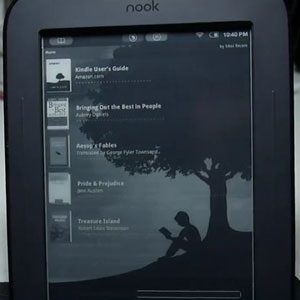
Considering that these other reading apps were optimized for a LCD screen, I wonder if the text will be as crisp and readable as it is with the installed B&N app.
In any case the lack of multi level TOC support is a real downer for me. So, I am definitely wanting Aldiko or FBreader to be ported on to this device.
I am also trying to figure out why some thumbnail images aren’t appearing. I thought as first it might be image type issue, but that doesn’t appear to be the case. I am guessing it is a dimensions issue.
One other thing, I notice that when I go to YouTube.com for this video, the “As seen on” section doesn’t have a link to your blog. Why is it that?
I don’t know how that works with YouTube; I hadn’t even noticed it before.
It seemed that the non-flash refresh doesn’t work with the Kindle app. This is a disappointment 🙁
I just rooted mine and installed ADW.Launcher and Aldiko. Aldiko works okay, but the buttons don’t work as I expected. The page turns flash each time, sort of like they do every fifth page turn using native Nook app.
Wow. You are good. What method did you follow? The directions at Nookdevs?
Yeah the root instructions are pretty straight forward and then I used the “adb connect” and “adb install” commands to install apk files. Of course I have had some practice sideloading and isntalling apk files before using that Android emulator you have discussed on this board before.
Now I am installing a host of other apps, including Kindle, and mini opera. Looks like I am also going to need an app called SideKeys in order to get back to ADW launcher.
Guess I ought to just go ahead and try it. I much prefer the simplicity of a ROM but that’s probably a few weeks off still.