For those of you waiting for an easy rooting method for the Nook Touch with the new 1.1 firmware, today is your lucky day. This new rooting method, called SalsichaNooter, is just like the old Touchnooter, so it only takes a few minutes to complete and doesn’t require any complicated steps.
I tested it out last night and it works great. The rooting package includes the Android Market and Google Apps, as well as something called Nook Touch Tools and Jars, which allows you to re-map the Nook’s page buttons, the “n” button, and the on-screen B&N buttons.
The SalsichaNooter rooting package hails from this thread at the XDA forums. It was put together by salsichad2, who deserves a ton of credit for making it easy for us non-developers.
- Rooting the Nook Touch comes with some risks. I am not responsible if you break your Nook.
- This method is just one way to root and the package hasn’t been updated in a long time. I would suggest using the Touchnooter package instead now that is updated for 1.1.
- If you are a visual learner, hit the link above for a video showing how to apply the Touchnooter package; the steps are essentially the same with SalsichaNooter.
- After rooting, the Nook’s regular features will still work.
- Visit the SalsichaNooter thread referenced above for questions and troubleshooting because I’m not an expert and cannot help in that area.
Nook Touch Rooting Directions With Firmware 1.1
1. (Optional) Make a backup copy of your Nook Touch before rooting so it can be restored back to 100% normal at a later date. If you are too lazy or forgot to make a backup, you can use this restore method instead. Apparently it doesn’t restore 100% percent exactly pre-root but I’ve used it successfully with no noticeable difference.
2. Power off the Nook Touch.
3. Download the latest version of SalsichaNooter to your computer and unzip it with a program such as WinRAR. Update: the download links at XDA no longer work so here’s a SalsichaNooter mirror download.
4. Write the SalsichaNooter image to a microSD card with an external microSD card reader if your computer doesn’t have one built in. For Windows, use WinImage or Win32DiskImager to write the image to a card. For WinImage, open as Administrator, then go to Disk, then “Restore Virtual Hard Disk on Physical Drive”. Hit okay, then choose the SalsichaNooter image, and wait for it to finish.
5. Insert the SalsichaNooter microSD card into the Nook Touch and then turn the device on. Let it do its work for a few minutes and is should eventually load and ask to choose a launcher. At this point, remove the microSD card and reboot the Nook. My attempt didn’t make it to the launcher; it just kept loading at the Nook start-up screen for about 5 minutes. I removed the card and rebooted it and it worked just the same.
6. From the Android homescreen, open the app drawer (furthest icon to the left at the bottom of the screen). Open Nook Color Tools and un-check allow non-market apps and then re-check it again.
7. From the app drawer, open the YouTube app and select “My Channel” and login to your Gmail account.
8. After logging into YouTube, open the Gmail app and hit sync.
9. Launch the Android Market and install at least one app. Search doesn’t work so you have to select a category.
10. After installing an app from the Android Market, you can get search to work by installing this Vending.apk. I downloaded it to my computer, re-formatted the SalsichaNooter microSD card back to normal and placed the Vending.apk on to it, and then inserted the card into the Nook Touch and used the File Explorer to open the app. Enjoy!
Check out the Nook Touch Working Apps List for some ideas on what apps to install.
Update: I’ve noticed the Shop button no longer works after pressing the “n” button, but you can still get to the B&N store by tapping the “see all B&N Top 100” link from the Homescreen.

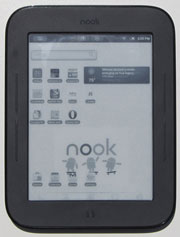
Hey Nathan!
Thanks for the rooting info. My question, I have a Mac. Would I be able to do this from my Mac? Or is it best to do this from a Windows PC?
Thanks!
You would need a program that can write images to an SD card for Mac. I hear people referring to “dd”, but that’s all I know.
It appears Instafetch works on the rooted Nook Touch, according to the XDA forum. Can anyone confirm that it syncs with Instapaper properly?
Hi. Thanks for you work, Nathan, you’re rendering a great service for us non-still-owners.
I’ve got a question: is it necessary to have a registered nook in order to root it? I live in Costa Rica, and I´ve listened you can’t register unless you are in US. Is that so, or I can skip that step?
Maybe any nook owner outside US can help me, because I’m interested in buying the device, but I havent solved that thing…
Thanks again.
Hi Nathan, good work thank u 😉
@Leonardo: i live in Italy and u CAN register your nook wherever u are!
When I plug my NST into any of my Windows XP PCs with the noogie.img microSD card inserted the “Rooted Forever” splash appears on my NST and a “New Hardware Found: OMAP3630” bubble message pops up for a moment on my PC. Then the “Found New Hardware Wizard” pops up. I click “Yes, this time only” under “Can Windows connect to Windows Update to search for software?” and click Next. The the message “This wizard helps you install software for: OMAP3630” appears. I select “Install the software automatically (Recommended)” and click Next. Then I get the message “Please wait while the wizard searches…” and there’s a yellow question mark next to “OMAP3630”. After a while I get the message “Cannot install this hardware. The hardware was not installed because the wizard cannot find the necessary hardware.” The NST boot partition appears as the first available drive letter in Windows Explorer and is accessibe, but only one other drive appears and when I select it I get a message asking me to insert media. None of the other NST partitions appear. I verified the contents of my noogie.img microSD card against the listing in Step 1 of “After you have written the SD card” (at xda-developers, the link in Step 1, above) and everything appears to be there.
Am I doing something wrong? Is there some additional driver software that I need to install so that my NST partitions are mounted when I plug it into my PC with the noogie.img microSD card inserted? Any assistance would be greatly appreciated. I’ve searched and searched on Google, at nookdevs and at xda-developers and haven’t been able to find any help for this issue. I would really like to root my NST but I really want to create a backup first in case anything goes wrong.
Sorry David I’m not following you at all. I just say no to the install prompt when windows asks. It doesn’t matter.
Two questions re multitouch:
–with the new firmware, are there more options reading pdfs on the stock firmware? Specifically, can you crop a pdf like on the prs t1, and then hit the page turn buttons to get to the next page cropped the same?
–rooted, does mutli touch work to zoom on pdf reader programs? Again, if so, how do page turn buttons interact with a zoomed pdf?
Thanks so much. I own a prs t1 purely for pdf reasons, but id prefer to return it for a nook if pdf functionality is better with new firmware.
B&N don’t care to improve PDF support because they sell ebooks and that doesn’t benefit them. No multi-touch. The PRS-T1 is better for PDFs mostly. Check the Nook PDF review for a look.
Grazie kenzo!
nook on the way, and hopefully, rooted soon:)
Hi Nathan,
I’m trying this method but after I insert my sd card and boot up my nook, the device just stays on the touchnooter instruction screen. It doesn’t flash black or prompt me to choose a launcher at all. I’ve tried removing the sd card and rebooting, but my nook is still unrooted. I’ve redone it again but it still stays stuck on the touchnooter screen. How long did it take before you had to remove the sd card and reboot?
The Touchnooter instructions screen? Are you using Touchnooter or SalsichaNooter. The latter doesn’t have an instruction screen. I tried the new Touchnooter 1.1.20 last night and wasn’t impressed (Market didn’t work) so I went back to SalsichaNooter. Also, make sure your Nook is on the 1.1.0 firmware via settings and device info.
Thanks Nathan for you efforts. Have my Nook updated to 1.1.0 and on Salsicha04. Market doesn’t work but I use AppBrain so i am not bothered. A big PITA is I can only have one gmail account. With the first touchnooter on the old firmware I was able to have 3 and I think I could have had more. I see someone has a similar issue on the XDA forums so I am keeping an eye there. If you hear of anything I would be glad yo know. If I figure it out I’ll drop a line with my fix. Cheers and Thanks
G
I followed the directions and everything seemed to be going well until the “sync with gmail” part. I was able to log in to my youtube account no problem, but when I tried to sync gmail it wouldn’t let me, and it didn’t have an account in gmail – nor would it let me enter an account. I attempted to open yutube again, but the screen just flashes and goes back to the android desktop. I can’t use market or youtube or gmail and am at a loss as to what to do. I only wanted to root to get a better pdf reader onto the nook touch – is there another way to get apps onto it?
That’s strange that you couldn’t get Market to work with Salsicha04. Did you install the updated Vending.apk? I used Salsicha04 and it works very well on my Nook.
Jiff, I would try rebooting and see if it works then. If not you can install AppBrain or GetJar or the Amazon appstore (here’s the APK link). They have some PDF apps. Aldiko is free and has basic PDF features. I use ezPDF, as the Nook PDF review showed. It’s $1.99. Oh, and Documents To Go is the free app today that supports PDF viewing, don’t know if it works on the Nook though.
Do you notice any battery drain in your nook after rooting? I unrooted TouchNooter when 1.1.0 came out, as I (thought I) saw battery draining very fast.
I am rooting only to get ezPDF. I just wish B&N improves PDF handling so I dont need to root.
Yes your right Market does see apps but I can’t search. No I didn’t install the other vending app will try a report back. Thanks Gerrysan
I have the same problem as Jiff with SalsichaNooter when I tried to root on Sun 11/20. So far, he’s the only post I’ve come across that is like mine on Google. Out of curiosity, is your YouTube/Google account already tied to a different Android device (e.g., Nook Color)? I’m wondering if that makes any difference.
My account is tied to like twenty devices—no problems there. Are you using the same Gmail account as your B&N account? I remember there was a stipulation with Touchnooter that suggested to make sure to use the same Gmail account.
Hi Nathen,
Thank you very much…
I finished the backup mentioned on this thread http://forum.xda-developers.com/showthread.php?p=15115162
My NST device now is stucked at “Rooted Forever” screen..!!
Is the next step is writing the SalsichaNooter to the SD card?
How I can do this step(open as Administrator, then go to Disk, then “Restore Virtual Hard Disk on Physical Drive”)?
I did this the other day and noticed it can take forever to turn it off. Just hold down the power button for a long time, sometimes holding the “n” at the same time seems to help.
You are just a right..
After I removed the SD card and did your advice; now the NST get opened.
I want to complete the rooting; what is the next step?
How I can do this step (open as Administrator, then go to Disk, then “Restore Virtual Hard Disk on Physical Drive”)?
Here is the content of NST: http://d.pr/po0x
and for SD card: http://d.pr/cbf0
Sorry for my question
Thank you
You now have to use WinImage or a similar program to write the SalsichaNooter to the memory card, that’s where the “Restore Virtual Hard Disk on Physical Drive” comes into play.
I am happy for using Android apps on the same reading device..
Thank you very much
Thanks for all your videos. I was wondering if you have a video for backing up the nook. I know it should be fairly easy but when reading the link, I get nervous about how you can erase your computer system step. Especially since I’m on a mac and it seems most of these links are for WinPCs.
Finally got to put the alternate VENDING APP and market is working perfectly. Now to hunt down only one gmail account being allowed.
G
I followed the instructions provided to root the touch; however, my nook will not go past the nook by barnes & noble page. the black dot is moving but then the screen blacks out and it starts all over. How can I restore it to the original state prior to attempting to root it?
Nathan,
Rooted Nook Touch 1.1 just fine I think. Took a lot of breath holding.
Installed Kindle. Seems to work fine, but I can’t get the in app search bar to work; i.e. I can’t find specific words in the books. Anyone one else experiencing? Any fixes or run-arounds? Thanks!
I have a problem. When i had 1.0.1 + TN 1.6.24, apps worked and also with 1.1 + TN 1.11.11, but with 1.1 + SalsichaNooter many apps don’t work. Aldiko doesn’t start. Opera doesn’t start. AdFree doesn’t start. Dolphin browser doesn’t start. The screen just flashes and then is still at homescreen. Should i unroot and use TouchNooter 1.11.20?
hey nathan, i’m having the same problem as veiks. I just bought my nook today and it’s 1.1. Adfree does start, but when I try to start Opera Mobile the screen just flashes and doesn’t do anything. Do you have any idea what this might be?
never mind, i reinstalled opera mobile and it worked. great tutorial! your reviews swung me to get a nook touch, by the way. i had planned on getting a kobo touch, then i found out that this could be rooted and i switched.
I rerooted using Minimal Touch(http://forum.xda-developers.com/showthread.php?t=1346748), which uses CWM. Aldiko worked for the first time(I noticed partial refresh), but after turning it off, it wouldn’t start again. Reinstall doesn’t work. Seems to be a bug in Aldiko
I seem to be having a issue with not even getting to the “rooted forever” screen. I wrote it to the SD and have had no luck. Any help would be appreciated, and I am on a mac but tried it on a windows and still no luck.
Thanks in advance.
Nathan,
Got my Nook Touch refurb and completed the rooting without problems. Didn’t someone come up with a way to repurpose that N button so it takes me back to the go-launcher screen instead of pulling up the Barnes and Noble menu. I wouldn’t mind, except for the fact there doesn’t appear to be a way to get back to the go-launcher screen without rebooting the tablet.
Yeah, Opera Mobile not working. Something buggy is going on. Also, shouldn’t there be a “button savior” button floating on the screen at all times? I tried to configure it but it seems the options are greyed out.
Okay, button savior is floating but can’t be seen.
Pretty much as I remembered it the first time I owned it. Okay for checking email and reading EPUBs in Aldiko, but for reading web content, whether from a browser (Opera Mini works) or from a RSS reader it still sucks, especially for long articles that require scrolling or reflowing of text.
This is why I was hoping rooting the Sony would provide better results since it has multi-touch. Time will tell.
P.S. Just as I remember, Instafetch does not work. At least the version I use.
I haven’t had any trouble with button savior. The only problem I’ve had so far is Opera didn’t work but re-installing it fixed the problem.
I was having problems with the SalsichaNooter install and restored my nook and then did the rooting process here:
http://forum.xda-developers.com/showthread.php?t=1346748
I was able to get Mobile Opera installed this time. I am actually starting to like this device despite the fact Instafetch doesn’t work.
One thing I have concluded is it works much better with a capacitive stylus. I have a cheap one I bought from Ebay which didn’t work well with my Galaxy player, but works well with the Nook Touch. It has a spongy tip on it. So many of the buttons are right against the edge of the frame and I find I can click them much easier with the stylus. Also I find scrolling in the browser works a little better with the stylus.
P.S.
Mantano Reader is really looking good. I think it will soon pass Aldiko as my favorite reader. It renders my style sheets perfectly, the text-to-speech is excellent, and I can use the physical page-turn buttons. I think somebody got the physical buttons working with Aldiko as well, so I need to research that.
Great post and very helpful website. Just to add that the economist app works as well.
Yaniv
Sadly, this “salsicha” method for rooting is not working for me. I followed all of the steps (BTW, i’m pretty comfortable with Linux) and no joy. The nook can not be rooted 🙁
It is working fine for me, and I’ve unrooted and re-rooted several times messing with different things. Are you sure you’re on 1.1?
Yes, i am. That is the very first thing that i did. I was hoping that pdf usability is improved with 1.1; and is not. So i wanted to root it to try the ezPDF to see if there is any improvement over the stock pdf app on Nook. But i can not root it yet. The SDCard is not being recognized by the reader (i mean nothing happens, the reader boots straight into the stock firmware) after the writing the image, but i can read the file structure of the card in windows, and all of the files are there … I really miss my PRS-950, nothing can compete with it in PDF … This 800×600 are really pathetic … Anyway, i’ll try another method …
And the SDCard is fine, i had many PDF’s on it before i tried this rooting and i was able to read all of them … Weird …
Hi guys, anyone suffers from this problem? Firstly, I root my NST successfully by the above guide, and everything works like a charm. I used a Kingston micro SDHC 4GB class 4 to root it.
But I just realize that now my Micro SDHC’s capacity is 79MB, and when I connect the NOOK to PC, my computer shows 2 device: the Micro SDHC (79MB) and a removable device (it’s used to be the NOOK). In Device Management, the NOOK shows as there’s no driver for it (a broken question mark).
I tried to format the Micro SDHC and updated driver for the NOOK (just looking automatically, as I don’t know where the driver is).
Any ideas, guy? Thanks much!
Hi! successful rooted with “salsichanooter”, but can open Market application,try to open, loading page letters appear for 1 second, then it disappear.
Restored the nook at its 1.0.1 original state (with dd), upgraded to 1.1, rooted with salsicha.
The strange thing is that with touchnooter there was an initial screen where to setup the google account etc. with salsicha it booted up without asking anything about the account. How can I verify the google account is configured?
Any suggestion is really appreciated.
Hello. I seem to be having the same problem as Rarr.
I am running 1.1 and want to root my NST, but first I want to make a back up image. I wrote the noogie.img to my mini-sd card and put it into my powered off Nook. Then I connected it to the computer through the USB cable. The rooted forever screen came up the first time but no partitions were shown on my computer. I dismounted the Nook and tried again, but this time it keeps going to the normal read forever menu and running in normal Nook mode. I’ve tried re-writing the image several times, but I haven’t been able to get rooted forever again, the first time it came up the partitions were not shown on my computer… Any ideas? Rarr did you get yours to work?
Hello.
I use this method and after I inserted the card and after I turned on the device appeared on the screen the message “Rooted Forever” for a couple of seconds and after that the Nook open automatically its own proprietary software.
Thus, I don’t have a rooted Nook.
Who could help me in rooting the Nook?
Many thanks in advance!
Lucian
I have a NST with software version 1.1.0 and had success installing SalsichaNooter (Mostly). The device boots and I can switch between the B&N and Android OS without problems. But I am having some serious problems that limit the value of rootin. Plus what I see seems to be quite different from the pictures I see posted.
1. The Market app does not work. When first rooted, the Market app started up and showed a menu of different app categories, but when I clicked the category, nothing was shown. I followed the advice to install VEnding.apk but it still does not work. I now get the warning: “A server error has occurred. REtry or andel and return to the previous screen”. I should say that I reformated the minisdhc card by using my Mac’s disktutility. Is that the problem?
So now I cannot add any apps–is there another easy way to add apps without this app?
2. The two browsers that come with the install (the native and the Opera) don’t really work.The former does get me to a website occasionally, but not consistently. The Opera browser does not work at all. I should say that I was able to sych with Gmail so I seem to have an internet connection.
3. The Android home page looks nothing like that is displayed above.
The “n” page has three icons at the bottom-the left seems to be Gmail, the middle (grayed out but works) takes me to the app drawer and the right one is the native browswer.
4. I also do not have the row of buttons on the screen. I have four stubs sticking out from the right handside. I can make them bigger or shift them to the other side with the Button Savior app but see no way to use them.
I wonder if anyone else has these problems. Any solutions would be very gratefully appreciated.
Phil in Rochester NY
Don’t take too much stock in what you see in the picture. I was too lazy to take another picture for this rooting process so I just used the rooted Nook Touch pic from earlier. It doesn’t matter. You can set it up exactly like that if you were so inclined. There are other launchers and widgets and backgrounds.
1. Mine is still working. I had that same exact problem with TouchNooter. Couldn’t tell you why…
There are lots of ways to install apps besides the Android Market and numerous guides on how to do so. Here’s mine: How to install Android apps.
2. Aye. You have to re-install Opera it seems.
3. Launcher Pro, but I like this new one better so I haven’t looked back.
4. (shrug)
I was able to install touchnooter 1.11.20 without problem except that I am getting ‘server error’ message when I click on the Market App. Thanks for any help I can get.
I’ve got the same experience as Hieu – except for the working like a charm part. My 1 GB SD card is now 79 MB and won’t format. Similar problems to others – no gmail, no marketplace. Plus, I can’t seem to sync with B&N. Their book recommendations show and change, so I know I’m connecting wirelessly, but I can’t sync or retrieve archived books. I’m trying to unroot qith nookrestore.img but my SD card seems to be useless now. Any suggestions?
Found the solution to the 79MB SD Card problem. SD Formatter worked. I saw somewhere that HP USB Disk Storage Format Tool works too. Both are free. I’m still having trouble writing img files to a 1 GB SD card. Win32DiskImager keeps telling me there’s not enough room on the card. Not sure why there’s not enough room on a 1GB card for a 79MB img. I got noogie on there by putting it on a USB stick first & copying it from there, but it’s not working with nookrestore.img.
THANK YOU SO MUCH!!!!! I’m a total android geek, yet this is the first device I’ve ever rooted. I received quite a scare when I was stuck on the load screen and it wouldn’t reboot, but after following your advice and holding down the n button too, I’m up and running! Can’t wait to start reading some kindle books on my new and improved nook! Thanks again. That just made my day. 🙂
Update: Every minute or so my rooted nook freezes, and I am forced to reboot. HELP please!?!?!?!?!?
Make that every ten or so seconds…
Haven’t heard of that happening before. Just restore and start over. The memory isn’t maxed out is it?
You’re right, I am out of storage! But I don’t really understand why. Shouldn’t SalsichaNooter be running from the micro SD card? Plus the nook is not recognizing my micro SD card. I suspect that is because of my issues when first rooting the device. I removed the card and attempted to reboot, but it still booted up with the Rooted Forever screen, so I just popped the card back in. I will restore and start over. Thanks!
If you’ve been on the web with it it’s probably storing history and the cache is full. go into settings and clear both cache and history. Hopefully this will give you more room.
Hi again Nathan!!
I can’t seem to copy the SalsichaNooter.img to my SD card. My last attempt I downloaded WinImage, copied it or so I thought and when I look at the contents of the SD card it shows SalsichaNooter file, but when I put it into my Nook, it boots up regularly, like its not reading the SD card. I also tried using my Mac, because it has a disk utility function that lets you restore an image to a drive, but this didn’t work either. On each attempt, I am erase the SD card. Not sure what I’m doing wrong. Any advice you can give would be appreciated.
Hi Nathan!
I got it rooted!!!! Yes!!! Next step is adding the vending.apk.
Hi, Nathan. I have a brand new Nook I want to root. It came with 1.0.1 firmware which, judging by user comments on your blog, looks to support more trouble free rooting. Is it possible, and desirable, to prevent an OTA firmware update to 1.1 via Wifi? Thanks!
If you use the touchnooter method for rooting 1.0.1 outlined on the Nook Touch Rooting Guide then you don’t need to worry about updates because they are already blocked. But you’ll have to get it rooted quickly before the update installs…
Hey sorry to post again,
has anyone had the same problem as me? I’m running 1.1 for my Nook touch and I would like to make a backup before attempting to root. I followed the backup/restore directions on the XDA forum but when I put in the micro SD card the Nook does not read it. The very first time rooted forever came up but it booted normally. Since then even if I re-write the noogie image onto the micro sd card and insert it into the nook it only boots into normal firmware. I can see the micro sd card with the noogie image on it on windows explorer but it won’t boot.
Any suggestions?
Thanks
I just checked my micro SD card and it seems to be class 2, I heard that people have had issues with slower cards, but could this be a reason why it won’t even boot the noogie image?
Thank you.
Finally got it rooted. Used win32diskimager to write the noogie image and it worked fine. I signed into my youtube and was able to sync my gmail after a few tries, however market will not display any apps… “No matching content in Adroid Market” Do you have to download an app before replacing the market app to enable search? If I replace the market app before downloading an app what will happen to market?
04evro –
You have to install http://forum.xda-developers.com/showpost.php?p=15084704&postcount=51 a new Vending.apk to get Market Search to work. I believe Nathan said in his directions above you have to reformat your SD using a SDFormatter free ware, copy the Vending.apk onto and loading it into the Nook, using EZ File explorer to open it.
I cannot get the app market to work, some of xda forums say you have to wait 12 hrs, has anyone experienced that? I’ve unrooted and re-rooted several times.
Hey Leslie,
I meant that I couldn’t get the original market to even show some items. In the nook instructions it says download an app from the market since search isn’t working you have to navigate and just find one. I couldn’t get past that step and I was wondering if that was important to do before trying to install the fixed market app “vending”
@Tina,
I actually couldn’t wait for a response and ended up installing the “vending” app which did work at first so I thought it was important to download an app first with the regular market without search… I was disappointed and just started googling apks for apps I wanted, but today, randomly the fixed search market place is working… so maybe a little time and a couple resets will help you out too. Still some bugs to work out, but I’m happy.
Hey there!
loveeee your work and explanations!
I did everything as explained, youtube channel, and my gmail synced also! so that was a plus! I did do my root over like at least 3 times tho! haha but The only thing I can not figure out is why my market isn’t working. It also says the “A servor error has occured… etcetc” I have a 4g sd card and i reformatted and everything. and like i said, my gmail is synced and works perfectly. I just can’t figure out whats wrong? haha please please help! what do you suggest?
Hey Win,
I was having the same problem and just went ahead and downloaded the fixed market place app. Which still didn’t work. I left it alone for a few days and then it just started working… Things seem to randomly start working sometimes. I haven’t had a problem since.
Hi, I had the “No matching content in Adroid Market”. I solved installing the vendor.apk and rewritng my microSD again with SalsichaNooter, powering off end turning on with microSD. In my firts time, the rooted forever stuck, but this 2nd time, passed and everything works fine.
Thanks o4evro.
I rerooted my nook and I’m experiencing the same issues you were. I installed the vending apk now the market and youtube apps won’t launch. I’m gonna un- and re-root again, while trying FilipiVC’s treat and it doesn’t work, I’m gonna be patient.
One question:
After installing the SalsichaNooter I can also use the original software in parallel …. nook, or the original program is canceled?
Thanks ..
The Nook software mostly works the same. The shop button doesn’t so you have to use the recommended list to get to the Nook store. The Nook sharing features don’t seem to work either because it won’t open the social networks setup screen.
Nathan,
wanted to thank you for putting these instructions together.
Just got a Nook touch for xmas and the first thing I did was root it!!!!
Took me about 7 hours to achieve with lots of hurdles but now am successful and your site has become a favorite overnight for tips and tricks on ebooks.
Thanks for the same.
PS: I am a frequent contributor to Distributed Proof Readers org, which generates most of the books for Project Gutenburg, which is one of the largest free eBook sites in the world. We need more volunteers there if possible. Site FAQ is here:
http://www.pgdp.net/c/faq/ProoferFAQ.php
Also, instead of CAPTCHA below, please see if you could use RECAPTCHA since that allows people to translate books as well. 🙂
Has anyone experience the issue where Youtube just refreshes and not load?
No love. I appreciate the detailed instructions but I can’t get my NST 1.1 rooted. Just got it after the New Year and tried the salsicha image and I thought I bricked it because it wouldn’t even power down. Thankfully, the restore images at http://forum.xda-developers.com/showthread.php?t=1289233 worked specifically n2T-Recovery_0.1, because of course I hadn’t backed up before I started playing. I got back to original again and thought, hey let me try touchnooter. I used the 1.11.20 build. Nope. I followed the directions very closely and just couldn’t get past the nook screen with the five dots in either case.
I’m certainly not a linux jedi, but I can follow directions and, from my perspective, this just isn’t quite ready for prime time.
I’ll keep checking back. The idea that I could root it the NST and use another specific android reader for a specific library was the reason I bought it. I’ll have to figure out a work-around now.
Thanks again ros87. I can’t thank you enough for those restore images. While I wrote this post, I was restoring after the second failed root attempt.
Even though I failed, I learned quite a bit. I’ll keep watching for developments. Thanks again to all you hacker/developers.
I also bricked my nook with this instructions on the web. When I attempted to backup I think I’ve done it wrong, and windows didn’t showed 7 partitions as it says on nookdev. Maybe you should specify that this can be done only in linux. Now I have a briked “fu..cked forever” reader.
I used Windows just fine. Use the general restore method then, it’ll work.
Hey ya guys, Just wanted to ask if any one has bought and successfully rooted a NST in the past week or so? I just got mine a couple days ago and I want to make sure I do all my due diligence before trying to root it. Currently mine says its on 1.1.0 firmware. Is it possible that is different from 1.1? Or do all Android devices show 3 numbers regardless of what version its on?
Also, do you really need to add a Gmail account? Could I use the open source repository app “Fdroid” to install things like K-9 mail instead of gmail, and Zirco Browser instead of opera? Cool Reader is in there. ( Though I’m not sure if its the one enhanced for the NTS ) And though theres not a great PDF reader in it, I’m sure I can find a good one around XDA. I just really don’t want want to have yet another device connect to Google unless I have to.
Great Work Nathan, and God bless ya guys,
Clem
1.1.0 is what I mean by 1.1—they are indeed the same. You don’t have to use Gmail but you need to set it up if you want to use the Android Market.
Thank ya for clarifying 🙂
I really woudn’t mind not having the Market cause I am wanting to only use Open Source apps.. But is there possibly a way to import all my contacts using a vcard or Google Contacts export file? Or does this not have any contact support?
Also, I’ve seen lots of comments about backing up your NST first, but I have no idea how to do that though. Is backing up the NST a Windows specific thing? Or is there an easy way to do it with Ubuntu / Linux? Cause I have no Windows machines at all. So it kinda a big thing.
Hi, Nathan,
I have a question about unzipping the the SalsichaNooter image. I have unzipped it and it is now a .rar. Is this bad, or should I copy it onto my microSD card?
Thanks!
It should be an image file (img) not rar. The warning is standard to make sure you don’t accidentally delete your hard drive or something.
Also, I just tried to put the .rar onto my microSD and a message popped up. It said something like, ‘Things will be deleted…THIS IS THE LAST WARNING…’ and so on. I have already deleted everything off the microSD. Maybe this is because I just deleted everything instead of using SDFormatter…
OK, I extracted the files and a folder popped up with the image inside of it. Is this right? Thanks, and so sorry for all of the questions. I’m new to the whole world of rooting!
Now I tried to put the .img on the SD card from the file in the folder and it wouldn’t go through because it was “write protected”. What do I do now????
@Hiya! I’d says there should be a very small slider on the side of your MicroSD card (or maybe a SD card adapter) that has a symbol of a Lock beside it. Make sure that its not pushed to the Lock side.
Does anyone here know anything about how to backup the Nook Touch at all? Preferably using Linux. I may be able to find a way to run a windows program on my Linux machine ( there are work arounds to do it) , or ask a friend if I can use his. But both would really suck though.
I hate not being able to use websites or other apps. But I’m not gonna try and root until I know all the in’s and out’s of backing up. As I was almost burned by rushing head first with my Droid 2 Global and won’t do that again. Please give any advice?
this worked up until gmail sync. it never sync’d with gmail and i never got access to the app store. i tried resetting, but then youtube stopped functioning – wouldn’t even open. and i still couldn’t access the app store. any thoughts?
Do I need a class 6 micro card in order to root my touch?
cw
Any class should work. I’ve used class 2 and class 4 SanDisk cards with success.
I rooted my nook than had a problem and erase it now i cant use book cover as scrensaver anymore. Anyone know why?
Is @Pedro’s issue with the screensaver a common one? As bad as it sounds. Not being able to set my own pictures as a screensaver is really a deal breaker for me. 🙁 Does rooting the NST really break this functionality?
It’s not a problem I’ve ever heard of. Screensavers have always worked fine on my Nook and can be adjusted in settings like always.
The salsichanooter image is no longer available for download through the link on the xda page. Couldn’t find it anywhere else on the web either.
Anyone here still have a copy they could maybe make available to us unfortunate few that missed out..?
Thanks..
If the image was up on “MegaUpload” .com then that might explain why. They were taken down for “hosting pirated content”. This happened the day after the whole internet (large majority any way) went on strike about the SOPA, PIPA, and ACTA laws that are trying to get passed. The first 2 were written by a U.S. politician paid by many of the Hollywood Entertainment companies. ACTA is actually much much worse cause its being passed as a “Global Legislation” where any country that signs it will be under its jurisdiction. I won’t start a long rant here. If you basically hate that MegaUpload was taken down. Please look up ACTA and learn more about it. Heres a Youtube video putting it into simple terms. > https://www.youtube.com/watch?v=citzRjwk-sQ <
Anyways, I might be willing to host the image on my Ubuntu One account and publish it here if Nathan wants to.
People at XDA are adding links in the thread for the download. Here’s a link to SalsichaNooter04.
While checking that out I also noticed someone created a new one called TorimuNooter. Looks like it has promise. It comes with the Kindle and Kobo apps pre-installed, among others.
Thanks, you guys are awesome!
..and Dan, I did know the ‘why’ behind it. Even more scary is the thought of them coming up with ways to start using SOPA, PIPA, ACTA (and who knows what next) in conjunction with the NDAA for fiscal year 2012, specifically sections 1021 & 1022 (ie. indefinite civilian detentions without cause or trial!).
Actually, it’s not too hard to imagine. All it would take is another phantom/manufactured excuse and a tiny ammendment.
@Nathan, The Rapidshare link says “file not found” 🙁 the Rapidshare site loads ok, just that there isn’t a file to download at that location.
And @Baz, I just found a randomly found a Bible verse that really fits the whole thing pretty well:
Psalm 37:7,8 Be patient and wait for the Lord to act; don’t be worried about those who prosper or those who succeed in their evil plans. Don’t give in to worry or anger; it only leads to trouble.
Its not saying we just sit back and watch. But that even though some of this crap might seem bad now. That those behind it will only succeed cause they will have to answer to God when all’s said and done. 🙂
I changed the link to a different one a Google Docs. I imagine someone at XDA will update the original thread soon.
Call me a dufus, but how do I get win32imager to install on XP? Downloaded it and can’t get it to do anything. Help!
i have tried to root my nook a couple of times now. I registered it first then tried torimunooter latest edition. after writing to my sd card and put in my nook while it was off i tried to turn it on. it did not say rooted forever, instead it said read forever as usual and gave my a screen that said “touchnooter” and directions. it told me to wait until the screen flashed black and then remove sd card and reboot. i did this and it went to the normal read forever screen then the loading nook screen with the scrolling five dots on the bottom. It then got stuck here scrolling the dots and occasionally flashing for over an hour while i tried to find a fix. i used n2t-recovery and was able to force a reboot to factory settings. i then tried a couple days later with the original touchnooter (latest version) and the exact same thing happened. what am i doing wrong??!! i tried writing on the xda forum but i am not allowed because im not a developer, and google has been no help. help pleaseee.
also salsichanooter wont download its restricted. anywhere else to get it?
First I would make sure it’s running firmware 1.1.0. Perhaps it’s somehow running the older firmware. Other than that I wouldn’t have any ideas. One of the Salsichnooter links a few comments up should still work.
I just wantd to say that TorimuNooter is no longer under development. If you want to try it then go to my webite, http://www.nookroot.co.cc. I might make a few new versions now and then, but for right now it’s not a realy active project. It’s also the only root or the NST that has multi-language support.
Thanks for the update. I was just about to do a post for it when you took it down. I’ll try to get that done since SalsichaNooter still doesn’t link to a downloadable file; that project was abandoned a long time ago apparently. Plus yours has better apps anyway.
I can’t seem to get the opera mini to work. Any suggestions?
For some reason the pre-installed version doesn’t work. You have to install a different version.
Maybe I just missed it, but how do you get from the Nook reading app to the standard Android app screen. The only way I’ve been able to do it is to shut down and re-boot.
Thanks
With an app called button savior.
Thank you.
Thanks Nathan. However, I could not find any links of image for rooting based on the discussion above by now. Kindly advice anywhere I can find the rooting tool. Many thanks!
I went ahead and updated to add a new place to download the package.
Hi,
I have got 1.1 software. Creation of backup was not a problem, but during rooting I have just never managed to go over nook screen with 5 dots (after rooted forever screen) – in my case it goes to second one and freezes completely. I have waited for abut 10 minutes, I have removed the card, booted again, but nothing happened. I am not rooted still.
Any suggestions?
Hello again 🙂 I see no answer 🙁 but I’ve managed to root just creating a new rootind SD card. After I am rooted my Opera does not work and I can not open my android market (Server unavailable, please try later) … I have tried to reboot many times, with newly formatted mSD card and without it – no change.
I am just wondering if it is not because I am from Europe??? (different server?)
Anybody has an idea what to do? (Can I install the whole market application once more? How can I uninstall existing one?) Maybe some other ideas?
Greetings
I’ve rooted my NST, a few hiccups but all is well so far except that I am unable to load/open Adiko Premium. I recall that it did load at one time but after a time when trying to open the screen would just flash and return to the ADW launch screen?
The page for the nookie.img is gone. 🙁
I guess I’ll look at the alternative restore method.
Just got the NST. I’m also having computer problems out the a$$. When you replace the motherboard, CPU, memory and SATA cables and the hard drive has fits (SMART says everything is fine), I’m about done. And I won’t go into what’s going on with my wife’s computer.
No worries, you can still restore your Nook. I just updated the link so it directs to the thread at XDA to get the nookie.img download from there since the direct download link is now dead.
Sounds like you’ve had to replace more than not on your computer. I just built a new PC for the first time last month and am loving it. Got a high-end computer for half the price it would have cost retail :).
Does anyone have problems lately with updates from the market?
When i try and update my apps in the market the downloads keep at status: “starting download”…
Hi Nathan, thanks for your work! I’ve got a few rookie questions about rooting:
1) Is rooting safe? For example, since people are installing a 3rd party software / code on their device which is not from a major U.S. corporation… could there possibly be some “malware” or viruses built into what we are installing from the website you are referencing that could possibly give the developer access to one’s personal information, gmail account, passwords, or credit card information (which might be entered at B&N.com or on file with B&N)? Could installing this software/code on a nook expose people to identity theft?
2) On one forum at B&N.com… I saw something about the possibly rooting/running the unlocked Andriod homepage and its functionality directly from an SD card only. This appears to give one the ability to have the extra perks of the rooted nook without actually changing anything on the hardware device itself (thus voiding the warranty). Do you know if this is possible for the nook simple touch? Do you have a webpage on how to setup an SD card to do this…?
Thanks again!
1. It’s not impossible but not very likely at all. These kinds of things are collaborative. If an evil dev snuck something in some other developer would likely notice it. I’ve never heard of that happening. Truth be told, I trust the developers at XDA more than B&N at this point.
2. I’ve never heard of there being a ROM to run off an SD card for the Nook Touch. That would be nice.
Hello Nathan,
Thanks for your website. You’ve been very helpful in keeping me updated about ereaders.
I have a problem with my rooted Nook Touch. The market doesn’t seem to function anymore. Is it possible to format my sd card and root my Nook touch again without restoring it to its original firmware?
I don’t think that will work but I’m not an expert. I always restore back before re-rooting. Maybe you can try re-installing the market app. I don’t know where to find it though.
So I think I completely broke my simple touch. I rooted it and it looked great. I really only wanted to root so I can read my kindle books on there. So I tried to download and could not access the market–kept giving me an error 401. Anyway so I tried to restore to the backup I made and that didnt work (I had a partial android root still) So then I tried the restore instructions with the restore image and all it does is blink on the nook screen with the dots. I have tried the root card I made the backup card I made and the restore card I made and nothing works, not even the power. It just blinks and restarts but never actually lets me power off. Did I completely break it? If you have any advise I would greatly appreciate it.
First of all, THANK YOU. However, I can’t access the android app market. Let me take you through my exact steps.
1. I followed the steps you listed above for my nook (sofware ver 1.1.0) and my nook screen froze on “rooted forever”. After about 15-20 minutes of waiting, I gave up and took out the mini SD card and tried rebooting. Then my nook got stuck on the B&N “read forever” screen. I tried these steps again a few times with no progress. Everything seemed frozen.
2. I thought I should try and restore my nook. I followed the restore instructions on XDA Developers (http://forum.xda-developers.com/showthread.php?t=1289233) and copied the image for recovery version 0.1 onto my micro SD. Booted the nook and waited about 5-10 minutes and VOILA! My nook booted and the screen read “complete action using”…”ADW.Launcher” OR “Home”
(It seems the recovery software got my nook running again but … I was still able to root the nook???? Also, my nook used to be software version 1.1.0 and now it shows up as 1.0.0.)
Anyways, the trouble I have now is I can’t do any steps starting from #6.
I open the app drawer and the screen is totally blank. Therefore, I cannot open nook color tools.
Next, I open youtube and click on “My Channel” and a popup appears that says “There was a problem authenticating” (Even though my nook settings shows the nook is registered to my gmail account)
Is there anything I can do to remedy the situation or as a work around? I am more concerned about the app store than the gmail thing. I just want to get apps.
And, having run into some difficulty with my rooting process, I recommend to any future readers: Do NOT treat #1 as optional! Back up your nook touch before you start!
In case anyone is interested – I’m a developer of InstaFetch and I’ve just spent the last couple days on making InstaFetch work on Nooks (Touch, Color and Tablet). Check out the web site: http://nook.instafetch.com and let me know if it works for you.
I’m consistently getting stuck at step 4. Originally I was getting recurring error codes and the image writer would abort. Hours of searching online and I found no suggestions that fixed my problem. Now (a day later) WinImage will run the image writer without reporting an error code, but I’m not convinced it’s actually writing the image to the disk because the only change I see in the SD card on my computer is that it now only has 74MB of space (it’s a 4GB SD card), but it appears that there are no files on it. When I insert the SD card in my NST and boot it, I never get to a “Rooted Forever” screen, it simple loads the “Read Forever” screen and then the default Nook home screen. When I remove the SD card, I’m still not rooted. So, two questions:
1) What size SD card should I be using?
2) How do I confirm that the image was successfully written to the disk?
You are over-thinking this. It is supposed to shrink the memory card and then you can reformat it afterwards to get the size back. Try using a different memory card. I’ve never had any of these problems with SanDisk cards. Or try using the Touchnooter rooting package instead.
Can the NST be rooted if the latest B&N firmware 1.1.2 has been installed?
Good question. I couldn’t really find any definitive info at XDA. Just make sure to create a backup before trying. Once you have a backup you can restore back if it doesn’t work.
Hi,
First of all, Thanks for this 🙂 I wouldn’t have bought the nook in first place if I could not have rooted it!
Everything seems to work just great expect for the market. Before installing the fix it was working expect for the search (but you can search app on google and get linked to the market, can’t you?). Now, after installing the fix when I tap on the market nothing happens. The market just doesn’t open.
Is there a way to reinstall the old market version?
Thanks again
Silvia
I have the same problem as Silvia, market wont launch.
Try asking at XDA or use the Touchnooter package instead. I noticed the dev for this package hasn’t updated in forever and the download link still doesn’t work so it’s clear this project has been abandoned.
Thanks a lot… I tried installing the Touchnooter package but it didn’t work on Nook 1.1.0.
I’ll let you know if I can fix it somehow, so far installing other Market app (downloaded from the web) didn’t make any difference.
Thanks but didn’t work for me. 🙁
I have a Nook 1.1.0 and I wrote the mSD card with SalsichaNooter04. When I booted into the mSD card, it ran and ran and ran… Finally when I rebooted, it started up. And I have the right side pull out navigation. However, the home button rather than taking me to a launcher/android screen, it takes me to the NOOK Demo mode. What looks like the app drawer button when pressed displays the text “Button Saver has been granted Super Permissions” and the rest of the buttons just don’t do anything. I’ve tried to re-install SalsichaNooter04 to no avail.
Any suggestions? Thanks!
Regarding my previous message… I tried this way and with touchnooter-2-1-31. I still have the same result. Any suggestions you could give would be appreciated. THanks!
Rooted according to these directions, but had some problems with set up; re-rooted using nooter and pretty much everything works.
Moon Reader is working perfectly Aldiko, Aldiko Premium, and Kobo reader ran once and then would not load- but Moon Reader not works well, the Nook Touch buttons are supported.
Words with Friends working surprisingly well!
search still not working, even after running apk that’s found here and elsewhere- can open it, but just sits there after typing in a search term.
One thing I’d like to work better is Google Voice SMS- can’t seem to get it to work nearly as well as on the Nook Color.. the keyboard is cut off, so you get only the top two rows- irritating.
Got a NST the other day. Upgraded firmware to the latest, which is 1.1.2. Downloaded some books. I’m registered to B&N, already have a YouTube and Gmail account linked.
HOWEVER, my NST will NOT root.
1. Touchnooter 2.1.31 and prepared the microSD card using a WinXP system and WinImage. Everything went fine there.
2. Powered off the NST, put microSD card in the NST and powered back on.
3. Got Touchnooter instruction screen which said wait for flash to black.
4. 20 seconds later saw flash then immediately the Nook startup screen with the dots appeared.
5. And the system hung right there. Never got past that screen. I waited awhile, then took out the microSD card and turned off the NST.
6. Powered NST back on. It is NOT rooted. Regular Nook startup proceeds and I’m back to the regular Nook home screen.
BTW, I then tried the SalsichaNooter 04 version and got the same thing. I saw the “Rooted Forever” screen, then it went to the Nook startup screen and then stopped at the same place with the first dot black and nothing else happening.
WHY CAN’T I GET MY NOOK TO ROOT?
Is it because I have downloaded some books and already started using the Nook? Is it because it’s running 1.1.2 firmware?
Someone must have seen this problem and figured out a solution. Please help!
Hi! After some initial trouble, my rooted nook was up and running. However, I did not use the nook for a couple of months and returned to find it frozen on the lock screen. I charged it; no luck. I popped the microSD card out and then back in; no luck. I decided to try to restore the nook to its original state hoping that it would then unfreeze/turn on, but I have discovered that to restore the device you must deregister it, which requires a working nook. I have no idea what to do and am leaving for camp in 2 days. Please help! Thanks so much!
To restore it you would have had to make a backup first. There is another restoring method if you didn’t make a backup. I’ve got directions around here somewhere. Just type nook touch restore into the search box and that should turn it up. No deregistering is required, btw.
Hi there,
Your tutorial was the best I found on the internet to root the Nook Simple Touch, thank you very much! I did twice the process and all seem ok, except that the android market doesn’t work (server error message) and youtube doesn’t start (started the first time but then gave me a problem with the connection, error 404 I think). Any idea?
Market should work after 24 hours. I’m not sure about a fix but there might be one since there is for the GlowLight Nook, but the whole install process is different so I don’t know how that works. If YouTube isn’t working you can reinstall the app to to get it up and running again.
Hi,
I followed all the steps and everything is working (Youtube, gmail), but marketplace.
I get the error “A server error has occurred. Retry, or cancel and return to the previous screen”.
Can you please help with this issue?
Thank you in advance!!!
Is there any word on the 1.1.2 update to the Nook Touch?? I needed to get a warranty replacement. And it has an updated version. I don’t want to try to use the old 1.1 root method without having confirmation that it works, or if another method is required.
Also, I was having lots of freezing issues with my previous nook after having rooted it. Sometimes I even had to plug into a computer and hold power to do a reboot (battery was fine, but plugging in seemed to force reboot) . Is this a common issue?
Thank you for any help, and God Bless