One of the good things about Android tablets is their software can often be modified from the original factory version to get newer software with more features, even when manufacturers fail to provide updates to newer versions of Android themselves.
That’s case with the original Kindle Fire from Amazon. It runs an ancient version of Android (Android 2.3) and doesn’t come with access to Google Play or have any customization options whatsoever because it has Amazon’s custom software that has a limited amount of features and is locked into Amazon ecosystem.
As the newer Kindle Fire HD tablets regularly get new software updates and features, the original Kindle Fire and 2nd gen Kindle Fire have basically gotten all the improvements they are going to get at this point. Amazon doesn’t have much incentive to improve older models, but that’s not going to stop them from continuing to sell them, of course.
Luckily with the Kindle Fire being such a popular brand, there’s been ample development for 3rd party software that runs on it just as well as the stock operating system, even better if you count all the added features.
Up until recently, modifying a Kindle Fire’s software took a touch of technical work and know-how to get up and running. But not anymore. The folks at N2A now offer a tool that can install Android 4.2 Jelly Bean on the original Kindle Fire and 2nd gen Kindle Fire with just a couple of mouse clicks. They can even do it remotely if you’re not up to the task.
I’ve tested numerous N2A cards in the past for the Nook HD+, Nook Color, and Nook Tablet. Generally the cards work quite well, and offer a good alternative to B&N’s software, but the problem with the Kindle Fire has always been it doesn’t have a memory card slot. With the Nook, the alternate operating system boots entirely off a microSD card inserted in the Nook, thus maintaining the stock OS entirely.
With the Kindle Fire not having that option, it has taken N2A awhile to develop an automated package to make the process of installing an alternate operating system as easy as possible for the non-tech savvy. Now that option exists via N2Aos.com, and it costs $19.99.
Of course if you aren’t afraid of a little software modification you can install Android Jelly Bean on your Kindle Fire for free. I’ve had Android Jelly Bean installed on my Kindle Fire for 1 year now.
But if you want it simple and you want it now, N2Aos can breathe new life into your old Kindle Fire by turning it into an open Android tablet with Android 4.2 Jelly Bean software and all its perks. They also offer a tool to revert your Kindle Fire back to its original factory condition if you change your mind.
N2Aos is expected to add support for the Kindle Fire HD in the next few weeks as well. I just might try reviewing that version.

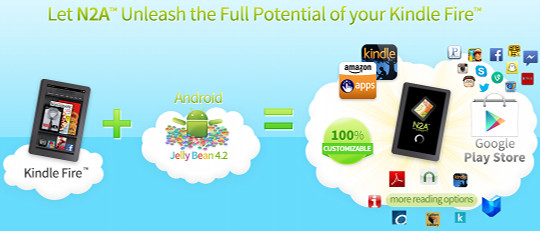
Great, but if I do it, will I lose all my settings and downloaded books from Amazon?
Oh, you’ll lose all your settings, all right. It’s like getting a completely new tablet. You can re-download all your Kindle ebooks through the Kindle for Android app, though, and the bookmarks, highlights, last page read, etc, will stay the same. Some of the features will differ slightly. And Amazon doesn’t have an Android video app so you have to use Flash player and the Dolphin web browser, or other Flash-supporting browser, to access Amazon’s videos.
On the plus side, the Kindle Fire running Android Jellybean gets you access to Netflix streaming videos. The end result is a tablet that will display Google Books (good source for free public domain books), Nook books, and Kindle books.
Does this actaully work, if so can I see a video of the installation process for the KF HD. I have one but I do not want to have it bricked by a scam.