The Kindle Paperwhite 2 and Kobo Aura are the latest ebook readers from Amazon and Kobo. Both have unique cutting-edge features, but are very similar devices overall, both from a software and hardware perspective.
For this comparison review I’ll point out the areas where one clearly stands out above the other. For more detailed information about each ereader individually, please refer to their respective reviews: Kobo Aura Review – Kindle Paperwhite 2 Review.
The Frontlighting
Kindle Paperwhite 2 Wins
During the last round of battle between the original Kindle Paperwhite and the Kobo Glo from last year, Kobo had the edge in frontlighting, but this year that title has turned.
The Kindle Paperwhite 2 has a better frontlight than the Kobo Aura by far. The lighting is exceptionally even across the screen from top to bottom on the Paperwhite. The Kobo Aura on the other hand has a frontlight where the upper half of the screen is much yellower than the lower half. The lighting also leaks through the edges of the frame, so it’s a double negative.
Keep in mind that frontlights seem to vary widely from unit to unit, so maybe I just happened to get a really good Paperwhite and a not-so-good Aura. With the Aura not being available in retail stores to see in person, I can’t go see if others look the same, so I can only go off of what I have in front of me.
The Design
Kobo Aura Wins
When you have the Kobo Aura in one hand and the Kindle Paperwhite in the other, it’s pretty obvious that the Aura is the more aesthetically appealing of the two. It’s thinner, it’s lighter, and it feels better in your hand. And the edge-to-edge screen looks really cool. I also like how the texture on the back of the Aura feels; it’s not rubbery like most ereaders and tablets. Another key design point is the convenience of a button to turn on and off the frontlight. Plus the Aura has the benefit of the microSD card slot, something the Kindle design team nixed a long time ago.
The E Ink Screen
Kindle Paperwhite 2 Wins
Both devices use similar HD resolution E Ink screens, but the Kindle Paperwhite 2 is the first ereader to use Carta screens, E Ink’s latest screen tech. While I don’t think the difference between Carta and Pearl is all that significant, the Paperwhite 2 clearly has the superior screen when both ereaders are side-by-side.
The Carta screen makes the background appear slightly lighter, but the biggest difference is the sharpness of the text. Text is noticeably clearer and sharper on the Paperwhite 2’s screen. For whatever reason the Aura’s text is more fuzzy, and kind of looks like you’re viewing it through a thin layer of glass. Both devices use capacitive touchscreens, so it’s hard to pinpoint what the cause is exactly. The Kobo also has issues with what appear to be small scratches on the upper portion of the screen.
Key Feature Differences
Kindle Paperwhite 2 Advantages
- Frontlight is more even in color and coverage.
- Has a Carta screen with better contrast and clearer text.
- Superior bookstore with better browsing and buying experience.
- Landscape mode option available for ebooks.
- Page scanning feature.
- Vocabulary builder.
- In-line footnotes (opens a window without leaving the page).
- Better PDF support, but neither device is very good for PDFs.
- Optional free 3G wireless (works for Amazon, Wikipedia, and Shelfari, but not with the web browser).
- Annotations backup and sync.
- There’s a handy screenshot feature (tap opposite corners at the same time).
- Borrow 1 free ebook per month for Prime Members.
- Send to Kindle apps and email address makes emailing ebooks and documents to the Kindle Paperwhite easy.
- Can have ebooks from public libraries wirelessly delivered (Kobo has to transfer via USB).
- Kindle Panel View for comics and manga.
Kobo Aura Advantages
- Smaller, thinner, lighter design than the Paperwhite.
- First ereader with an edge-to-edge screen.
- In addition to Kobo ebooks, it supports ebooks with Adobe DRM sold from a wide variety of ebook stores.
- MicroSD card slot.
- Supports the most widely used format: ePub.
- More fonts available, plus you can add additional font types.
- Pocket integration for sending web pages and articles to the device.
- More formatting options for line spacing, margins, justification.
- Easy to adjust frontlight brightness on the fly by swiping two fingers up/down the screen.
- Customize font weight and sharpness.
- Button to turn frontlight on and off (the light can’t be turned off entirely on the Paperwhite, just turned down to minimum).
- No screensaver ads.
- More options to set partial screen refresh.

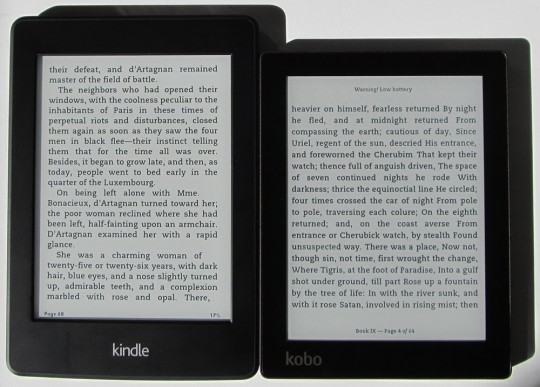
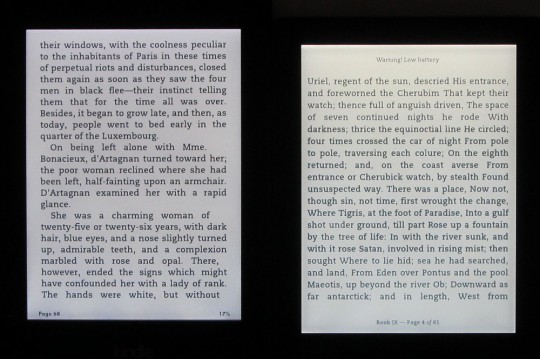
I got to look at both these ereaders. They are equally impressive, and better than my first-generation Kindle Paperwhite. It seems these two companies are upgrading their ereaders every year. I had lost my respect for Kobo since I found out that its ereader did not have landscape mode. To me that’s like building a car that can’t turn left.
Now, I’d rather just hold out for E-ink screens in a Retina grade.
Of these two — the Kobo wins.
They both look like really nice units — but the Kobo has a microSD card slot — and the Kindle PW doesn’t.
I have a huge reference library of PDFs that I like to have on hand everywhere I go (a little over 4GB worth) — so unfortunately the Kindle PW does not meet my needs.
Add those PDFs to any Kobo and you’ll quickly find the memory card doesn’t mean much when the software for PDFs is so limited. Kobo is one of the worst ereaders for PDFs unfortunately.
Nathan — good point. You know I’d actually be ok if the Kindle didn’t have a microSD card slot if they had 4GB (or better yet 6GB).
For the record — this is why I use the Sony PRS-T1. microSD card slot and excellent PDF handling capabilities.
Not looking to start a war or anything, but I do wonder about the statement about epub being “more widely used”. By whom?
There are undoubtedly more vendors relying on Adobe’s flavor or epub, but what about *readers*? Or number of books sold?
Everybody keeps talking about how Amazon dominates ebooks and has massive market shares all over: wouldn’t *that* make Kindle format the most widely used?
😀
Just saying’… 😉
(Plus, Kobo’s Kepubs aren’t really epub any more epub any more than books are epub. And then there’s the proprietary fixed-format ebooks are Nook and Kobo…)
Food for thought or just contrarian musings?
You decide.
(Shrug)
It’s no biggie, but still…
Stupid android autocorrect:
That should read “epubs are no more epub than iBooks are epub”.
(Both can only be read on their owner’s platforms after all.)
I hear you. That’s why I wrote that ePub rant awhile ago. It’s just not all it’s cracked up to be, not with all the mutant DRMs like iBooks holding it down.
I’m referring to the number of vendors, of course, which when you consider worldwide is a pretty big percentage of the overall pie. But good point about Amazon, actually. Hadn’t thought about it that way before. I don’t even trust buying books from Kobo anymore because you never know what you’re going to get.
It reminds me of the mainframe computing days with IBM on one side and eerybody else on the other, with IBM outselling the entire competition combined by a wide margin.
A standard that (practically) nobody uses isn’t much of a standard. Eventually it becomes a matter of lip service and political correctness. Epub gets the talk but Kindle gets the sales.
And I’m contrarian enough to think that if Amazon’s format runs from 60-80% in all the developed markets and the rest is split between four or more mutants, them maybe the real *defacto* standard is Kindle and not epub. 🙂
Like Windows VS Unix.
There are lots of countries where Amazon is not available. In Sweden epub is definitely the standard format. My brother imported a Kindle but that means he can only buy the English language books from Amazon whereas my father has an iriver reader and he gets most of his ebooks for free from the public library in epub format.
Give it a while.
Amazon is working its way to global domination and Sweden is next up. They are already signing up publishers so any day now your father will also be able to buy Swedish books.
One thing I like about Sony and Kobo is that they both use epub and Adobe DRM. This means you can buy a book from the Kobo store and use it on a Sony — and buy books from the Sony store and use them on a Kobo. Nathan has a nice article on this site that explains how to do this.
Also — I tend to buy books from Amazon, Kobo, Sony, and B&N (plus I’ve built a gigantic collection of public domain epub books and PDFs) — that way I’m not tied to any single ecosystem. I have all four reading apps (Kindle, B&N, Sony, Kobo) on my PC and tablet, and my Sony e-reader handles Kobo and Sony books. I also purchase DRM free epubs from some independents. Nice to not be locked in to any single vendor re: content.
I’ll keep using my Kobo mini and long for a future generation with landscape mode and a whiter screen. Shouldn’t be long.
Well… not far from Sweden… 85% books I have collected is fb2 and some 10% epub.