Yesterday I posted about the new software features that are coming with the new Kindle ebook readers and Fire tablets.
For the Kindle Voyage that includes the option to link accounts for family sharing, there’s a new Word Wise feature to help make reading books with complicated words easier to understand, there’s enhanced search, extra series and author info with “About a Book”, and access to Kindle FreeTime Unlimited, a kid-friendly library.
For this article let’s focus on the new hardware features for the Kindle Voyage. Since it doesn’t get released until October 21st, all we have to go off of are the early video reviews and what’s posted on the product description page at Amazon. Between the two we can get a pretty good idea of what to expect from the Kindle Voyage in terms of new features and overall design.
The Kindle Voyage marks a big change for Kindle ebook readers. The software will be the same as the Kindle Paperwhite and new entry-level Kindle Touch, but the hardware is completely new all the way around.
A few years ago, Kindles were all big slabs of plastic with goofy-looking keyboards and cumbersome 5-way nav controls. Now the Kindle Voyage brings a much more sophisticated and refined look. The screen and bezel are flush, the back panel is made from magnesium rather than plastic, instead of buttons it has fancy pressure-based page turn sensors with haptic feedback, there’s a light sensor that automatically adjusts frontlight brightness, and it has the highest resolution screen of any E Ink ebook reader on the market.
The high resolution screen is one of the big selling points. All ebook readers used to come with the same 167 PPI screen. In fact that’s what the new entry-level $79 Kindle uses. The Paperwhite falls in between at 212 PPI. Devices like the Kobo Aura H2O and Onyx Boox T68 have slightly larger 6.8-inch screens with 265 PPI. But the Kindle Voyage is the first ebook reader ever to feature a 300 PPI screen.
It’s also the first ebook reader to use pressure sensitive page buttons with haptic feedback. All you have to do to turn a page is squeeze either side of the screen. There’s a line to page forward and the dot to page back. The user manual reveals that you can adjust the pressure required to turn a page, or the feedback you receive when a page turns.
At 7.6 mm thick, the Kindle Voyage is the thinnest Kindle yet. By comparison, the Kindle Paperwhite is 9.1 mm thick. In fact the Kindle Voyage just might be the thinnest E Ink ebook reader ever, other than the Sony DPT-S1 PDF Reader, which uses a thinner plastic screen—Sony specs it at 9/32″, which equates to about 7.14 mm.
One downside with the Kindle Voyage when compared to the Kindle Paperwhite, it appears to have a smaller battery. Amazon states that the Paperwhite can get up to 8 weeks per charge when reading 30 minutes per day with wireless off, but the Kindle Voyage is only rated at up to six weeks. Amazon does not list any battery size specifications, however.
Kindle Voyage Hardware Features
- 300 PPI 6-inch E Ink Carta screen (1440 x 1080).
- Pressure-based page turn sensors with haptic feedback (pressure can be adjusted in settings).
- Screen flush with front bezel.
- Micro-etched glass screen to eliminate glare.
- Built-in adjustable frontlight.
- Adaptive light sensor to automatically adjust brightness based on lighting conditions.
- Magnesium enclosure.
- Capacitive 2-point touchscreen.
- 4GB onboard storage.
- 1 GHz processor, 512MB RAM.
- Wi-Fi 802.11 b/g/n; 3G optional.
- Dimensions: 6.4″ x 4.5″ x 0.30″ (162 x 115 x 7.6 mm).
- Weight: 6.3 ounces (180 grams).
- Price: $199-$299 at Amazon.
Below is a video that Amazon just uploaded a couple of days ago for the Kindle Voyage. It doesn’t show anything useful but it’s pretty cool as far as ebook reader commercials go…

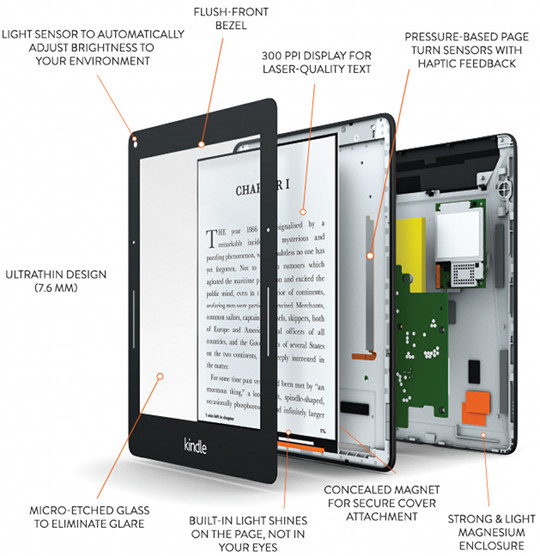
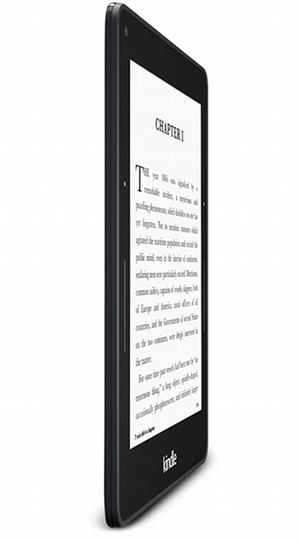
Well, it may not actually have a smaller battery. Keep in mind that this has a capacitive touch screen, literally more than double the on screen pixels to refresh every page turn, the new pressure-sensitive buttons, and the haptic feedback. Could be that all of these things deplete the battery more quickly. Who knows?
Good points. I hadn’t considered that.
More than likely, the battery IS a bit lower in capacity, though, given the slimmer profile of the Voyage. I’d be willing to say that Amazon probably kept the capacity pretty close to the Paperwhite’s battery but can’t really do much about the added power consumption. Can’t get something for nothing. Still, 6 weeks of use is a good, long time.
I just ordered one a week ago, and I’m so excited, I currently use Kobo Aura, which is great, but most of the books that I search for I find on Amazon, and the prices are better.
I was really waiting for a sharper screen with a better contrast like Kindle Voyage, it would be cool to have Voyage and Aura side by side to compare, the Kindle is taller, wider and 5gm heavier than Aura :D, but I hope that it will be better balanced for hand.
If only Amazon based on the demand speed up the delivery, like I find it on my desk tomorrow 😀
Hello Ali, you can buy books from Amazon and transfer them to your Kobo too (once you make the DRM disappears and convert the books into epub). Yes, I also find that the price of Amazon is lower most of the time and I buy from them most.
Hey, Thanks, I know, but I just want to buy and read, I’m too lazy :D, besides, if the Kindle provide the screen quality I want and the good price I like, I don’t see why I shouldn’t just save myself sometime and headaches.
Where did you find information on the processor? Nowhere else has this information (yet), and it seems like using the same processor from the predecessor would be a mistake for Amazon. They only info on processors they’ve announced so far are for the updated Paperwhite (which IS the same 1GHz), but not for the Voyage.
With E Ink ebook readers the processor is no mystery because there’s only one manufacturer, Freescale, and they only make a couple of options, and since the Kindle Voyage isn’t an Android-powered ereader that leaves the 1GHz Freescale i.MX6SL. It’s not like tablets where there are a bunch of different processors; E Ink ereaders all use the same processor. As reported by CNET in the early video review, the Kindle Voyage has twice the RAM as other Kindles so that helps make it a little zippier, and will hopefully result in fewer low memory warnings with PDFs.
Yep. The cpu isn’t the bottleneck in most ereaders… it’s the ram. For what these machines do, the 1Ghz Freescale processor is more than enough. Having 256Mb RAM? That’ll kill your speed. The 512Mb the Voyage offers should be plenty for the Kindle OS.
I’m supposing the Voyage will not fit in $40 Amazon case for the Paperwhite…does anyone know yet?
Likely it may fit loosely (as it’s thinner), but you may run into trouble with the light sensor and pressure pads
That’s a negative. All three of the Voyage’s dimensions are different.
The Kindle Voyage is actually not the lightest Kindle. The Kindle 4 Basic black version weighs 5.98 oz.
Ah, you’re right. I botched that one so I edited it out. It’s the thinnest not the lightest.
Does anybody have a line on how well (or not) the Kindle Voyage handles pdfs? The Kobo Aura HD is quite good at pdf books. (I.e., it zooms easily, holds the zoom level from page to page, and holds the frame in a fairly stable manner from page to page; page turns are reasonable; it doesn’t bog down). However, the Kobo lacks some of the nicer features on its e-ink side that the Kindle has had (annotations are much trickier on the Kobo than on a Kindle, e.g.); I am wondering if Kindle has closed the gap on pdf books with their Onyx and Kobo competitors, yet.
Tricky question. I don’t think I’ve ever heard the words “Kobo” and “good for PDFs” go together before. 🙂 I always considered the Kindles having the edge over Kobo’s for PDFs with the pinch-zooming and contrast darken features, among other things. Amazon hasn’t added any features to PDFs in ages, though. So I imagine the Kindle Voyage will be pretty much the same as the Kindle Paperwhite in terms of PDF performance. Twice the RAM should help make it a little faster. I’ll do a comparison between the Kobo Aura H2O and Kindle Voyage in October and I’ll make sure to cover PDFs.
My understanding of the Paperwhite (based on the head-to-head Paperwhite II vs. Aura HD test by Goodereader on Youtube) is that in presenting pdf books, the Paperwhite reverts to a standard, fit-to-height image size after each page turn, losing any zoom setting. I would find that a nuisance; the Kobo Aura HD maintains a chosen zoom level from page turn to page turn. It also holds the frame of the zoom fairly well. Note I give the Kobo high marks for reading pdfs of novels, esp., of the sort one finds on google books, say, a pdf of a 1909 Conrad novel. Thanks for scheduling a comparative test of pdf abilities once you get hands on the Voyage.
You can’t trust anything Goodereader says or does because they are notoriously inaccurate, and flat-out make up lies at times. The Kindle Paperwhite does hold the zoom level, depending on the type of PDF. For instance, with two column PDFs double-tapping will zoom in to one column, then paging forward follows the columns, and it remains zoomed-in when turning pages. The zoom level doesn’t remain with things like images and comic PDFs. One benefit the Kindle has is the option for PDF reflow, and it works well for text-based PDFs, and basically makes them like a regular ebook. The reflow option isn’t onboard, however. You have to send the PDF to Amazon and they will convert it and add it to personal documents.
Pardon my repetition from post to post above; I neglected to re-read my earlier post.
Nathan, here’s a specific question about Paperwhite II’s pdf style. Most google books book pdfs are just image scans; they do not register as text, typically. Many similar books are at archive.org. In your experience, would Kindle treat such a file as an “image” and _not_ hold the frame and zoom level from page to page?
I definitely wouldn’t recommend reading scanned PDFs on a Kindle, or any ebook reader for that matter. Scanned PDFs are hands-down the worst format for ebooks; I’ve always avoided them. Why wouldn’t you get the ebook versions instead? There are lots of sources that offer free ebooks in formats better suited for ebook readers. And there are tens of thousands of free ebooks available for Kindles at Amazon, lots of classics, indies, and promotional titles.
Actually, I’m in a situation similar to this, I have two C programming books, that I bought from Amazon, and are not available in any digital format, even PDF, I managed to scan one of them, and use it with my Kobo Aura, which holds the zoom level, it’s still annoying experience, and I may just read the paper book, but I like to read communing, I wonder how the Voyage will deal with the scanned book,
Google books, Hathi Trust, and archive.org have hundreds of examples of books in pdf form that are not availble in good epub versions, but only in crummy ocr versions, if they exist in epub form at all. One example of this, among many early 20th century books, is Otto Spengler’s Decline of the West. Otherwise, I just like seeing the original covers and typography of first editions of many older books of poetry and fiction. The reading experience, even its aesthetics, of the Aura HD with such pdf books is very good. However, I like the whole-package of Kindles. A friend envies the way my Kobo reads pdf books, and my advice was to wait to hear about the Voyage. Maybe the Aura HD is as good as it gets among ereaders that handle scanned pdfs. (I understand that a good Android tablet is the default machine for scanned books, but I prefer eink for long periods of reading.) At $117, the Boyue T62 which runs Android tempts me. Is that fairly stable and non-buggy in your experience?
The software on the Illumina HD (Boyue T61) runs surprisingly smooth. But it’s not a very good option for PDFs. The built in app is pretty basic and doesn’t really offer anything over Kobo. The Onyx Android ereaders are a lot more PDF oriented than the Boyue models. You can install other Android PDF apps but the problem is none are optimized for E Ink. Unless you could find a good PDF app, you might as well stick with Kobo at this point if it’s working well enough. I’ve heard of reading apps capable of reflowing scanned PDFs using character recognition, Duokan for instance, which can be installed on Kindles, but I’ve never tried it to see how well it works.