One of the benefits of ebook readers that run Android is the highly customizable nature of the Android operating system. If things aren’t setup or optimized the way you want, you can often hack the operating system to tweak things and make changes for the better.
You can find hacking and rooting directions online for just about every Android-powered E Ink ebook reader out there.
There’s even an active thread at MobileRead about how to install different ROMs onto the various Boyue T61/T62 models and the Onyx Boox C67ML (Onyx AfterGlow 2).
It turns out those devices share the same hardware components and run the same version of Android, 4.2.2. It’s even possible to install the Onyx software onto Boyue devices, and vice versa.
Of course making those kind of modifications to your ereader requires some skill and experience; it’s very easy to brick a device if you don’t know what you are doing or don’t follow the directions carefully.
There’s a lot of rebranded versions of these devices, especially the Boyue models. The MobileRead post includes a list of the various models available in different parts of the world:
Alcor Codex E-book reader
Boyue T61
Boyue T62
Energy eReader Pro (T62)
eReading 4 Touch Light (T61)
Gmini MagicBook A6LHD (T62C)
Icarus Illumina (E653) (T61B)
Onyx Boox C67ML AfterGlow 2
Tagus Lux 2015 (C67ML)
WayteQ/DigiBook xBook-60FL (T61B)
There are other guides online as well for rooting these Android ereaders.
Here’s another post at MobileRead with detailed directions on how to root the Boyue T61 and T62 along with the rebranded versions like the Icarus Illumina.
The Onyx Boox AfterGlow 2 and C67ML can be rooted as well. There are different methods described here and here.
Other Onyx eReaders like the Boox T68 and Boox M96 can be rooted as well. The above options likely work for them too, or you can use root.7z as mentioned in the post linked to below.
One of the benefits of rooting is you can remove some of the pointless system apps to get more space to install apps you want to use. This T68 enhancements post lists the apps that can be safely deleted using SystemApp Remover. Another thing rooting does is it gets you access to the fonts folder so you can add new fonts to the default Onyx Reader app.

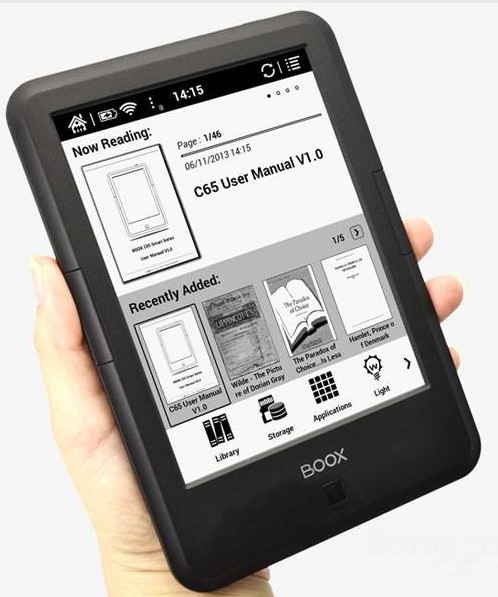
hi, I would like to know if exists an ebook reader with a small screen (6″ or less ideally), running android, capacitive touchscreen and, the most important part…Bluetooth! I need for a special project…do you know if such reader exists? I googled a lot but almost all of them has only wifi, best regards
The 6.8-inch Boox T68 and 9.7-inch Boox M96 are the only ones that have Bluetooth.
you can have a look at yotaphone or yotaphone 2
Can you update the list with inkbook obsidian? thank you
Sorry but I don’t know of anything specific to the Inkbook Obsidian. You might be able to find help through the referenced thread at MobileRead
I am trying to get a usb external keyboard to work with my C67ML Carta2 ereader. I have tried using the External Keyboard Helper Pro utility with a USB OTG adapter cable but the keyboard is not detected.
Any ideas anyone?
Did you get this to work? I was thinking about buying the same ereader, but only if I could plug a keyboard in! Cheers