Review Date: June 2017 – Review unit purchased from Chapters.Indigo
Overview
Kobo released the Kobo Aura H2O Edition 2 in May 2017. As the name implies, it’s the 2nd generation model—the original H2O was released back in 2014 and was one of the first waterproof ebook readers.
Overall not a lot has changed with the new model. It still has the same screen, the same software, and most of the same hardware as the original.
The main difference with the new H2O is the addition of the Comfortlight Pro to adjust the color temerpature of the frontlight. It and the Kobo Aura One are currently the only two ereaders to offer that feature.
The 2nd gen H2O sells for $179 in the Unites States and $199 in Canada, the same price as the original.
Quick Review
Pros
- The frontlight color can be adjusted from a cool hue to a warm orange color for night reading.
- Slightly larger 6.8-inch screen is a nice alternative to typical 6-inch ereaders.
- Bolder fonts than Kindles, and more font choices.
- It’s waterproof—IPX8 rated.
Cons
- Uninspired design—no page buttons, no memory card slot, plastic material feels kind of cheap.
- Screen not as sharp and clear as similar ereaders.
- Occasionally the touchscreen doesn’t recognizes presses so you have to tap things more than once to get it to respond.
Verdict
The Kobo Aura H2O is unique with its 6.8-inch screen, the waterproof design, and the adjustable frontlight. No other ereader has that combination of features.
Personally I prefer the higher-quality design and the larger 7.8-inch screen on the Kobo Aura One, so the 2nd gen H2O never really clicked for me, but it’s still a nice device in its own right and provides a solid alternative to all the 6-inch ereaders available on the market—more choices is always a good thing, especilly when it comes to ebook readers.
Kobo Aura H2O Video Review
Hardware and Design
From a design perspective the new H2O is rather boring. It’s just a typical slap of cheap black plastic, with no page buttons, no memory card slot, and nothing interesting. It’s basically just an enlarged version of the Kobo Aura 2.
The InkBooks were the last ereaders that I reviewed and even the $79 Classic had a much nicer, higher-quality design than the 2nd gen Aura H2O, but that’s just the direction Kobo is going lately with their 2nd gen models—minimalist design with a few minor hardware changes.
Other than the design, the 2nd gen H2O is 90% the same as the original. It has the same screen, the same processor, the same amount of RAM.
The main changes with the newer model include the smaller and lighter design, the addition of a Comfortlight Pro to adjust the frontlight color, and the waterproofing went up a notch to an IPX8 rating. Kobo also did away with the memory card slot on the new H2O but they doubled the internal storage space to 8GB.
The frontlight is the most innovative feature the new H2O offers. You can control the color of the light from a brighter blue tone to a warmer orange hue. You can even set it to automatically adjust the color based on the time of day.
The slightly larger 6.8-inch E Ink screen makes the Aura H2O more unique than all the 6-inch ereaders out there, but the display is odd in that it still shows less text on the screen than a 6-inch Kindle unless you install a patch to remove the header and footer, so the added size is rather unnecessary if the goal is to show more text on the screen.
The capacitive touchscreen adds a very slight cloudy layer to the screen, making text appear less sharp and clear than ereaders like the Aura One. However, it’s hard to notice unless you have the two screens next to each other. The text still looks really good on the H2O, especially if you like bolder fonts, but the screen just isn’t quite as good as some other ereaders. The 1st gen H2O had an infrared touchscreen and I remember it having a super clear floating-off-the-screen quality to the text that’s lacking on this model.
Software
Kobo’s ebook readers all basically run the same exact software so there isn’t much to add that I haven’t already said before in past reviews.
They did update the homescreen layout and menus with the release of the 2nd gen H2O. The new menus make it easier to navigate to different sections but the homescreen is less customizable and always seems to includes ads for Kobo’s ebookstore.
Highlighting is a lot smoother with the new software; that’s no longer an issue like it used to be with Kobo’s ereaders.
In general Kobo’s software isn’t quite as optimized and advanced as Kindle software, and it’s more prone to random bugs, but Kobo’s software is more customizable.
A number of custom patches and mods can be installed on Kobo ereaders, thanks to the development community at MobileRead, even alternate reading apps like KOReader can be installed. One of the more popular options is to use the full screen mode patch to remove the header and footer to get more screen space.
Kobo’s software offers different sections for books, authors, collections, and articles from Pocket, a service that will send web articles to your Kobo. The library list offers cover view and list view. Sorting options include by recent, date added, title, author, series, file size, and file type. Additionally, you can break it down further with the option to sort by all, reading, unread, purchased, previews, and downloaded.
One of the main advantages with Kobo’s ereaders is they offer more font and layout settings than most ereaders. You can adjust the boldness of the text with Kobo’s preloaded fonts, plus you can sideload your own fonts. There are several margin and line-spacing settings, with over 50 font sizes.
Kobo Reading Features Explained
OverDrive Support:All Kobo ereaders support OverDrive for getting free ebooks from public libraries, but only the Kobo Aura One has onboard support to download the books directly from the Kobo store; all other Kobo’s require sideloading the ebooks using a computer.
Notes and Highlights: Hold down on a word and drag to bring up the option to highlight and add text notes using the onscreen keyboard. There’s an annotations list to view them. There’s no option for export, but they can be shared on Facebook.
Bookmarks: When reading an ebook, tapping the upper right hand corner adds and removes bookmarks. They can be viewed, shared, and edited from the annotations list.
Font Choices: The Kobo Aura H2O comes with 10 font choices and over 50 font sizes. Font weight can be adjusted to embolden text. You can also sideload your own TTF and OFT fonts by placing them in a folder titled “fonts” on the Kobo drive, but you can’t adjust weight with sideloaded fonts. Pre-installed font choices include: Amasis, Avenir Next, Caecilia, Georgia, Gill Sans, Kobo Nickel, Malabar, Kobo Tsukushi Mincho, Kobo UD Kakugo, and OpenDyslexic.
Text Adjustment: All Kobo ereaders offer line spacing and margin adjustment for ebooks. There’s also the option to choose full justification, left justification, and you can turn justification off. These don’t always work with sideloaded books, however.
Dictionary: Holding down on a word opens a dictionary window. From there you can choose different dictionaries and translation dictionaries. 22 different dictionaries are available in the settings menu.
Search: You can run searches within ebooks for specific terms and easily navigate around the book using search, which is limited to 100 results. You can also highlight a word or phrase while reading and then choose to search Wikipedia or Google and a window will popup to open the browser.
Navigation: There’s a table of contents for navigating through an ebook, along with a page dial to jump by pages and chapters.
Reading Stats: Kobo ereaders offer reading stats that provide information about how long it will take to finish an ebook and chapter based on your reading speed. It shows book progress, chapter progress, average minutes per reading session, average pages per minute, total hours reading, and the percentage of total library read. There’s an indicator while reading that shows upcoming chapter length too. Works only with Kobo ePubs.
Reading Awards: There’s a section for reading awards. You can earn various badges for accomplishing certain tasks and goals. Works only with Kobo ePubs.
Beyond the Book: This used to show additional information about the author and key terms in Kobo books, with references from Wikipedia, but now it only displays related titles.
Pocket Integration: Kobo ereaders work with Pocket, a service that can send web articles that you’ve tagged online to your Kobo device. Plus the articles get reformatted to display better on mobile devices.
Sharing: You can share highlighted sections and notes on Facebook.
Landscape Mode: Kobo ereaders offer landscape mode for PDFs and comics but not for ebooks.
Language Support: The following languages are available in the settings menu: English, French, Canadian French, Japanese, German, Dutch, Italian, Spanish, Portuguese, Brazilian Portuguese, and Turkish.
Partial Page Refresh: In the settings menu you can set E Ink page refresh from 1 to 6 pages.
Page Turns: In the settings menu there are different tap zones that you can set to page forward, back, and open settings.
Beta Features: From the settings menu there’s a beta features section, but it only includes a basic web browser these days. There used to be a sketch pad and some games but Kobo removed them.
Additional Kobo Reviews
Kobo Aura H2O Specs
- 6.8-inch HD Carta E Ink display.
- 1430 x 1080 screen resolution (265 dpi).
- Waterproof for up to 60 minutes in up to 2 meters of water; IPX8 certified.
- Frontlight with ComfortLight PRO to reduce blue light.
- Capacitive touchscreen with 2-point touch.
- 1GHz processor with 512MB of RAM.
- 8GB internal memory.
- Wi-Fi 802.11 b/g/n.
- Supported formats: Adobe DRM, EPUB, EPUB3, PDF, MOBI, JPEG, GIF, PNG, BMP, TIFF, TXT, HTML, RTF, CBZ, CBR.
- Battery Life: few weeks.
- Languages supported: English, French, German, Spanish, Dutch, Italian, Brazilian, Portuguese, Japanese, Turkish.
- Weight: 207 grams.
- Dimensions: 172 x 129 x 8.8 mm.
- Price: $179 USD from Kobo.com.

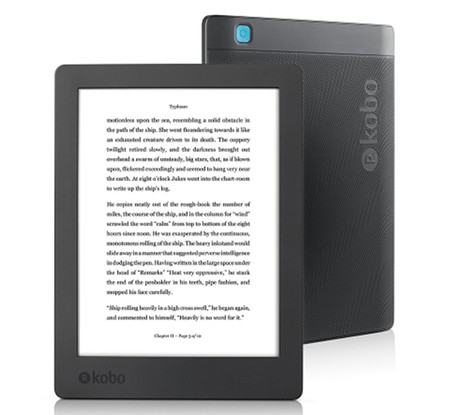
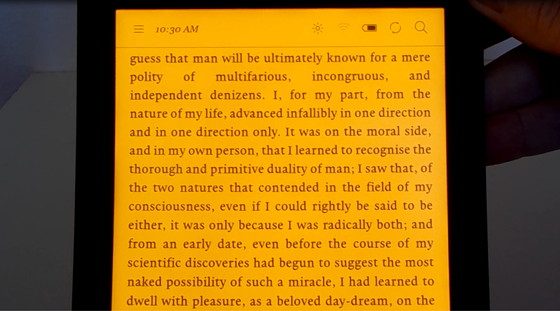
After extensively using both the new Kobo Aura H2O and the Kobo Aura One i’d have to give the advantage to new H2O.
First of all the lighting is superior in my opinion and is more evenly lit with virtually no Pinkish hues which is still somewhat of a problem on my new Aura One even after 4 exchanges.
All of my kobo aura ones have had a pinkish display whereas the H2O is completely white and even. Also the comfort light as you pointed out in one of your videos is far superior on the new H2O With a more evenly lit orange glow as opposed to a somewhat yellow orange on my Aura One.
In contrast to your opinion on the design, I find the thin, simplistic, minimalistic style very pleasing and what’s more amazing is just how light it is, even more so than the Aura One.
I also find highlighting to be quicker even with the same software and page turn and overall menu navigation a lot quicker in the new H2O which is strange. I’ll have numerous glitches and freezes with the Aura One even with the last two software updates.
The size of the Aura One is beautiful and perfect but the portability of the H2O makes it my go to in almost every instance except when I’m reading in bed at night.
At first I just ordered the new H2O out of curiosity and honestly I didn’t like it in the beginning but it grew on me quickly to the point where I now prefer it to the Aura for the reasons mentioned. I do agree with you that capacitive is inferior to infrared as the sharpness isn’t quite as noticeable as in the previous generation but with the patches that’s a non-factor as you can adjust font weight. The patches are absolutely mandatory and s must-have for every Kobo to take advantage of its full functionality.
I wouldn’t say that one replaces the other as both serve their purpose and each has its uses.
Another thing I forgot to mention is that on the Aura One there is a slight rainbow discoloration on the bottom when adjusting the comfort light and that problem is nonexistent on the New Aura H2O
Thanks for this comment Rick. What do you think of using the H2O with the light off? As Nathan mentioned in another review, the screen of the new H2O is much darker than the screen of the Aura One. For people who like reading with the ligths off, this could be a major reason not to buy the new H2O.
I wouldn’t say it’s much darker but it is noticeably darker. I doubt it’s enough to bother most folks. In fact most people probably wouldn’t even notice the difference.
Yes the IR screen on the older H2O is noticeably whiter with the lights off but I would only recommend that under direct light in an office or in broad daylight outdoors. At night it’s barely noticeable but the text on an IR screen is slightly crisper than Capacitive, I found this to be true on the Glo HD and orginal H2O. Here is a picture I took of the original H2O side by side with the Aura One in my office under direct light. You’ll notice the whiter background on the H2O IR screen with light turned off on both devices.
https://imgur.com/a/czZY6
Good to hear other views about the light because I can’t stand reading on an orange screen and don’t buy into the blue light paranoia so I just don’t use those setting enough to draw conclusions about them. There’s no question the orange is more uniform on the H2O, so that’s a valid point if that’s a major deciding factor.
Thanks Rick. I also have an old H20 and a Aura One and prefer the white and more crisp text on the old H20. On the other hand, I prefer the big size of the Auro One above the smaller side of the old H2O…
Since you have an old AND a new H2O: which of both devices do you prefer? What are the pro’s and con’s of both devices when you compare them?
I like the fact that the Old H2O has the external SD. Not that I need that much storage but it’s nice to have that extra feature.
From a design standpoint I prefer the new H2O because its very thin, significantly lighter and the bezels are smaller. It’s just nicer to hold and is more compact. The size is perfect for travel.
The new H2O is also faster despite similar specs. Menu navigation is also a lot quicker and the better waterproof rating is also something to consider.
While I do prefer the IR screen of the Old H2O and find it slightly whiter and crisper, I prefer having the comfort light which makes a BIG difference when reading at night, at least to me. If i’d have to choose between the old H2O and the new, I’d have to choose the new one hands down. It’s worth the upgrade for the reasons mentioned. I can live without the SD card, 8gb is more than enough.
Another thing to mention is that despite the old H2O having an IR and a whiter screen while the light is off, the New H2O has a better white tone and is perfectly evenly lit. It has the best lit screen I have seen, even better than my Aura One.
thanks for this additional comment, I think I’m gonna get a new H2O also!
I never use the comfort light during day but rather at night and only at about a 15-20% variance which actually gives it a nice warm glow which makes reading to me easier on the eyes and more legible. It also appears to make the screen more white at a 5% variance at night. I’d never use it all the way full stop orange but i appreciate how it’s perfectly evenly lit.
It really comes down to your lighting situation as the screen will appear different depending on lighting conditions.
3 other features that you should be aware of if you’re deciding between Kobo & Kindle. First is indexing: much faster on Kobo without any “stuck” sideloaded books like I frequently experienced with Kindle. Second, it’s very easy to patch the Kobo OS to adjust lots of things like getting rid of header/footer space and (further) customizing already extensive margin/font sizes etc. Third is much better integration with Calibre from the Kobo Utilities plugin.
PDF’s are hopeless on Kobo but you can add KoReader to Kobo which improves things a lot. IMHO, PDF’s are still better on a large tablet than an ereader.
The bug that was mentioned is caused by faulty CSS. I’ve fixed it with Calibre by editing the epub (using a Calibre plugin), deleting the CSS stylesheet & telling it to fix errors. Save the changes then convert to Kepub (via another plugin). Kepub also seems a much better format than epub for Kobo devices.
IMHO, the biggest problem with Kobo is their marketing (in America). The Chapters/Indigo website from Canada makes it appear that ordering from them is a major event; taking a month to deliver through customs. My KA1 was delivered to California within 5 days; about the same as a Kindle from Amazon without Prime. FWIW, I *did* have a bad experience trying to order an H2O1 from Kobo directiy; go through Chapters is my advice.
I always convert PDF to Kepub using the send to kindle desktop app which works flawlessly. Don’t understand how people still Tryan struggle with PDFs when it’s unnecessary when you can simply convert it. As for chapters indigo they have outstanding customer service and shipping. I ordered my Kobo Aura One on Wednesday evening and it was delivered on Saturday to L.A. That’s insane!
But yes I agree they need better marketing…
Kobo readers with patches are light years ahead of any Kindle. I know people can argue that Kindle has a better ecosystem and a better store and they’d be right but from a pure hardware standpoint with functionality and customization plus size options there’s no comparison.
PDFs only convert well if they are simple text-based PDFs. Most PDFs get destroyed via conversion, in which case you’re better off using K2pdfopt to convert PDFs.
Nathan,
You wrote that the option “comfort light” that reduces blue light is only available on the H2O and the Aura One, but the Tolino Vision 4 HD has also this option. see this video:
https://www.youtube.com/watch?v=UCHrWqchVT4
I tried it out in a shop in Belgium and found at that it looks pretty nice!
Don’t you plan a review of this Tolino Vision 4 HD?
Kind Regards,
Mo
Cool, I hadn’t heard of that model. That brand isn’t available in North America so I never followed them much.
Nathan do you know of any third party covers available for the new H2O? Thanks..
No, afraid not. Some will probably start showing up on Amazon and eBay soon. There’s already this one on Amazon but it doesn’t look very good. Having the same name as the 1st gen model will probably make it hard to find the right ones when running searches though.
Yeah agree, that one looks a bit bulky. I was hoping for a think smart cover. thanks…
I was ready to by the new version of the H2O but was very disappointed Kobo did not include Overdrive integration. Far I can discern the hardware is not a limitation. I don’t understand why Kobo is only making Overdrive integration available on the Aura ONE. So I will continue to use my Aura HD and hope OD integration moves down line eventually.
Thanks Nathan, as usual a great review. Glad to see Kobo still coming out with some good e-reader options.