Here’s a comparison video between the 7-inch Kindle Oasis 2 and the 10.3-inch Onyx Boox Note.
It’s not a typical comparison review because I doubt many people are trying to decide between getting a Kindle and an Onyx Boox Note since they’re very different devices with a big price gap between them, but they do both have E Ink screens and both share the ability to display Kindle ebooks.
In some ways the Onyx Boox Note is kind of like the large screen Kindle that we’ve been waiting for since it can install the Kindle Android app.
And unlike most Android ebook readers the Kindle app actually works fairly well, albeit a bit slower than on a phone or tablet.
The downside is the Kindle Android app isn’t as advanced as a dedicated Kindle, and the app isn’t optimized for E Ink screens. It doesn’t have boldness settings and there’s no option to use custom fonts, for example.
But it’s nice having a larger E Ink screen to read Kindle books on; I don’t understand why Amazon continues to only offer Kindles with smaller 6 and 7-inch screens.
The problem is Amazon tried the large screen Kindle experiment way too soon with the Kindle DX back in 2010. The hardware and software simply weren’t ready to deliver at that time. The Kindle DX didn’t even have a touchscreen, and the software simply wasn’t optimized for large form content like PDFs and textbooks. The Onyx Boox Note proves that things have changed a lot since then and that E Ink devices are more than capable of handling a variety of ereading and note-taking tasks.
I strongly feel that Amazon should start offering large screen Kindles again. A 10.3-inch Kindle Note could be a great device.

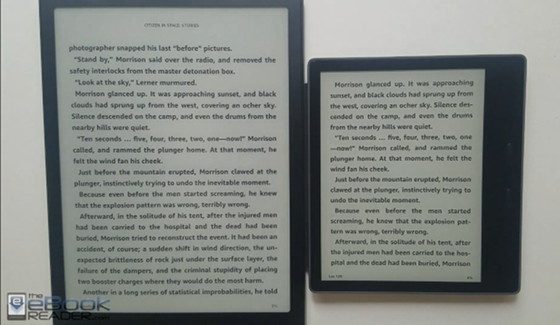
I strongly agree that Amazon should try again with a larger device. Hopefully they have taken note of the recent emergence of ” competing” large scale devices.
I will email a request…Hopefully others will.
Look, it’s just not there. I’m telling it as a person who bought device, used it for 2 weeks and returned to Amazon. BTW, I have second Kindle Oasis.
You guys are always making review under strong light. But in normal condition of living room light Note’s screen is just GRAY. Making device for target price $550 without front light? Common.
Device is indeed light, BUT (always but) I found it surprisingly not comfortable to hold.
Kindle app takes B grade. Sometimes it syncs, sometimes – not. So I was needed to manually select chapter in book where I stopped on my Oasis.
Bottom line, for me, main disadvantage is lack of front light and as result gray screen. Compared to it Oasis is white as a snow.
There is no bright light shining on the screen in the video. It’s was shot in my living room under normal lighting. Granted it was shot near a window but not in direct light and the sun was behind a cloud most of the time—that’s why the video isn’t as clear as it could be.
I can understand the lack of a frontlight being an issue for some people, especially those who are newer to ereaders and are used to having a light. I’ve always been a big advocate of frontlights but in this case it honestly doesn’t bother me; the Boox N96 has a frontlight and I have no inclination to use it over the Note because of the Note’s better hardware and software. My opinion might change when I see the Likebook Note, which has a frontlight, but they still need to prove that frontlights look good on a large flexible screen. Some still can’t even get frontlights right on small 6-inch screens. In my opinion, a large screen ereader without a frontlight is still a million times better than no large ereaders at all (I’m looking at you, Amazon).
Simple question – did you try to make video review (or at least read book on this Note) in the evening? I mean, when common guy return from work, turns on the lights and wants to read some book? Are you telling me that under such conditions its screen is good for reading?
I read on it in the evening all the time. Just turn on a light or a lamp. It’s no different than reading a paper book. Six years ago at this time you couldn’t buy a Kindle with a frontlight. That’s how all E Ink ereaders used to be, and Amazon has always sold a model without a light, like the current basic Kindle. It’s not that unusual.
I didn’t mean to read without light at all. I mean that under room light in the evening it’s gray. And definitely loses to Oasis. That’s all.
I agree. A frontlit ereader is always going to be better than a non-frontlit ereader when reading at night. If you mostly read in the evening and in low light conditions you’re going to be better off getting a device with a frontlight. The problem is if you want a larger screen then you’re out of luck because there aren’t any with frontlights. They’ve stopped selling the N96ML and the Likebook Note hasn’t been released yet, and the Likebook has older software and hardware compared to the Onyx Note and Max2 so it comes with some compromises.
So you have to hate newspapers; and their paper. Many others don’t. I use my Paperwhite with frontlight “off” alwyas when that is possible. When reading at night the frontlight helps, but using frontlight to whiten the background? Not really need that…
Hmm, you can also print a book on paper and with fonts used in newspapers, but for some reason normal and good quality print books printed on white paper, right? Because most people won’t buy book with print quality of newspaper.
And whole point of front light (and high DPI) is to make reading experience on eReader as similar to reading print book as it can be.
So reading any eReader without front light it’s like reading print book printed on newspaper’s paper. If it’s what you like – fine. Nobody’s arguing about personal preferences.
Yes, “most people won’t buy book with print quality of newspaper”, yet they did buy actualy ereaders with image definiton worse than that of regular newspapers (150dpi). Printed paper is whitened soaking it in chlorine (compounds), not soaking it in… light. Unfortunately eink screens use exactly this suboptimal method to get some extra whiteness. I still think a majority of people are choosing frontlit ereaders simply for reading in obscurity, at night, and not to increase the whiteness, or the “quality” of the read image.
If it’s so, eReadear manufacrures wouldn’t run produce eReaders with better DPI and whiter background. But what we see it’s exactly the opposite: people loved when Carta replaced Pearl exactly because of better whiteness (not related to front light at all) and most actually prefer to buy 300dpi (which is now common standard among eReaders) and not 150 dpi.
As someone who mainly uses frontlight to improve whiteness i disagree. However on the Boox N96ml U use the frontlight to even be able to read on it. The screen seems actually darker than my other devices.
The problem with larger devices for reading is the weight. They get awfully heavy after a while. I have a Kindle Oasis and will never even consider another device.
The flexible 10.3-inch E Ink screens are actually really light since they aren’t glass-based like other screens. The Onyx Note only weighs 334 grams. The Kindle Paperwhite in a leather cover weighs more than that.
Better image definition and whiter background are useful enhancements per se, so all of us prefer and support. That’s perfectly true. But I and probably many won’t use the frontlight at full level to whiten the screen. The whole idea of eink is to have a screen read by just having the ambient light reflected from it. Frontlight is almost that. And as one that have kindle keyboard and many generations of paperwhite, and recent ereaders with high dpi carta, I can say that newer generation of eink are surely different (from color, shade or tint point of view) from older ones, but not necessarily whiter. At least not at a degree worth to mention.
Convincing review. I’ll definitely buy boox note. I have some 7 and 8″ ereaders that unfortunately doesen’t help me much to read my pdf files (books and documents). Enough big screen and new android version makes all the difference on Note. I love kindles, because highlights can so easily be exported as text files. My Icarus Illumina XL HD, with an 8 inch screen needs google store android applications to crop suitably some pdf files, in order to be readable on 8″, but these apps are sluggish and have no easy way to organize or export highlights. Boox Note seems to be the solution.
How does Scribd works on this device? Have you already tested it?
I’d love to hear your comments because I get a lot of content from there.
I haven’t tried the Scribd app and now I’ve got a couple of other devices to review so it might be awhile before I get a chance to test it.
I echo that question. For me Scribd is the best money to value option for reading but I still prefer read on e-ink reader. Hope someone can update us about that soon.
I got a chance to try Scribd briefly and it works well for the most part but the main problem is text looks grey instead of black when reading. All the menus, headings, and the rest of the interface is nice and dark; it’s just the text that’s grey. We should petition Scribd to add an E Ink theme with nice dark, bold text.
As a user of Kindle Paperwhite, Surface Book and Boox Max2 I do not find that lack of front light on large eink reader is deal breaker. Had it been the only device for reading I would say the opposite. Currently, I am using Boox outdoor and in the office during working hours when light is fairly strong. As always, think before you buy relatively expensive device.
I actually disagree on wanting a bigger screen size. I love the size of the Paperwhite and Voyage and stick with those sizes due to the similarity to a paperback, which is my favorite reading format, and how easy it is to fit in my purse for popping out throughout the day. I hated the new Oasis design.
For novels primarily and other flowable content 6″ is rather fine. However, if you try to read technical pdfs (with code segments and illustrations) or even large Kindles (say for example some songbooks) you will find yourself in trouble. I am expecting the new Oasis tomorrow and I hope it will not disappoint me. I admit, I do not care for design to much as long as the device is functional.