With the release of the new Kindle Paperwhite 4 yesterday, Amazon also revealed an updated homescreen and some other additions to the software, including the option to save multiple reading settings to create custom themes, and now those features are already available on other Kindles with this latest firmware update.
The new software version is 5.10.1.1 and it’s available for all current Kindles dating back to the Kindle Paperwhite 2, which was released in 2013, so all the Kindles released in the past 5 years get the update.
You can download the update now from Amazon and install it manually.
Just select your specific model from the list to get the download file and install directions.
Or you can wait for your Kindle to automatically download and install the new update, if you leave Wi-Fi turned on, but that can several weeks sometimes since they roll out the updates slowly in phases.
With the new homescreen, you can scroll down to see additional tips and recommendations, which now includes free books available in Kindle Unlimited if you subscribe or Prime Reading books if you’re a Prime member. They also added reading accomplishments, which shows things like how many days you’ve spent reading in the past month.
If you want to use the new homescreen features with this update, you have to have recommendations turned on in settings. Go to Settings > Device Options > Advanced Options > Home & Library > Home Screen View to turn on and off recommendations on the homescreen.
The new Themes option is pretty cool. You can setup various screen layouts with different font, boldness, and screen orientation settings and then quickly switch between them from the menu bar.
Here’s the full changelog for the 5.10.1.1 update:
- Swipe-able Home: Swipe up on your home screen to see additional tips, recommendations, and more based on your reading habits.
- Easily personalize your reading: Now save multiple reading settings, selecting the font, boldness level, and orientation settings you prefer all from the main menu and quickly switch between those settings.
- Return borrowed books: You can return Kindle Owners’ Lending Library books from within your library by long pressing on a borrowed book and selecting return.
- Battery percentage: The percent of battery remaining is shown.
- Labels for the standard toolbar: Labels are added under each icon on the standard toolbar for improved navigation.
- Performance improvements and other general enhancements.

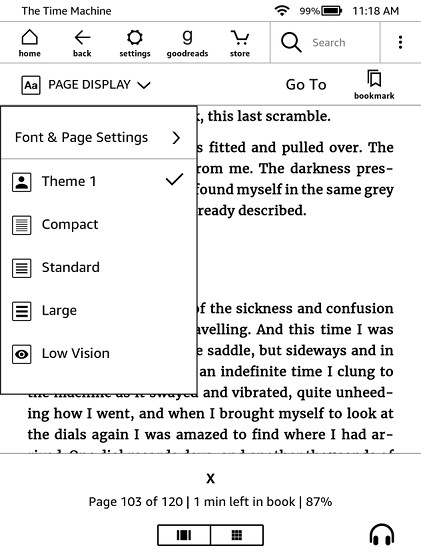
Pointless update in my opinion. What they should have done is added more font sizes better margin control and line spacing options. This whole Compact, standard and large format is completely useless.
I would like to see more font sizes and spacing options too but I think the option to set themes is pretty handy for different reading situations, and you can hide the presets if you don’t want to use them. The added battery percentage indicator is nice too, and so is having the selection for free Amazon First Reads on the homescreen for Prime members. Perhaps it’s time to give up on Kindles since they seem to cause you nothing but anger and frustration.
If I had options I would’ve given up on them along time ago but that’s what happens when you have a monopoly. I did preorder the Forma so we’ll see.
Why don’t you have options? Buy your ebook, remove the DRM, then read it on whatever device you want.
I buy from Amazon, but frequently use Google Play Books or Freda+ to read. The only time I read on my Oasis is when I’m out in the sun, which is rare.
As mentioned I preorder the Kobo Forma and I’ve used Kobos before and love it but the issue with them is that while I love the flexibility and hardware, they do not have the ability to send notes or annotations to email Which is crucial for me. That is the only reason why I stick around with Amazon. If Kobo allowed that functionality with sideloaded books it would be a game changer and I would ditch Amazon forever.
Do you know why Amazon no longer has version 5.10.1.1 on the software update page? Only 5.9.7 version is available
Just an FYI, but when you say something is useless, people will fight tooth and nail to justify why something is completely amazing. It’s just part of human nature to want to disagree. It’s addicting for most people. Just look at other comments to see how this is so. Also, look into Robert Greene’s new book the laws of human nature to see how this is so.
While I don’t find the update completely useless, I see what you mean. I don’t like how it takes an extra step to go into my reading settings, I also don’t like how the “go to” option is now on the right and I agree that the themes are too drastic. For example, compact is tiny, standard is HUGE and large is completely ridiculous. I personally think it’s uncalled for, let people choose there own custom settings, are we that lazy?
On a positive note, I do like the battery percentage indicator and the ability to return borrowed books from the lending library.
I agree with you heavily on margins, line-spacing and font sizes. Amazon desperately needs to implement more options in those important categories instead of themes.
I agree. There is now only one font size which is useless to me. I have bad eyesight and the feature in kindle to make the print bigger was one of the selling points. It has now gone. No longer available!!! Obviously not a lot of thought was put into this latest update.
The font size options are still there…
I can easily extract notes from my kindle paperwhite 3 using calibre through the option fetch to send button it saves it as clipping name of the file which is a text file!
Lots of cool stuff in this one for me. Love the percentage, and being able to return borrowed books easier is nice.
I *do appreciate this update & love every one of my Kindles. Why so much hostility? You don’t like Amazon’s offerings…. don’t buy them.
But why go out of your way to complain?
If people don’t complain or critique we would’ve never had the ability to side load are own fonts on Kindles just as an example.
I’m downloading the update now. Love messing around with the homepage. Happy to see this new release!
I know it’s silly, but I love the reading and listening stats in Audible and on my Kobo. I’m excited to see them come to my favorite device.
Is this update not for the Kindle app on the iPad?
It’s for Kindle ereaders, not Kindle apps.
So happy about this update, specifically being able to return ebooks for the kindle owners lending program!! I’ve never understood why they didnt have that before since you have to borrow on your ereader but then had to use a computer to return it, so frustrating. I think it’s really cool they redid the homepage & am interested to download this update on mine & play around with it. I think more customization for fonts and stuff would have been really nice, but maybe soon they will do this especially with all they updated with this one. I find it amusing they took a page from Kobo on the reading habits but really like they did do that.
Oh, look. “Low Vision”.
{sigh}
What’d I tell ya?
I just updated my kindle paperwhite 2. I Can’t see reading accomplishments/ stats anywhere.
I think will show after one or two days of reading
I miss ‘the books currently read by Goodreads friends’ at the bottom of the screen
🙁
Is the Kindle Voyage not going to get the new features? It’s listed as ‘not impacted’ by the update on the Kindle software update page.
It’s here: https://www.amazon.com/gp/help/customer/display.html?nodeId=201630670
Hello.I don’t see this version listed under the updates. Did they take it away?
Yeah, I noticed that yesterday when I needed to update the PW3. But the updates are still on their server to download if you change the URL to 5.10.1.1.
Thanks for the info.
Hello. Is this update working ok? If they pulled this version from the site probably has an issue…
Apparently it was causing issues when updating from older versions than 5.9.7. It’ll probably be back up soon.
Since the update, I can’t find x-ray on my voyage. The the update get rid of it?
Hi Melis, the X-Ray feature has moved to the Settings menu (the button with 3 dots that’s located at the top right of your screen). Hope that helps.
The update it there for everything but the Paperwhite 3. My wife Paperwhite has the update where did it go and is going to be fixed? It has been over 3 since I noticed my wife go the update and I didn’t.
Ever since this update (which I love), it seems that the battery life on my Kindle Voyage has changed dramatically. Instead of charging every 3 weeks or so, now I have to charge every week. (Same reading habits, same frontlight usage, and I always keep wifi off except for a quick weekly update.) Is anybody else having this issue?
YES! That’s how I ended up on this page, trying to find out if it was just me. It’s frustrating.
Is there a way to turn the battery percentage off?
Problems with this update. Half my list of books has gone (snything authored by someone starting with m-z has vanished). Search by author or title doesn’t work. I’d like to remove it but that doesn’t seem to be an option – downloading it wasn’t a choice either.
Hi Nathan! Sorry if you’ve already written about this in another blog post, but I just noticed that there’s a 5.10.2 update for the Kindle Voyage, and hopefully it will fix the issues that some of us have been having with 5.10.1 update. I haven’t had a chance to look at the other Kindle models yet, but hopefully the new update is available for them as well. Thanks for all you do, Nathan! 🙂
Can I still turn the page when I’m on the home screen? So far, it seems that all I can do is scroll down, now.I actually have to click on library to get to my books.
I don’t recall being able to turn pages on the old homescreen either, but you can turn it off in settings so it just goes to the library view.
I usually keep my Kindle in Airplane mode for maximum battery life, so I just received the auto update yesterday. My favorite new feature is the ability to view the clock at the top of the screen while reading. Maybe I’m a weirdo …