So I decided to buy a Note2 because I wanted to see how it compares to the Note Pro, which I consider the best large-screen ereader on the market.
There’s really not enough of a difference between the two to go into a lot of detail so I’ll keep this short.
I still think the Onyx Note Pro is the better value for as long as they continue selling it for $449 while they still have them in stock.
The Onyx Note 2 sells for $100 more at $549, but they’ve been offering a free cover lately.
They both have the exact same 10.3-inch E Ink display, and both look absolutely identical up close—there’s no visible contrast difference whatsoever.
However, something about the glass front seems slightly different on the Note2. I think it’s a bit thinner, as there appears to be less space between the stylus tip and the ink when writing, but the surface feels the same.
One minor cosmetic difference, the back of the Note2 is a dark color while the back of the Note Pro is a light gray color.
Aside from the few software differences with the current software, (the Note Pro is expected to get the exact same software update as the Note2 soon), there are a few hardware differences between models.
The Note2 adds the following:
- USB OTG support to connect memory cards, keyboard, etc.
- 5GHz WiFi support.
- Fingerprint sensor.
- Octa-core 2.0GHz processor vs quad-core 1.6GHz processor on Note Pro.
- The Note2 is slightly lighter (12 grams) and it has a slightly larger battery (200mAh).
The biggest change is the processor. I’ve been comparing the two devices side-by-side with different types of content and the speed difference is noticeable sometimes but overall things like navigating the interface, taking notes, and turning pages all operate at roughly the same speed on both devices.
The Note2 is a bit faster for more advanced tasks like loading multiple pages of PDFs in 9-page view; it’s also slightly faster loading web pages and loading apps, but the overall responsiveness between the two models is very similar.
I was going to put together a video comparison review until I realized how boring it would be just showing the Note2 loading things a fraction of a second faster than the Note Pro so I decided against it.
The bottom line is the Note2 is slightly faster than the Note Pro, but most reading and note-taking tasks remain the same speed.
Frankly I don’t understand why Onyx felt compelled to upgrade the Note Pro a mere 6 months after it was released to add a few features that most people don’t even care about. But at the end of the day (and this review) the Note2 is slightly better than the Note Pro so I guess that means something to somebody somewhere.

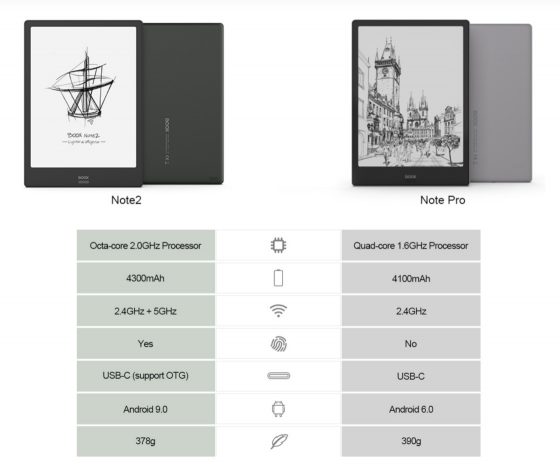
I hate how expensive the large format e-readers are. Question… What’s the cheapest e-ink screen device that has a decent pen input device and note-taking software?
The 6.8″ MobiScribe is the cheapest at $264 but it isn’t much of an ereader so I haven’t reviewed it and don’t know how good the writing app is. You’d be better off spending a little more on the Nova Pro. It’s supposed to be getting the same software as the Note2.
I agree that the large screen E-Ink reader/notetakers are prohibitively expensive; the manufactures, especially Boox, use bigger/better hardware to solve their software shortcomings rather than focusing on user experience. The only device that I’d consider would be a Remarkable Gen 2 – the Remarkable 1 feature set/UI polish/handwriting is generally light years ahead of the competitiion only let down by a too basic ereader. Excited to see the hardware improvements of a Remarkable 2!
Please compare both devices on the basis of battery life. Is the new processor more power-efficient compared to the previous one? How many hours does it hold charges with continuous pdf reading? Also, does the battery wear down fast? My Max2 is only 14 months old and already its battery health decreased to 48% (measured with the app called accubattery)
Sorry, but it’s too time-consuming to conduct a scientifically accurate battery life test. Anything less is just guessing. Generally speaking doubling the number of processor cores is not a way to significant battery gain. I’m sure if there was a notable difference Onyx’s marketing department would be advertising it. They probably switched to an octacore CPU just so potential customers won’t think that Likebooks have an advantage since they have been using an octacore CPU for awhile now. But Onyx’s ereaders were still faster. Even benchmarks rated the quad-core higher. That’s why I’ve been so suspicious about the switch to an octacore processor by Onyx. E Ink devices don’t need 8 cores. It’s ludicrous. It’s more about marketing than functionality at this point. Same with Android 9.
I use eReaders to study chess and it is very important to have good CPU.
You can see the results of my measurements in this post: http://4pda.ru/forum/index.php?s=&showtopic=954958&view=findpost&p=90943280
Thanks, this is a quite accurate test in my opinion. I can see you have conducted two tests. One of the note pro, conducted in July, another test in November. Now let us assume that you have used the Note pro within this period of time and that caused the device battery to wear out. We can see this in your second test, where on note pro, 756 page turns caused 99 to 28, i.e 71% battery. On the other hand, previously it only consumed 26% for 769 page turns. Battery consumption almost tripled within only 5 months of usage. I am assuming, in both test scenarios, you have used the same test cases (i.e you have kept the front light maximum and all other connections turned off). If this is truly the case, then we have a reason to worry. The battery in your case wore out too fast, the same as mine. I suggest that you take a test using the battery testing app called Accu battery and let us know the result of how much battery health is left. And Nathan, please keep a note of this situation. This is even worse case than that screen scratching situation. Here the entire device becomes obsolete as we can not replace the battery. Maybe ask the other users, and if the situation is really the same, address this. And kindly give this a read.
https://www.mobileread.com/forums/showthread.php?t=322308
Now that I think about it…
In the same test you performed before on the NotePro it only went down 25% for 12h49m? (http://cs5-2.4pda.to/16745218/20190709_094405.jpg?s=00000000c83b3c4d5dd5b51b000000009a74ac41b89be7c923a9dc2308580ee5).
That’s MUCH better than for the comparison Note2 vs Note Pro (http://cs5-2.4pda.to/17942630/20191117_095033.jpg?s=00000000c83b3c4d5dd5b57a00000000a37a226372d80b65ea8e95aa69a027c7).
How’s that possible? Do you have a big battery health declination or something?
the fact is that the first test was with a backlight in the middle, the second test backlight at maximum for both spectrum
I was just looking at it and this seems insane.
BTW, the battery could potentially be replaced (disassembly is not difficult).
I saw a battery replacement on some forum somewhere. I could try to find it again if you’re interested.
Are you sure accubattery can be trusted in this case? It’s kind of difficult to assume it gets a correct charge measure given the stand-by optimizations done by boox.
The link of the forum is mobileread, I posted it in my previous comment. Yeah, it is not that difficult, but the fact that the device costs so much, we should expect a better battery. All of us are not geek enough to open up a device that has been meant not to be opened by anyone except experts :p
As for the accurateness of accubattery, it works well for other android devices, but the stand by optimizations by boox, I did not know about that. Maybe it is a major reason for this result. I don’t know. I will just have to keep using this app until the app has enough data to produce at least close to some reliable result.
That’s really cool.
I’m assuming the Note2 is the one on the right?
That makes it:
– Note2: 4300mAh*55%/12.6583h = 186.83 mA/h
– NotePro: 4100mAh*72%/12.6443h = 233.46 mA/h
So the Note2 actually consumes about 80% of the NotePro.
I’m not sure, but I think the backlight at 100% could potentially make the cpu consumption less relevant in the long run… so even though the test shows a modest improvement in battery life, stand-by consumption could be more pronounced.
Nevertheless, it’s pretty cool to know it’s not that far behind.
Moltes gràcies per la comparativa. Em consola un poc d’haver adquirit el Note Pro poc abans de vore que apareixia un model que semblava més avançat. Amb tot, una vegada acostumat a les peculiaritats conceptuals de maneig, el Note Pro va prou bé, tant per a llegir com per a pendre notes, navegar en la xarxa o dibuixar. Espere que l’actualització del programari ho millore un poc més.
At last it seems you were right: there’s not noticeable performance difference between Note pro and Note 2.
I wonder why, because maybe there isn’t major improvement whether it has a processor with more nuclei or not, but a faster clock must make a difference if it isn’t limited by intrinsic eink technology.
It’s a 14nm octa-core A53 2.0ghz (assuming snapdragon 625) vs a 28nm quad-core A17 1.6ghz (rockchip rk3288).
The A17 is supposed to be the mid-high end 32 bit, while the A53 is a 64 bit low end (it could be said that generally speaking, the A17 has a better performance per mhz, so it kind of compensates for the lower frequency).
I don’t think the 8 core would be useful on everyday tasks. IMO the main advantages would be heavy multi-core work loads and power efficiency of the 14nm.
Great contribution, thanks!!!
Can I download all my kindle books that are on my iPad and oasis
Yeah. The Kindle app works well .
Do you know if the software update for the Note Pro and Nova Pro will also include the ‘X Mode’ as a display refreshing mode?
I don’t see why not.
Cool, thank you
How does OneNote work in the 2 vs pro. I know pro had a hard time with it
There’s not going to be any difference between models. OneNote isn’t designed to work with E Ink screens and that’s unlikely to change.
Will the Note Pro get Android 9?
Thanks.
Yes.
Did Note Pro get Android 9 yet? It is end of February already.
Nope. Still waiting…
Thank you very much for the detailed review. I am still struggling to choose between pro and 2 but wait until January to see if the price of Note 2 falls a bit to convince me to buy. Speed and weight count, OTG is preferable.
Is there any difference regarding mirroring the screen of laptop or desktop?
I saw in Onyx website that Note2 can display the laptop screen by using a miroring app, but can the Pro do it too?
Thank you for this review! I just got a Max 2 Pro, but am thinking of returning it for the Note Pro, because the Note Pro size just seems more manageable for everything but reading academic article PDFs.
One question – how does the glass screen of the Note Pro/Note 2 do in the sunlight/outdoors? The Max 2 Pro screen is magical outdoors, but I’m wondering if the glass screen would be too reflective.
Thanks!
It still looks the same for the most part. It might be a tiny bit more reflective at certain angles but the difference is minor.
It s not easy to compare font size on the review videos of the max3 and note2, but I d like to know if PDF are still easily readable without zooming in on the 10 inch screen?
Considering the wide variance of PDFs there’s no way to answer that question. 90% of the time I have no problem reading PDFs on a 10.3-inch screen but sometimes you come across PDFs with a weird layout and super tiny text that requires zooming. It all depends on the individual PDF.
Thanks, Nathan, for the review!
When the frontlight is turned off on both devices do you notice whether one device is brighter than the other? I have the Note Pro currently but I’m wondering whether there is any Onyx model with a less greyish screen when the frontlight is off.
It’s been a long time since I had the Note Pro. Any difference is likely to be minimal. I did notice that the background color is slightly lighter on the new Note Air but it’s not something I would consider worthy of an upgrade.