Here’s a quick comparison review between the new 6.8-inch Kindle Paperwhite for 2021 versus the 7-inch Kindle Oasis that was released in 2019.
As noted in an earlier article, the Kindle Oasis no longer makes sense up against the new Paperwhite considering it’s supposed to be Amazon’s premium Kindle.
The Kindle Paperwhite 5 has more advantages now and it’s considerably cheaper so I don’t see the Kindle Oasis 3 staying around for much longer in its current configuration. I bet it either gets discontinued or replaced in the next six months, especially since the design has remained unchanged since 2017.
There’s really not a lot to compare since they both run the same software. The one difference is the Kindle Paperwhite 5 has a new page turn animation setting, but I wouldn’t be surprised if that makes it to the older models as well at some point.
When comparing the new Paperwhite with the previous gen Paperwhite, contrast is a bit better on the new model—the black ink is darker—but when comparing the Oasis 3 to the new Paperwhite I just can’t see enough of a difference to say one is better than the other.
The only notable difference that I can see when comparing the two screens is there’s more ghosting (afterimage effects) on the Oasis. Looking back at my Oasis review from 2019, I talked about ghosting being more noticeable than usual. At the time I just thought it was a software issue that would get resolved eventually but it never has. I haven’t noticed any ghosting at all on the Paperwhite 5.
The frontlights are both very comparable on the two units. The light on the Oasis does get a bit brighter at the highest setting, but the colors and evenness are about the same.
Kindle Paperwhite 5 Advantages
- Cheaper
- USB-C port
- Wireless charging (Signature Edition only)
- Dual band WiFi support
- Better battery life
- Less ghosting
- Page animation setting
- Slightly faster page turns
- Smoother zooming and scrolling
- Smoother page transitions with PDFs and comics (because of the new page animation setting)
Kindle Oasis 3 Advantages
- Page buttons
- Rotation sensor
- Auto-brightness (also available on the Signature Edition Paperwhite)
- Premium build quality with aluminum back and glass front
- About 17 grams lighter
- Optional cellular connectivity
- The glass screen seems to show fingerprints and smudges less than the Paperwhite’s plastic front layer, and perhaps the glass layer is a bit clearer
Conclusion
Since the software is nearly identical on both, and the screens and frontlights are very similar, it mostly just comes down to the differences in the design and the few new upgrades on the Paperwhite 5.
The Kindle Oasis is still one of the nicest ereaders in 2021, but the Kindle Paperwhite 5 adds some new features that might make it hard to justify spending more on the Oasis, especially with its old micro-USB port and poor battery life.
Personally, I would have a hard time paying full price for an Oasis at this point, but I like having page buttons so I do still like it a bit better. I just hope Amazon doesn’t discontinue the Oasis like they did the Voyage. I think they should always offer a model with page buttons.

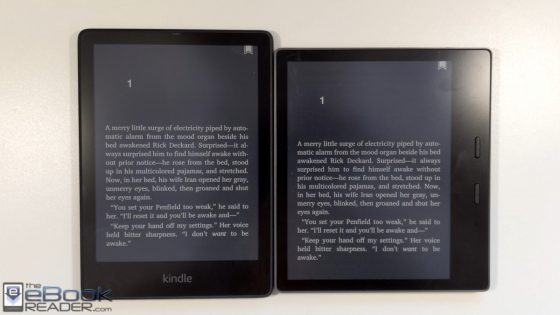
Hello Nathan, do you think Amazon would put PaperWhite 5 on sale during Black Friday? Usually, merchants give big discount in Black Friday for older models. They rarely do it for new model. So, I have no idea if there is any sale on PaperWhite 5. (Last year when they had special sale for Oasis, it was October not November)
I hate to buy it now and see the price drops afterward. And Amazon probably would not give me the price adjustment and they would ask you to return it for refund and buy it again with new low price. Too much trouble if it involves only $10 or $15.
I looked at trade-in options and I found out the device appraisal is done by third party. They tend to downgrade the condition of the trade-in device. From what I found, it sounds like a bad deal. The 20% credit will be given only after the appraisal. If you don’t accept the trade in value, with a failed appraisal, they will send back to device to you with a chance of damaging it. Then you don’t get the 20% credit. So, I give up the idea of trade-in.
I don’t know why people are so suspicion of Amazon’s trade-in program. I’ve never had a problem. My trade-in for the new Kindle was just processed two days ago with no issues. I’ve traded several Kindles now and never had them downgrade the condition, and I got 20% off and the $20 credit right away before even sending it in. As for Black Friday, I kind of doubt the new Paperwhite will go on sale so soon after release, especially when they have other models they can discount instead. I wouldn’t be surprised to the see the Oasis on clearance since it’s time for it to start getting phased out—the writing is on the wall with the new Paperwhite around.
Thanks for your reply!
I’ve only had one item downgraded and I still think it was a mistake (a camera), but I think it was only a difference of like $10.. Otherwise, I’ve always gotten the value of my Kindle, etc. Actually, one time they even UPGRADED the value – which at the time was an additional $25. (This was back when they gave more $$ for trade-ins.)
PS. I’ve also started taking lots of photos and even videos of my items before I send them off so that I KNOW and can prove the condition of what I sent in. (I don’t know what I’d do with it if there was an issue, but at least I can prove it.)
I love my oasis but the battery life is bad. I miss using the buttons. I wonder if someone will develop a case with side buttons. Didn’t kobu develop one?
That was Onyx with the Nova Air, but the device has to have a connection built-in for those kind of covers to work.
I bought the hands free page turner for my Paperwhite. It’s a little device that you clip on your Kindle or tablet. Then you hold a separate unit that has a couple of buttons on it. You can actually press either button and the page turns. You can’t turn BACK a page though. You also can’t really have your device in a case either, although it does work on my Voyage in the Amazon origami case. I bought a spring loaded tablet holder so that I can read my Kindle in bed without having to hold the Kindle or turn pages manually. (Realistically, I only need this in the winter in Minnesota. I just hate COLD weather, cold hands, cold arms, well… COLD.)
https://www.amazon.com/SYUKUYU-Control-Reading-Surface-Android/dp/B08T8CZYF3/
At the top of my Kindle Wish List is to release a Kindle with buttons on either side. Although I’d still use this page turner in the winter. It seems like too much work having to take my long fingerless gloves off when I’m done reading at night – mainly because I fall asleep and would find my Kindle somewhere in my bed the next day. 😀
Lou Sevens here- great thread- I really like my Oasis for reading- I think the side buttons I am very used to.
However, as others noted the battery life isn’t great and considering I am at 3+ years (2018 model) I am likely going to trade in – in the event there is any sort of discount on the premium- even if it is $30-$40. , as the trade in value on my Oasis is at $75.
Note- I had the warranty and tried sending it back for an exchange over the summer but it was a refurbished unit- no thanks.
To be honest, I like my Oasis much more than my Paperwhite, but the Paperwhite has a better battery- I got that one with a trade in and ~ $40 cost.
If there are BF deals, I am actually thinking of trading in both