There’s an article on this website that lists the best ereaders for reading PDFs but it hasn’t been updated in several years so I figured it was time to post an updated list of the best PDF ereaders for 2017.
Not a lot has changed over the years in terms of E Ink devices and PDFs. Sony released a dedicated PDF reader with a 13.3-inch E Ink screen a few years back, but it has since been discontinued and now sells for ridiculous prices online.
Onyx has taken Sony’s place with the release of the 13.3-inch Onyx Boox Max last year.
There’s also a 13.3-inch E Ink reader from Netronix that has yet to prove itself a worthy alternative.
Looking ahead in 2017, there are a couple of potential large-screen E Ink ereaders that could get released later in 2017.
A few 10.3-inch E Ink prototypes have been spotted, like the reMarkable E Ink tablet and the Boyue T103.
As far as small ereaders go, there aren’t any go-to options for PDFs. This is partially because 6-inch screens are just too small for PDFs in general. Plus companies like Amazon and Kobo make money from selling ebooks, not PDFs, so there’s not a lot of incentive for them to spend time and money developing PDF-related features.
Most 6-inch ereaders aren’t even worth getting for PDF reading. Nooks and Kobos in particular are poor PDF ereaders, even the 7.8-inch Kobo Aura One isn’t worth considering for PDFs.
Kindles are surprisingly one of the better options for a 6-inch PDF reader. The software has a good amount of features and switching to landscape mode works quite well.
See my Kindle Paperwhite PDF review for a closer look.
You can also use a program like K2pdfopt to convert PDFs for better readability on smaller screens like ereaders and phones.
Best PDF eReaders
Many people still prefer to use tablets for PDFs, and you can find a nice tablet for cheap these days, half the price of a large E Ink ereader. But for those that would rather read on E Ink there are a few options.
Onyx Boox Max – With the large 13.3-inch E Ink screen, stylus support for writing notes on the screen, and advanced PDF software the Onyx Boox Max is a top choice.
Onyx Boox N96 – There are three versions of the N96 and all feature the same 9.7-inch E Ink screen. The overall features and software is comparable to the larger Max, but the N96 is a lot cheaper than the Max and it still offers a large screen suitable for PDFs.
Kindle Paperwhite – On the budget end of the spectrum, the Kindle Paperwhite is surprisingly a decent PDF ereader. No 6-inch screen is going to be ideal, but in landscape mode with the 300 ppi screen and frontlight and contrast darken feature it can work pretty well. I actually use the Kindle Paperwhite 3 to read PDFs all the time and it works better than you’d expect.

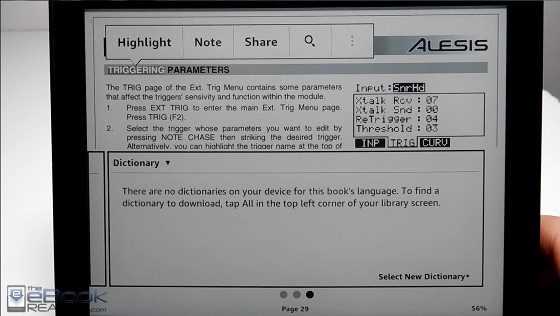
I use the Kindle DX, with a 9.7″ screen,for PDFs. As I bought it for a song via an Amazon sale, the Onyx Boox readers lose out on price. The Kindle DX may have outdated hardware and software, but it is the best I have for PDFs.
To be able to read MOBI docs in a thick font on the DX, I convert them to Word. I then change to a bold font with a larger size, which I then convert to a PDF. Result: bold font reading on the Kindle DX.
I don’t like the way the Fire HD 8 handles PDFs- too much dead space.
I second your recommendation of K2pdfopt software for making PDFs more readable. I also use PDFill for cropping.
How does it do with images in pdf, like drawings? I’m looking for something I can load installation & tech manuals on, and still read outside.
The point is moot by now because you’re never going to find a Kindle DX with a decent battery anymore. You’d be much better off with an Onyx N96 Carta or similar model at this point. Here’s my review from a couple weeks ago.
Nooks and Kobos in particular are poor PDF ereaders.
I agree with your opinion on Kobo. However, for an all-text unscanned PDF,the Nook Simple Touch can change font size on PDFs. Very good.
Of course, it can’t change font size on scanned PDFs.
I agree, the NST is actually very good with PDFs considering what the alternatives are. Could be better but no real complaints.
Can you tell me what would be the best app for reading pdgsnon my Kindle Fire 7, 5th generation?
The best app (I suppose you are meaning an android app) for reading pdfs is EbookDroid.
https://play.google.com/store/apps/details?id=org.ebookdroid&hl=en_419
Are you portuguese?
Yes this best ereader for Android. Great compere to all on play store
Here’s a list of the Best PDF apps for Android. Foxit is my favorite.
Ops…pdfs on my…
After reading reviews here and elsewhere, I bought a 9.7″ Android Tablet for my PDFs and illustration-heavy e-pubs. The operating system was locked down, blocking the Google Play Store even sideloaded. I used Amazon App Store to install Calibre Companion and Moon Reader. The combination of software is working seamlessly. If I treat it as a dedicated ereader, I don’t encounter any frustrations.
The tablet I chose was the Nabi XD. Fuhu was building at Foxconn at that time (the same factory where the iPhone is made). I am happy with the hardware, although the operating system can be laggy with video. I paid $80 for the tablet, New In Box, on eBay.
the best app by far is moon reader. I use it on an android tablet. not sure if they have it for apple. Then add some sweet free ebooks from http://topshelfbook.org/ and your golden
I can read pdfs on a 5 inch smartphone with relative ease. Problem being the screen is too bright and I like the matte feel to the ereader. All they have to do is make black and white version of a smartphone having matte screen with pinch and zoom features. Does it really require that much of time and effort to develop such technology? But yes as you said they make money from ebooks. And much of the pdfs we read are not DRM protected. So they deliberatley won’t introduce such a product.
My fav e-reader apps: Moon+reader, eReader Prestigio.