Review Date: July 2021 – Review unit purchased from Kobo
Overview
Released on June 24th, 2021, the Kobo Elipsa is Kobo’s first ereader to come with a larger 10.3-inch E Ink screen, and it’s also their first stylus-equipped note-taking model.
The Kobo Elipsa is sold as part of a pack that includes a stylus and a heavy-duty cover that can be used as a stand, which also has a slot to hold the stylus. See my Kobo Elipsa sleepcover review for a closer look.
The Kobo Elipsa sells for $399 USD from Walmart and Amazon, making it one of he most reasonably-priced large screen ereaders on the market.
Kobo Elipsa Review
Pros
- The 10.3″ E Ink screen looks great, and it has an evenly-lit frontlight.
- Pleasant writing experience, and the device has a textured coating that feels nice and adds grip.
- Fully-featured ebook app provides a better reading experience than other large-screen E Ink devices.
Cons
- Kobo does not provide a way to export notes and highlights added to ebooks.
- No frontlight temperature control.
- Fewer features compared to similar devices when it comes to note-taking and reading PDFs.
- The included cover is heavy.
Verdict
As a large-screen ereader the Kobo Elipsa gets high marks. The screen looks great, the software is quick and responsive, the frontlight is adequate, and Kobo’s ebook app is simply better than what comes on most other devices. However, the note-taking functions are more basic compared to the Remarkable and Onyx Note models, but the overall writing experience feels good.
The Onyx Note Air or Note3 is going to be a better choice for people that need more advanced software features with the ability to install apps, and the Remarkable 2 is better as a pure note-taking device, but the Kobo Elipsa is the better ebook reader, and in some respects I like the simplicity of it compared to Onyx’s ereaders. If Kobo continues to develop the writing and PDF features, and if they add more exporting options, then they’d have a great device. At this point it still feels like it’s a kind of a work in progress on the software side, but they’re off to a good start.
Kobo Elipsa Video Review
Hardware
The Kobo Elipsa comes with 32GB of storage, 1GB of RAM, and it’s the first Kobo to come with an upgraded quad-core 1.8GHz CPU and a USB-C port. It supports Wi-Fi and Bluetooth, and it has a touchscreen for notes and drawings, along with a regular capacitive touchscreen for finger touch.
The upgraded processor and increased RAM does help the device feel a bit zippier than other Kobos, and battery life is still solid.
So far Bluetooth is just a beta feature and isn’t really useful for anything because the device doesn’t support audio. You can connect a keyboard but the Note app doesn’t support keyboards so it can only be used for a couple basic tasks like typing searches and naming notes.
Kobo doesn’t specify what type of touchscreen it uses but apparently it uses Microsoft Pen Protocol instead of Wacom like most other e-Notes. The stylus has a textured coating, with dedicated buttons for erasing and highlighting, and performance feels on par with similar e-Note devices. The stylus uses one AAAA battery.
Screen
I’ve been saying for years that large E Ink screens are vastly underrated, and the 10.3-inch size hits the sweet spot. To me these large E Ink screens provide a much nicer reading experience than LCD screens, and the page doesn’t feel as cramped as smaller 6-inch ereaders.
Kobo claims the Elipsa uses a new Carta 1200 screen with improved contrast. I already posted a rant about that so I won’t rehash that here. Basically, compared to my Onyx Note2 with a Mobius screen, the contrast does look a little better, but compared to the Remarkable 2 it looks worse (because the RE2 doesn’t have as many layers over the screen with no frontlight).
The Kobo Elipsa has a frontlight but it lacks the ability to change the color temperature like Kobo’s other ereaders, a notable drawback for some. It does have Dark Mode to invert the colors so there’s the option to use that and a lower frontlight level at night.
Frontlights can vary a lot from one unit to the next, but the frontlight uniformity is quite good on my Elipsa. If I crank the light it does have a bit of a gradient from left to right, with the left side being slightly yellower, but it’s pretty subtle and isn’t something I notice at lower levels. There are no obvious shadowy areas or bright spots so it gets the seal of approval from me, and I’m pretty picky about frontlights. The lack of a warm light doesn’t bother me.
Software
All of Kobo’s ereaders basically run the same software and offer the same features. See the Kobo Software Features Page for a full list of Kobo’s software features.
The Elipsa adds a couple of new exclusive features, including the ability to markup ebooks and PDFs, and they added Notebooks for writing and drawing, and Dark Mode to invert the text.
There are two types of Notebooks, advanced and basic. To be honest I’m not much of a note-taking person anymore so the Notebook features aren’t something I have much interest in using, so it’s time for some outsourcing. There’s this Elipsa Notebooks review at MobileRead that shows how both types of Notebooks work, and it’s far more detailed than anything I’d put together.
For the most part the software is working pretty well on my Kobo Elipsa, but I have encountered a few bugs with notes and highlights disappearing from view (but they still show up on the annotations list), and sometimes it’s hard to accurately highlight with ePubs. Hopefully they’ll get these issues straightened out in time.
More Kobo Elipsa Reviews
Kobo Elipsa PDF Files Review
Kobo Elipsa SleepCover Review
Kobo Elipsa User Guides and Tips
Kobo Software Features List
Kobo Elipsa Specs
- 10.3-inch E Ink Carta 1200 screen.
- 1872 x 1404 resolution (227ppi).
- Stylus and sleepcover included.
- Capacitive touchscreen (2-point).
- Frontlight (no temperature control).
- Quad-core 1.8GHZ processor.
- 32GB storage space.
- 1GB RAM.
- WiFi 802.11 ac/b/g/n.
- Bluetooth.
- USB-C port.
- Supported formats: EPUB, EPUB3, FlePub, PDF, MOBI, JPEG, GIF, PNG, BMP, TIFF, TXT, HTML, RTF, CBZ, CBR.
- Dimensions: 193 x 227.5 x 7.6mm.
- Weight: 388 grams.
- Sells for $399 USD from Walmart and Amazon.

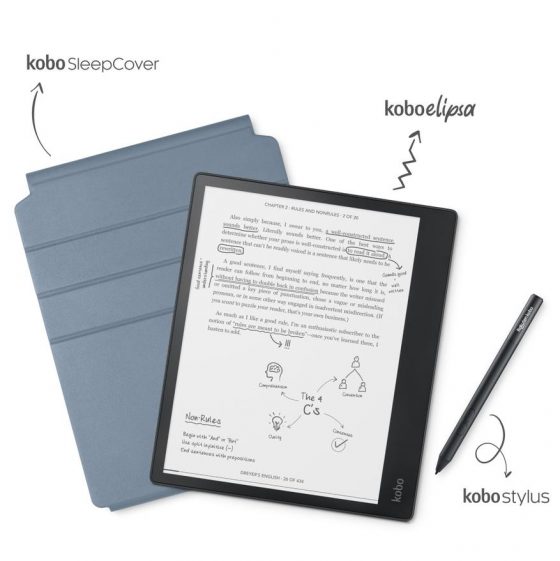
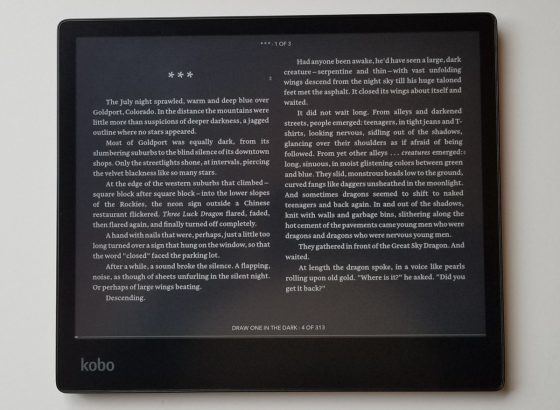

Thank you for this review, the Elipsa should sell well for the price asked. Any chance you’ve looked into https://thekobonotes.com/faq to “extract” your notes/mark ups/annotations from the Elipsa?
There are unofficial ways to extract highlights and text notes added to ebooks from Kobos, but that’s not going to work for exporting handwritten notes and it won’t work at all with PDFs.
I’ve had my Elipsa for a few weeks, and I must say I absolutely love reading on the larger device. I had a Kindle Oasis and never really got into the whole kindle hype. My forma is so much better than the Oasis. I’m always on the search for a great larger device; I think 10.3 is as large as I would ever want.
And now I love the Elipsa! I agree with you about the weight with the cover, but I’m usually not holding the Elipsa in 1 hand to read – I have a pillow that it sits in!
I also have the Pocketbook Inkpad X, and I like that device as well – but that one feels too flimsy to me. Just call me Goldilocks on the lookout for the perfect device!
I have not tried the note taking ; nor was I ever interested in that feature, so the fact that it seems to be a work in progress doesn’t really matter to me.
Thanks for the review; I’m glad to hear your thoughts matched mine.
Thanks!!
Cheron
re is a video where they figured out the type of pens that can be used with the Elipsa to replace the pen: https://youtu.be/WkUlHMLpWUQ The video is called What Pens Work with the Kobo ELipsa.
Cool, good to know. So it uses Microsoft Pen Protocol, not Wacom.
My Elipsa is scheduled to arrive Monday (7/26). Voja on My Deep Guide said the Lenovo P11 pen looks like it works as well and prefers that stylus. Given the Elipsa has the MS pen protocol I assume any pen for devices with that protocol will work It is certainly the direction where Im headed if the Kobo pen doesn’t work for me.
I actually found it quite uncomfortable to hold in one hand despite having no issues with the slightly heavier Tab s5e. I found myself wanting to hold it on the thin side instead, which wasn’t great either. Also, After having finally adjusted to the typical tablet aspect ratio for reading, I found it a bit jarring to have a device that was doubly wider, both due to aspect ratio (which likely would have been fine on its own) and due to design. Ended up returning it (because it wasn’t comfortable to hold in one hand)..
As just a reading device, I find the 10” size to be too large unless you’re using it for PDFs etc. For ePubs, I really enjoy the Kobo Libra’s 7” size. It’s also really light and comfortable to hold and use with the buttons, the textured back which adds grip, and the curved in handle. I gave away my Kindle Oasis to my mum as although the screen in that one is really nice, it just isn’t nice to hold and I always just had to keep it on a stand.
This is one of the big reasons I am considering the Elipsa, to use it with PDFs for my studies and work. I don’t think I would use it to replace my dear Kindle basic for entertainment reading.
Does it have pwm?
My camera didn’t show any flickering so I’d assume not.