Ever since Amazon released the 5.13.7 software update for Kindle ereaders where they suddenly changed the user interface and removed some useful features, a bunch of people have asked if it’s possible to downgrade their Kindle’s software to an earlier version before Amazon started messing with things.
Unfortunately, it’s not possible to downgrade the software on a Kindle once it has been updated. The only way to avoid updates is to keep airplane mode turned on all the time so your Kindle can’t download updates automatically.
It’s one of the negatives with Amazon, not giving users the option to install updates or not, making them mandatory. Kobo allows users to downgrade their ereaders to earlier software versions, but unfortunately Amazon does not.
The only possible loophole is if your Kindle is jailbroken. Then there are some instances where you might be able to downgrade to an earlier firmware version, but I can’t find any reports of that working with the newer software versions. Maybe if you’re a coding expert you might be able to figure something out but it’s not going to be easy.
Some people have resorted to buying older Kindles that haven’t received the update. All Kindles dating back to 2015 are getting the update so unless you can find a recent model that’s still on software version 5.13.6 or older, you’ll still get the new update eventually unless you keep your Kindle in airplane mode all the time.
If you want to get an older Kindle with the old user interface, the Kindle Voyage is the best option. So far it’s the cutoff for the new software; Amazon hasn’t updated it yet, so they probably never will at this point, but that’s still not guaranteed. The only problem with the Voyage is it’s getting to the point where it might be harder to find one with a good battery since it was originally released in 2014, but apparently the battery is fairly easy to change if you can find a good quality replacement.
It’s been almost six months since Amazon started updating the user interface on Kindles, and they said more changes are coming soon, so hopefully they’ll fix some of the problems they created by changing things before fully considering how it will negatively impact overall usability.

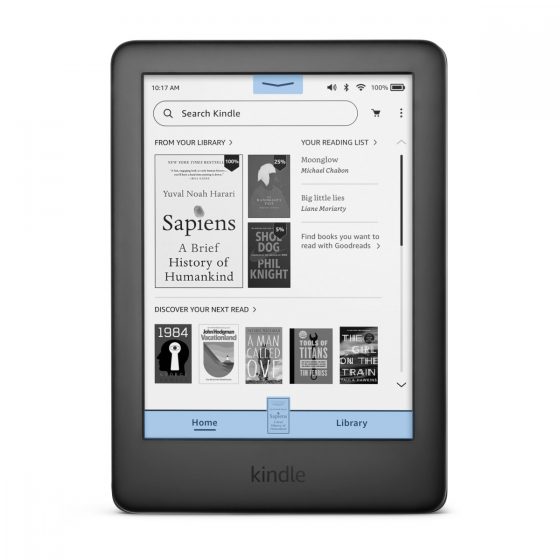
While I am not crazy about the new software/firmware I love my new Kindle PW5. I am an avid reader, but I don’t put any more books on it than I am presently reading. I don’t go to or use the Home Screen, I use only the library in grid mode. I am hoping for a responsible firmware update soon from Amazon. I which Amazon would listen to its kindle customers.
I replied in the article about the new update nitpicks like the lack of the BACK button and other stuff.
In the end some readers may not like the changes but unless an update breaks my Kindle PW or makes it unable to download and read new books I will be glad they keep updating current models even as old as tbe PW3.
I had a PW3 until last summer so for it to still get an update is nice. I hope my PW4 lasts as long.
I think it would be a good idea to offer user the option of user interfaces with the new updates.
Wow, it should be obvious, there is a second way to stop the kindle from updating… , The firmware file needs enough memory to both download and install. Just put enough books on the Kindle, so the memory is nearly full (less than 100 MB might work).
With my Kindle Voyage I had clear memory and then I manually updated (the Voyage is out of the update cycle, sadly).
I found a used Voyage for $60 and bought it mostly for the page turn sensors. I also have the 10th generation Basic, which automatically updated. Having both allows me to compare. I definitely prefer the older interface, so I am sticking with the Voyage.
What has happened to wish list
I really miss This on my new kindle
Ii think Amazon are missing out on book purchases
By deleting the wish list
Jeannette small