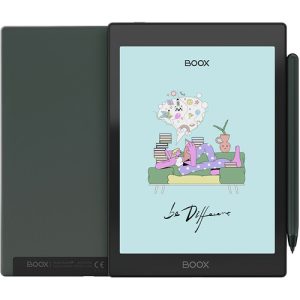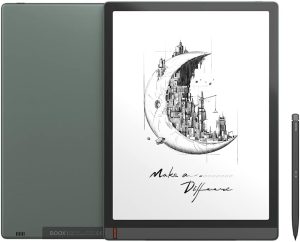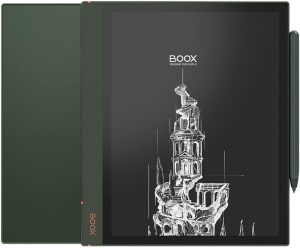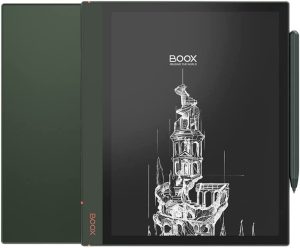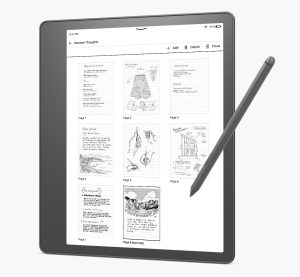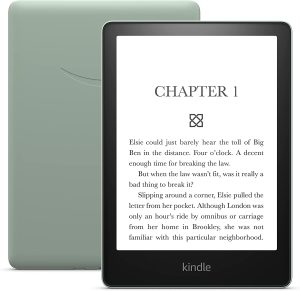Onyx has been uploading some tutorial videos to their YouTube channel, and most of them are actually quite useful and informative (unlike the weird unboxing videos they post of their own products). This latest video they uploaded shows some tips for using the on-board library and ebook app, called NeoReader, that comes on all Onyx […]
How To
4 Tips for Navigating Onyx Boox Devices (Video)
Onyx has uploaded a video tutorial that explains all the different ways to navigate the interface on Boox devices. This is one area where Onyx offers more options than other eNotes and ereaders, and you might not know how everything works if you just got a Boox device so the video is worth watching. One […]
How to Use Custom Screensavers on Kobo eReaders
I came across a post on reddit yesterday with directions on how to set custom images on the screen when Kobo ereaders are turned off or sleeping, and it’s really easy to set up. Apparently the newer software on Kobos has an option to use custom screensavers but the feature is not being advertised. This […]
Onyx Boox Neo Reader Tips for Reading PDFs
Onyx has uploaded a YouTube video showing some of the advanced navigation and layout settings that are available when reading PDFs using their Neo Reader app. I mentioned some of this stuff in the Tab Ultra C video review, but I didn’t have enough time to show it so this is good timing. The video […]
Video Showing New Features with Boox 3.3.2 Firmware Update
Onyx started rolling out their latest 3.3.2 software update in late March for their newer Boox models, and they’ve been slowly releasing it for some of their previous generation models as well. Onyx’s device have so many features and settings it can be kind of overwhelming trying to learn how everything works. It’s often difficult […]
Kindle Scribe Notebooks Now Viewable From Web Browsers
Here’s something that I never noticed before. Someone over at MobileRead pointed out a webpage on Amazon that lets you view all of your Notebooks from the Kindle Scribe. Here’s the link to the Kindle Notebooks webpage (you have to be signed into your Amazon account to view the page): https://read.amazon.com/kindle-notebook Maybe this is a […]
Quick Fix for Kindle Back to Home/Library Button Disappearing
The other day I turned on my Kindle Scribe and tried to exit the book I was currently reading and discovered that that was not possible. For some reason the button at the top left of the menu bar that lets you go back to the Library view had disappeared. This button can also say […]
#1 Thing to Do When Having Problems with Your Kindle
Over on Amazon’s official Kindle forum, there are bunch of random posts from people having problems with their Kindles, everything from not being able to download ebooks to getting errors when trying to buy something from the Kindle Store, and some people are experiencing WiFi issues or their Kindle keeps freezing up. It’s kind of […]