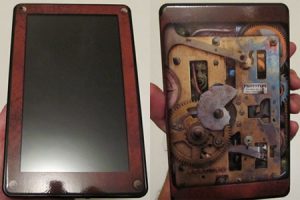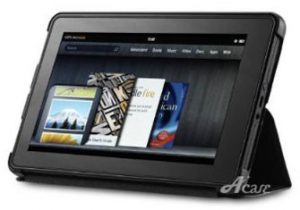When it comes to reading ebooks, the Kindle Fire is a lot different than other Kindles. For one, the Kindle Fire automatically sequesters sideloaded ebooks and documents from Kindle Books, making them appear in a separate section for documents instead of the main ebook library list. Thanks to Calibre, there is an easy fix for […]
kindle fire
New Firmware Update for Kindle Fire, Adds Full Screen Web Browser
Amazon started rolling out a firmware update for the Kindle Fire earlier today. The new software version is 6.2.2. Your Kindle Fire may have already updated itself automatically. To check, open settings then scroll down to “Device”. The software number is listed below “System Version”.
Seven Alternate Web Browsers for Kindle Fire; Amazon Silk Needs Work
I don’t know about you guys, but I’m really liking the Kindle Fire and I haven’t even rooted it or installed any ROMs yet. But one thing I don’t like is the web browser. The Kindle Fire comes with its own special web browser called Amazon Silk that was developed by Amazon’s engineers. It is […]
Kindle Fire: How To Install a New Homescreen and Bypass Carousel Without Rooting
I mentioned installing a new homescreen on the Kindle Fire to bypass the default homescreen and carousel in the Kindle Fire tips and tricks post, but I don’t think most people understand how easy it is and how it doesn’t require rooting or any technical work whatsoever. The number one biggest complaint I’m seeing about […]
Kindle Fire Tips, Tricks, and How To Tutorials (Video)
Below is a list of tips and tricks for the Kindle Fire. It includes tips for the beginner just getting started to advanced users looking to install alternate versions of Android such as Ice Cream Sandwich (mmm, yummy). These types of posts work best when you add your own Kindle Fire tips and tricks and […]
Kindle Fire Skins Have Arrived – GelaSkins Steampunk Skin Review
The Kindle Fire has been out long enough now for third-party accessories to start showing up, including skins. Two top places to get skins for the Kindle Fire are GelaSkins and DecalGirl. They both have hundreds of designs to choose from and you can even upload and create your own design with GelaSkins. Skins are […]
Kindle Fire Cover Review: Acase MicroShell Case with Stand
The most important accessory for an ereader or tablet is a cover or case to keep it protected. I happened to pick up an Acase cover for the Kindle Fire on Cyber Monday while it was on sale for $11.95. I am pleasantly surprised by the Acase, especially considering how cheap it was. Most of […]
How To Read ePub eBooks on Kindle Fire – Android ePub App List
Amazon doesn’t want you to know this, but the Kindle Fire supports ePub ebooks just as well as it supports Amazon’s Kindle ebooks. You can load a number of different Android apps that support ePub onto the Kindle Fire, and even download ePub ebooks with the web browser and from the apps directly. Amazon offers […]