A surprising number of Android-powered ebook readers with E Ink screens have been released over the past 8 months.
People often ask which one is the best to get so I wanted to put together this article outlining the best ebook readers currently available on the market with open Android operating systems.
All the devices on this list are more like E Ink Android tablets than typical ebook readers like the Kindle or Nook.
These Android ereaders can install various Android apps, including Kindle and Nook in most cases. They are also multipurpose ebook readers that can be used for reading comics, reading online, and reading things like RSS feeds and emails.
Dedicated ebook readers like Kindles and Kobos offer less features, but they are often faster and better optimized for reading ebooks from their respective stores specifically. For people that prefer more variety and openness, Android ereaders are often a better choice.
Android eBook Readers List
Here’s a list of Android ebook readers that have been released since mid 2014:
Icarus Illumina HD, aka Boyue T61
Boyue T62, aka Energy eReader Pro and other brand names
Boyue T62+ – same as T62 but has an upgraded E Ink Carta screen with improved contrast
Onyx Boox M96, aka Icarus Excel
Onyx Boox M96C – same as regular M96 but it has a capacitive touchscreen instead of electromagnetic
Onyx Boox C67ML, aka Onyx Boox AfterGlow 2
*Note there are a few other Android ereaders like the Boox I62A and Boox C65S, but the Android OS is limited and not open to install apps.
Best Android eBook Readers
I decided to included two best Android ebook readers on this list, one small and affordable 6-inch model and a larger 9.7-inch model.
Boyue T62+ – Best Overall Android eBook Reader
In terms of overall hardware features, software reliability, and price, the Boyue T62 is hard to beat, especially now that it’s been upgraded to use the latest screen technology from E Ink, and is now called the Boyue T62+ (even without the + the T62 would top this list).
The device runs Android 4.2.2 and comes with 8GB of onboard storage space, a microSD card slot, a dual-core 1 GHz processor, headphone jack, and 3000mAh battery, which is larger than other Android ereaders.
The only downside with the T62+ is it has to be rooted to install Google Play, so that requires some technical prowess, or you could just sideload apps or use alternate appstores. There’s also the Energy eReader Pro, a rebranded T62, that comes with Google Play and doesn’t require rooting.
One of the reasons the T62 tops this list is the affordable price. It’s only $118 at Banggood.com, but they’re currently sold out. It also sells on eBay for about $20 more.
I haven’t reviewed the T62+ specifically, but I did just review the Energy eReader Pro a couple months ago, which is the same exact device minus the Carta screen, and it’s a solid ereader. See the Energy eReader Pro Review for more details.
Onyx Boox M96 – Best Large Android eBook Reader
If you want an Android ereader with a larger screen than 6-inchs, the Onyx Boox M96 is the best option. In fact it’s the only option other than a couple other Boox models: the 6.8-inch Boox T68, which gets too many complaints about hardware problems, and the 8-inch Boox i86, which isn’t ready for prime time yet.
The M96 runs Android 4.0 and has Google Play. The 9.7-inch E Ink screen, the advanced PDF software, and support for writing handwritten notes with the stylus makes it one of the best PDF readers on the market. The large screen is also really good for displaying comics, manga, and using big font sizes for ebooks.
The Onyx Boox M96 is my favorite Android ebook reader and I personally consider it the “best”, but I realize the higher price, the lack of a frontlight, and the lower resolution screen aren’t ideal for some people, so it doesn’t get the number one overall spot because of that.
There’s also a newer model, the Boox M96C, with a capacitive touchscreen so you don’t have to use a stylus. The downside with it is the screen isn’t as clear because of the capacitive layer added over the E Ink screen, and onscreen notes and writing aren’t as precise without a stylus.
See the Onyx Boox M96 Review for more information about the device and to watch a video walkthrough.

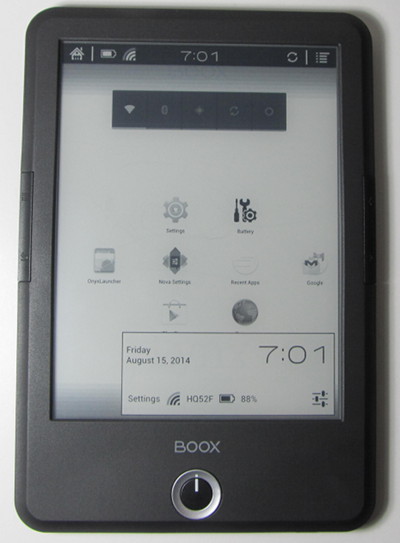

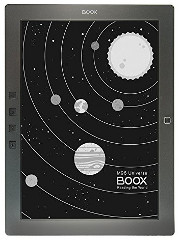
I’ve looked at some of the amazon reviews, which say it is easy to lose the stylus. The M96C isn’t sold through amazon, boo hoo. There are other complaints – why does it suggest “recalibrate”?
It’s probably about recalibrating the touchscreen. I’ve never had to do it once in seven months so I don’t know why it would be required.
Wow we need a color e-ink android e-reader!!
“Wow we need a color e-ink android e-reader!!”
I second the motion. A color e-ink android tablet would be the holy grail! I wonder how long we will have to wait??
Maybe some other kind of low-power color technology will come along, but color E Ink is dead in the water. It just doesn’t look very good, especially considering the high cost. E Ink hasn’t even been demoing it much anymore. Unless they completely rework the technology I don’t see color E Ink ereaders ever taking off.
I believe all the fame brands have nearly their 13.3 inch ereaders in stock,but they saw that 13.3 inch sony made itself unsuccessful ereader jihadist! So,they are in dilemma whether that is the best market policy stepping up or not,especially in the current economic recession! They prefer to stick to saturated six inch assembly line of ereader production!(Like Kobo,Amazon,you name it!)
This is the official Kobo message for demanding large android ebook reader:”our Tablets are our largest eReading devices and it is currently unlikely that a eReader larger than our Kobo Aura H2O will be released anytime soon in the future as there is no demand for such big eReaders. They are specifically designed to resemble a physical book and can be carried around conveniently.”
The handwriting and PDF the. M96 are so appealing but the price tag is less so. Would you say there’s a convincing argument to be made for the M96 (non capacitive touch screen) with Tasker commands for any lost capabilities over the full Android tablet capabilities of the T62+??
Thanks!
I’ve never used Tasker so cannot comment on it personally, but one thing about the T62 is the built-in PDF app is pretty awful; Onyx’s PDF apps are much better and have a lot more features. You have to use a third-party PDF app with the T62 and I’m not sure which ones work well on E Ink anymore since I use the M96 for PDFs.
i am the guy from boyue, i checked with our RD department and we think our PDF reader not worse than onyx. but anyway, maybe difference countries they use requirment not same, could you please tell us which you think onyx is better? so we can show them to improve.
Onyx has two PDF apps, Onyx Neo Reader and OnyxReader. Both are similar but Neo Reader is a little better. Here are reviews with videos showing PDFs using OnyxReader on the Boox T68 and Onyx Neo Reader on the Boox M96. Basically the whole gambit of PDF features are covered between the two apps: there are various pre-set zoom levels, custom cropping, reflow, text-to-speech, support for handwritten notes and markup, highlights, dictionary, search, bold to darken text, etc.
A large-screen Android ereader doesn’t fall into Kobo’s intend market at all, so I never expected them to release anything like that. They are an ebook company so all they care about is selling ebooks. A device that can do more and offer better PDF support makes no difference to them because they can’t make money that way.
I’m just surprised that Kobo actually responded to your question. They won’t even respond to my emails most of the time.
To be frank,it’s so simple trick:”Insist all the time to get your favorite answer(like a thick!),and be a little rude(Like a barking dog).”
thanks for the quick response Nathan! To clarify, let me ask 2 more questions. Keep in mind my intent is to get an open Android eink tablet.
1. Does the stylus detract from the ‘eink Android tablet’ experience at all? I want it for all obvious reasons, though I do work with a lot of PDFs. For those that are full text though, I fully intended on converting to or making custom ebook formatted documents for reading purposes. Third-party PDF support is not a deterrent, but the native support on the M96 sounds very nice.
2. How well/precise does stylus respond? Would this work as a method of digitizing sketches, or would a a fine-point pen stylus and iPad with drawing apps be a better fit for that need.
Thanks in advance!
Sorry but I can’t really answer those types of questions because it mostly comes down to personal preference and how you’re specifically using the device, and I can’t say that I’ve ever tried digitizing sketches before.
Here’s a video that shows handwriting speed on the M96, if that helps:
Even with the release of these new “open” android readers, development is still continuing on the “original” open android reader, a rooted Nook Simple Touch. The crew at XDA have a very rough version of CM11 running from an SD card. Here’s the link for Nook owners who want to follow developments….
http://forum.xda-developers.com/nook-touch/development/rd-nst-future-cm11-twrp-t3075458
Cool, I hadn’t seen that. It’s always good to see the Nook still getting attention from developers.
Hi Nathan! I was wondering if either of the PDF apps on the Onyx Boox M96 allow you to type into the PDF using a Bluetooth keyboard.
You can use a keyboard to type text notes but you can’t edit the text of the PDF if that’s what you mean.
Do you have any suggestions for eink optimized app stores? (I just received my T62+ from Banggood…was one of their last ones in stock, I guess. Loving it so far.)
Here’s a list of alternative Android appstores. None of the good ones are optimized for E Ink but they don’t really need to be because they work well enough. You can also add the Google Play store by rooting the T62+ if that’s up your alley.
Yes, but too many apps have the “white on white” (actually low contrast) issues. Thank you.
Hey by the way Nathan, I am one of those who enquired about Illuminas vs T68s vs T62s on one of these comment threads, and my T62+ just arrived today.
Just a quick note to say thanks for your advice, it’s great, amazing backlight, great screen, so easy to just install a non-Play appstore that i can’t even be bothered rooting it. The only downside compared to my defunct PRS-T1 is weight – 220g takes a bit of getting used to.
So thanks for your awesome site, the best ereader site in the world (and i am not exaggerating, there is nothing else that compares). Good stuff.
Thanks! Glad I could help!
I think Adobe pdf reader from play store does a great job on the Android e-readers!
How do the browsers compare on these things? I’m hoping for an e-ink device to put permanently on my wall to show my “household wiki”! This is made in a software called TiddlyWiki, a free and open source wiki in a single html file built in javascript+html+css, so the browsers would have to work well with this. Any thoughts?
Thanks!
The words “E Ink” and “web browsers” don’t really fit in a sentence with the words “works” and “well”. It might be okay for a Wiki but I personally never use E Ink web browsers for much of anything other than downloading an occasional book. The Boyue devices probably have the best browser because it automatically kicks in the partial refresh mode when scrolling, so does the AfterGlow 2. The other browsers flash and refresh so much they should come with an epileptic seizure warning.
I understand that video playback would be pretty much hopeless on a E ink display, but what about using an android based ebook reader as a Chromecast remote? What kind of refreshing (smooth? flashing and flickering?) would we see from, for example, the YouTube, Netflix or Hulu apps when controlling a Chromecast? Where the display is mostly static aside from the scrub bar? Although using the native app would be preferable, even if that didn’t work well I assume you could either utilize the lockscreen controls or homescreen widgets for the media controls without much issue?
Video playback on E Ink might surprise you. It’s kind of like watching a black and white tv. See Nook Simple Touch FastMode Video, one minute in.
Came here to see if there is a more current replacement for my rooted Nook Simple Touch that costs less than $50. Nope. Looks like I’ll be stuck in Eclair for a little while longer.
Avoid the Boyue T62+ like the plague. On paper (no pun intended), it’s amazing, and it’s nice… while it works, but the engineering on it is trash. A heavy WIND will break the screen, even in the case, and this is considered user damage, and it won’t be replaced. Mine broke in an otherwise empty backpack from a bus ride. Bad form, passing off poor design as a user problem.
All E Ink screens are fragile and the same so the T62 isn’t different from any other ebook reader in that regard. E Ink needs to get more durable screens built. They have plastic-based screens that are practically indestructible, but E Ink is like the slowest technology company in the history of mankind to release new products, partially because they have a monopoly on the market with no real competition. They’re still using the same exact screens from five years ago on new models, like the Kobo Touch 2. It’s crazy…
I agree that development of e-ink based screens is strangely slow until recently, and as strange was that their corresponding operating systems (even in Kindle and Kobo devices) also have seemed like quirky prototypes. I have longed for stable android-based eink readers. There are two that I like that most folks here may know about via Nathan. My current favorite ereader is the Onyx i86 (brand new), and it runs a 2012 version of Android (!). However, it runs smoothly and tolerates being re-skinned and set up to the owner’s android-tastes well. There are only a few apps that do not work with android 4.0. (Dropbox’s app, e.g., doesn’t work but one can link to Dropbox via the ESFile app). The larger screen is very nice, and the lighting is good on the Onyx. Key things: It is not buggy, and it is not slow, and its annotating abilities (in Moon + or Aldiko readers) are better than Kindle or Kobo: the i86’s operations are pretty smooth for being an eink Android device. I have never been crazy about 6-inch ereaders (if that were a paper page, it would be one of the smallest books in my possession, a sort of midget paperback), but the Boyue T62D is a very nice 6″ reader. Its screen is very similar to a Kindle Paperwhite II and its contrast is a bit better than the Onyx i86, but the Boyue runs a bit slower than the Onyx. Also, the T62D’s current firmware has battery-management issues and I am awaiting Boyue’s firmware fix for this issue: it drains rapidly during sleep. I have to treat the T62D like a TV, turning in on only during use, to save battery: then power use is reasonable. The “energy sistems” branded Spanish version of the T62D apparently has firmware that fixes this. Some android-philes have swapped ROMs between the Spanish and Chinese variants of the T62D but I rate that is not quite like changing a lightbulb. Everything but the power management of the T62D I have is quite good, so I am not yet compelled to spend a day trying to swap its ROM. I am also no longer crazy about 6″ readers.
Hi, I’m looking for an e reader that has GPS and will run basic android aps, specifically to use as a speedometer. It’s to go in a small sailing boat so I don’t actually need it to be any good an e reader, it’s the long life BW screen I’m after. Any suggestions? Thanks.
You’re not going to be able to find any ereaders with GPS. Other people have repurposed E Ink devices for similar types of things but it usually requires a lot of technical work. There are some videos on YouTube for different kinds of stuff like that.
has it been any further developments on android e-readers?
im currently on the market for one and i wanna have a few good option (top ones) 6″ or a tad bigger to replace my nexus 7 2013.
a bit of advice is much apreciated.
regards and thanks for all your content.
Not much has changed. There are some new models from Onyx but the specs and software are still mostly the same.
I think Librera Reader is the BEST e-ink reader for Android now!
It’s has modern design, you can configure anything, cover sizes, view mode grid or list. Support all popular book formats.
Reading books is the pleasure: dictionaries, bookmarks, table of content, pages view, library
It’s has also dual page mode for PDF, DJVU and other formats
can you provide a side by side comparison cart of ereader features? im having a hard time finding anyone who does that and there are just too many to choose from.
There’s the ebook reader comparison table, but I need to update it, which I plan on doing next week. This Android ereaders list is outdated now too; the M96 is one of the worst options at this point.
I like the Comparison and wonderd why the Tolino,Icarus and some others are completly missing.
Could you make a note if the Ebook Reader has a android Root possibility?
Good work you doing here, I will definitly wait for the update befor buying my new devise!
The problem with Tolino is they aren’t sold here in the US at all so that makes it pretty hard to review them, and Icarus are just re-branded Boyue devices. I think all Android ereaders have some way to root them, but some like the Sony Digital Paper devices are much more difficult to root.