Last week Amazon released another software update for Kindles, version 5.13.1, and once again the Kindle Paperwhite 3, which Amazon refers to as the Kindle Paperwhite 7th generation, was mysteriously left out.
At this point it appears that Amazon has stopped updating the Kindle Paperwhite 3 altogether. They would most certainly update it if there was a security issue, like they have with older Kindles in the past, but it looks like it won’t be getting any new software features anymore.
Amazon usually supports older Kindles with software updates for a lot longer after a model is replaced than they have with the Paperwhite 3, which is probably the best-selling Kindle ever (it still has 8,000 more customer reviews than the current model).
They kept issuing updates for the Paperwhite 2 for several years after it was discontinued. In fact it’s only one firmware version behind the Paperwhite 3.
What’s especially weird about the whole thing is Amazon is still updating the Kindle Voyage, which was released in November 2014 before the Paperwhite 3 even existed. Both are virtually identical hardware-wise so why would they continue to update one and not the other?
Currently the latest software version that Amazon has available for the Kindle Paperwhite 3 is 5.12.3 from the Kindle Software Updates page.
The Paperwhite 3 briefly had access to the 5.12.4 update, but then Amazon pulled the update and went back to the 5.12.3 update for the Paperwhite 3.
My Paperwhite 3 is on the 5.12.4 firmware and it seems to work fine, although I have no interest in using it for any length of time with the nicer Kindle Oasis 3 sitting around. My Paperwhite 3 did get the new font menu that was advertised in the 5.12.4 update, but it still hasn’t gotten the option to permanently delete ebooks.
Meanwhile other Kindles have been updated twice since then, with firmware version 5.12.5 and 5.13.1.
I figured there was an issue with the 5.12.4 update and the Kindle developers would get things worked out and start updating the Paperwhite 3 again, but so far that hasn’t happened. There has been an uptick in reports of software-related issues this year, so perhaps they are having some problems getting the newer features to run properly on the Paperwhite 3, but then why is the Kindle Voyage still getting updated? It doesn’t make any sense.
Update: Amazon has officially released a new update for the Kindle Paperwhite 3, bringing it to the same version as current Kindles.

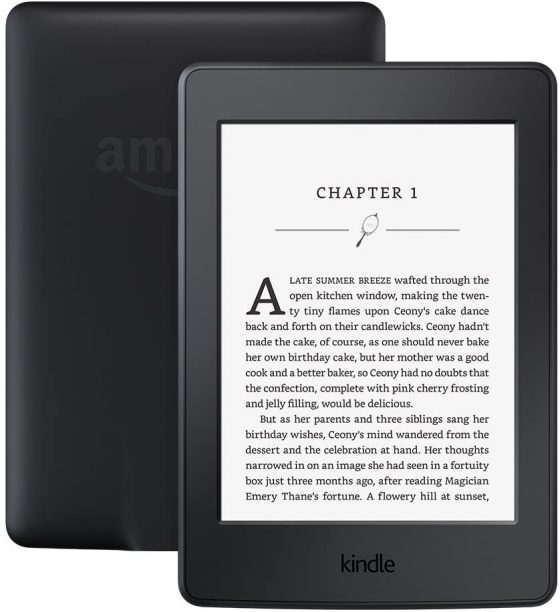
Just the article I was waiting for! I have the PW3 that got updated to 5.12.4 I read on this site that it got taken away and the latest update went back to 5.12.3. I was worried my PW might get downgraded with an overnight update or perhaps the 5.12.4 update was bad for some reason. Either way I waited to see what Amazon was going to do. Turns out nothing. I also think the PW3 has seen its last update from Amazon.
This is my first and only Kindle so I use it nearly everyday. Not getting updates for an e-reader isn’t the end of the world. As long as the battery and device holds out and Amazon lets me out books on it I will be ok. Heck maybe a Kindle Papwerwhite 3 with the 5.12.4 update will be a tech collector’s item in 20 years.
I too have a PW 3 as my only Kindle. It is running 5.12.4. I also have a Kobo and a Nook but the Kindle is my daily driver with about one thousand books.
I never expected an EOL on the PW since it is the most popular e-reader. So since PW 3 is so popular out in the wild, is this a ploy to get us all to upgrade?
They’re going to have to upgrade that dinosaur micro-usb port before a lot of us will upgrade.
I think it’s part ploy but mostly about profit. PW3 came out in 2015 and up to Nov 2018 it was the latest PW you could get. I got mine July 2018 on Prime day. It’s not worth it to Amazon to keep a 5 year old machine up to date when there’s newer products to care for, color e-ink on the horizon etc… if older kindles can handle a newer update fine let them but if not Amazon won’t spend any extra money to make it compatible.
I hate that’s how it goes but at some point I guess change is inevitable.
As long as my PW works I’ll keep using it. It lets me read books and that is it’s only function I care about.
Pour ma part, j’ai toujours la version 5.12.4 de février 2020. J’ignore s’il faut revenir à la version antérieure ni même comment faire😕
Par ailleurs, impossible toujours de supprimer définitivement les livres de ma liseuse.
This is one reason I have stopped buying the latest Paperwhites, over and over, for virtually no additional function or features. I have bought my last one. Got a Onyx Boox Nova 2 and now have more function than the Kindle could even dream of. Bigger screen, color temperature for night time reading, spectacular PDF handling, a full Android system. Oh, and great pen support and note pad function. I installed Kindle reader under Android so I still can read all those Kindle books. Bye bye Kindle.
If not getting updates is what’s bothering you, then buying an Onyx device is not the best solution. Onyx doesn’t update its devices for longer than a year… Owners of the Nova (1) where waiting for Onyx to keep their promise for an upgrade to Android 9, but discovered that the company invested in a newer hardware model instead.
PW 3 has source code available for 12.5 though it has battery drain issues which is likely to be a bug resulting all this behaviour by Amazon pulling update etc…
1. Why spend money and manpower attention on an obsolete (saleswise) product?
2. PW3 does not generate much income from sales. Amazon naturally prefers to concentrate its efforts in improving the new products to enhance sales of these new products.
3. The current PW3 software version works properly, so as explained above, no need to change anything (unless some major security issue will be found)
You are so right, as long as everything is working fine leave things along. The footwear is my only complaint because I find it difficult buying books on my PW. I find the books I want on another device and purchase then download to my PW.
Amazon needs to make the software more like their app on my android device. I think my PW is great in so many ways. I read on it every night.
This is exactly my concern
I also updated to 5.12.4 before they pulled it back. If they have dumped all of us with Paperwhites then why should I trust them and buy a newer version as they could do it again. I currently own 2 Paperwhite Kindles. They both still work. Amazon is making me nervous that I might end up losing access to all my books
I wouldn’t worry about access loss. I recently retired my Paperwhite 1, and while I was annoyed it never received the font upgrade, it still worked. (Battery life was getting poor, and Amazon was offering irresistible trade-in incentives; I think my net cost for a Paperwhite 4 was $15.)
I don’t see what the big fuss is. The device works the same as it always has, and it’s not like they’ve added any interesting new features in the past few updates.
Yep. I think the last really useful feature Amazon added was custom fonts back in 5.9.6.
As long as the devices continue to be able to read new Kindle ebooks, I’m fine with not getting future firmware updates. Don’t see this becoming an issue considering even the PW1 on 5.6.1.1 still downloads and reads Kindle ebooks just fine.
You shouldn’t worry. I still use a Kindle 3 which must be a decade old. I can access my entire library and also buy books on it. The only platform I know of that is that anti-consumer is Nook.
Great post and question. I have my PW3 running 5.12.4 and works fine as i can see and read every day. I wait a miracle update nowadays, Can we join as customers to ask Amazon? XD
Kindle Papwerwhite 3 owners unite!!! We have nothing to fear but functionality itself! I’m sure they wouldn’t listen to us but it may be fun.
On my Paperwhite, the Advanced Settings menu option to update the device is greyed out.
So there’s that.
It’s always grayed out unless you sideload the update to manually install it. This confuses a lot of people. They should just remove it and auto-update when a sideloaded package is detected.
I tried doing that manually. It doesn’t allow me to update . I hope that there will be an update for PW 3 which I am using as I really wanted the dark mode toggle feature so that the words are in white and the background in black. I am on 5.12.4. Have not notice any bugs so far.
Dark mode was never going to get added to the PW3 and older models.
Yes, it seems like not. Thanks, Nathan.
I second that.
Thank you, Nathan
Who cares? Their updates suck anyway! They never add anything new that matters. Its always some b.s that seems like a perfectly good waste of everyone’s time. Give us screen savers with book covers or how about more than 5 fonts that all look exactly the same. How about colored print? They’re so behind the times with their updates…how would you even notice if you missed one?
Basically all software updates suck anymore. I’ve gotten to the point where I’d rather avoid them for most things, but try telling that to Microsoft…
Most PC updates are for security purposes. Definitely update your Windows computer.
For best results, update – and upgrade – it to a linux OS (Mint linux is great, with three versions (pick the desktop environment that fits you best), but most linux “distros” are pretty good).
Er… On-topic content, in case anyone is still monitoring this article: According to Amazon comma the company, it provides *security* updates for its Kindle devices for at least four years from the last date that they were available (new) via its website. Does anyone know when that was for the third-generation Paperwhite? Not getting new features doesn’t bother me, but I’d like to know whether it’s still within the (security update) support window if I buy a refurbished one.
I read the update made it easier to find your bookmarks. I would like that but did not get the automatic update. Very disappointed
I also have a PW3 (2015) running v5.12.4 with no issues. I’ve owned it since Nov. 2017 and it is near and dear to my heart. I have handled a PW4 and do not like it, and probably would shop for a different brand if I needed a new eReader. I’ll probably try a battery replacement on my own if I need to down the road.
It’s very disappointing that Amazon dropped the PW3 updates, but continued updating an even older Voyager (2014). Nowhere can I find any info. on what the hardware issue is…
For those who really want to get a feel for the discussion on this subject, read the following LONG thread:
https://www.mobileread.com/forums/showthread.php?t=329083
Many of my books have suddenly disappeared!!! How .ca, I get them back???
It is very possible that the Paperwhite and Voyager have different processing capability. Thus the Paperwhite 3 may simply be not powerful enough, or have sufficient program memory for later updates.
The have the same processor and RAM.
I was watching closely the Kindle E-Reader Software Updates page, and today I noticed that the 5.12.4 update for Paperwhite 7th Gen. that was previously disabled (but mentioned) has been removed entirely. Now. there’s only a link to 5.12.3.
I bought retail my PW3 a year ago. It was a conscious decision over the newer models because I like everything about this model. Boy, do I feel like having egg on my face right now with this strange blackout on Amazon’s side.
Still, there’s the pandemic. I am still kind of convinced they will push out at least one last update for this model to wrap things up.
I noticed that although I’ve been on 5.12.4 for months, in the last few weeks the UI changed a little – the Aa option is different, for example: you can actually see enough text to make a decision on which font to use, whereas before you only could see little bits of text around the font-change dialog box. I think I did briefly come out of airplane mode to update my Goodreads page so I guess amazon sent a new .css file down or something. To be honest, nothing really needs changing. Amusing to read people complaining that a device is abandoned when it’s literally a book reader. As long as you can add/remove books, select books and have a next/prev page option I’m not sure there’s much point in changing stuff.
This article needs correction/update – as of Sept 4/2020 – I see an update for Paperwhite 3 (7th gen) kindle, downloaded and installed it manually, 5.13.2 shows under settings after the update and the “What’s new” lists August 2020 and June 2020 updates/features. Like it!
My Kindle is still on 5.12.4. Wifi is on for two days straight, but it doesn’t update automatically-again. Has anyone had the same issue? I’m gonna do a manual update, but I don’t why this keeps happening.
I think Kindles are more prone to update while plugged in and charging, but it can still take several weeks to receive an automatic update because they roll updates out in phases.