Review Date: October 2021 – Review unit purchased from Kobo
Overview
The Kobo Libra 2 was released on October 19th, 2021. It’s an updated version of the Libra H2O that was originally released in 2019. The new model adds some hardware upgrades and a slightly tweaked design, and it also adds support for Kobo’s audiobooks.
The Kobo Libra 2 has a 7-inch E Ink screen and sits between the 6-inch Kobo Clara HD and 8-inch Kobo Sage in Kobo’s lineup. There’s also a 10.3-inch model called the Kobo Elipsa.
The Kobo Sage was released at the same time as the Libra 2. In addition to the larger screen, it adds support for Kobo’s stylus for writing notes and marking up PDFs and ebooks. It also has a faster processor like the Elipsa.
The Kobo Libra 2 comes in both white and black, and it sells for $179 USD from Walmart and Amazon.
Kobo Libra 2 Review
Pros
- The new E Ink Carta 1200 screen looks great—contrast really has improved.
- The frontlight is excellent, a huge improvement over the first gen Libra.
- Less expensive than other models with a similar design.
Cons
- A little on the heavy and bulky side.
- Plastic casing doesn’t feel quite as nice as similar models.
Verdict
I’ve been pleasantly surprised with the Kobo Libra 2. I didn’t have high expectations based on my experience with the first generation model, but it’s quickly becoming one of my favorite ereaders.
The only complaint I have about the Libra 2 is it’s a bit on the heavy side and it’s kind of thick, and the plastic casing doesn’t feel as elegant in the hand as similar models like the Kobo Sage and Kindle Oasis, but it’s also a lot cheaper than those devices.
Most importantly, the screen looks great and the frontlight is the best I’ve seen on a Kobo ereader. If screen contrast and frontlight uniformity means a lot to you, and you don’t care about the upgrades on the Kobo Sage, then the Kobo Libra 2 is the model to get.
Kobo Libra 2 Video Review
Hardware and Design
On paper it doesn’t look like much has changed on the Libra 2 compared to the first gen Libra H2O model. The new version adds 32GB of storage space, Bluetooth to listen to audiobooks, and a USB-C port, but most of the other specs remain the same as before.
The Kobo Libra still has a 7-inch 300ppi E Ink screen, a frontlight with adjustable color temperature, a 1GHz processor, WiFi (still single band only), and an IPX8 rating, meaning it’s waterproof down to 2 meters for 60 minutes.
For some reason it’s actually a bit heavier than the first gen Libra by about 20 grams, but it’s still comfortable to hold with a thumb resting over a button. They did change the design slightly by adding more of a flair to the edge and moving the buttons closer to it. It does help make the device feel nice and secure in your hand, and the back has some texture for added grip.
The plastic casing doesn’t feel as nice as the soft rubbery texture on the Kobo Sage, and it doesn’t have the premium feel like the Kindle Oasis. It has more of a utilitarian design, and it has an indented screen instead of a flush screen, which some people consider a downgrade, but it actually helps make the screen look better without having an extra layer over the front.
Screen
The Kobo Libra 2 uses a new Carta 1200 screen with improved contrast. It’s not a huge difference but it’s definitely noticeable. When I reviewed the Kobo Elipsa earlier this year the difference was less noticeable because it has an extra front layer with added texture for writing that degrades the clarity of the E Ink screen slightly.
The contrast improvement is more noticeable on the Libra 2 with the indented screen. Blacks are darker and it helps make the text stand out more. For whatever reason it still can’t quite match the clarity and contrast of the screen on the Kindle Voyage from 2014, but they’re getting close.
Frontlights can vary from one device to the next so it’s hard to make any kind of definitive statement, but the frontlight on my Kobo Libra 2 is the best frontlight I’ve seen on a Kobo ereader. It has no obvious bright spots or shadow cones, and no gradient. Both the warm and cool colors are very evenly-lit, and the frontlight helps make the text stand out.
Considering the first get Libra model had one of the worst frontlights I’d ever seen, I was pleasantly surprised by such a drastic improvement.
I really like how the frontlight makes the background color blend in with the white casing on the Libra 2. It gives it a clean look and helps make the text pop off the screen.
Software
For the most part the software on the Kobo Libra remains the same as before. Kobo did officially add Dark Mode for white text on a black background, so that will be a welcome change for some.
The second thing they added is an audiobook player, but it seems to only work with audiobooks purchased from Kobo, and unfortunately there doesn’t appear to be any way to borrow audiobooks from OverDrive or sideload audiobooks.
To use the audiobook player, you need to connect Bluetooth headphones or speakers because the Libra 2 doesn’t have speakers. The audiobook player has nine speed settings from .75 to 2.75, along with an estimated reading timer like with Kobo’s ebooks, and you can navigate chapters from a TOC list.
With the exception of the notebook app and Dropbox support on the Kobo Elipsa and Kobo Sage, all of Kobo’s ereaders basically run the same software and offer the same features. See the Kobo Software Features Page for a full list of Kobo’s software features.
More Kobo Reviews
Kobo Sage Review (pending)
Kobo Elipsa Review
Kobo Clara HD Review
Kobo Software Features List
Kobo Libra 2 Specs
- 7-inch E Ink Carta 1200 screen.
- 1264 x 1680 resolution (300ppi).
- Capacitive touchscreen (2-point).
- Frontlight: ComfortLight Pro with adjustable brightness and color temperature.
- Waterproof – IPX8 rated.
- 1 GHz processor.
- 32GB storage space.
- WiFi 802.11 b/g/n.
- Bluetooth for audiobooks.
- USB-C port.
- Battery: 1200mAh.
- Supported formats: EPUB, EPUB3, FlePub, PDF, MOBI, JPEG, GIF, PNG, BMP, TIFF, TXT, HTML, RTF, CBZ, CBR.
- Dimensions: 144.6 x 161.6 x 9mm.
- Weight: 215 grams.
- Sells for $179 USD from Walmart and Amazon.

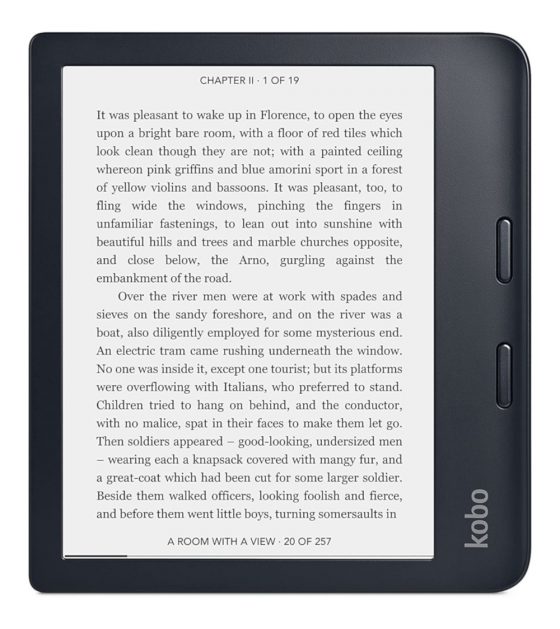
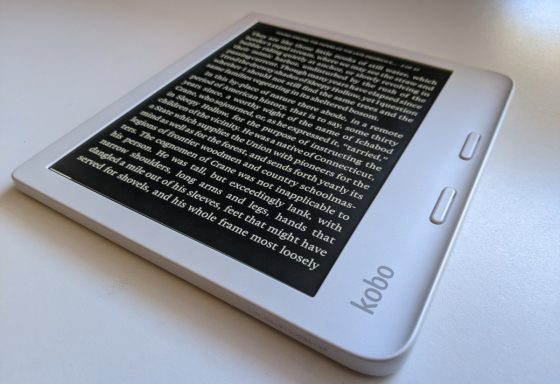
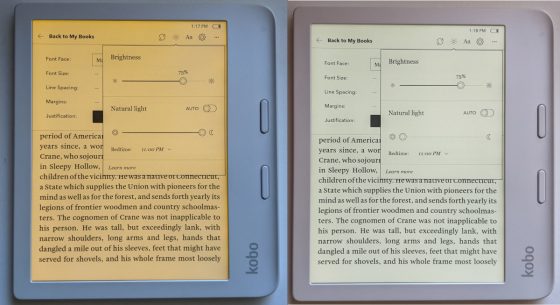
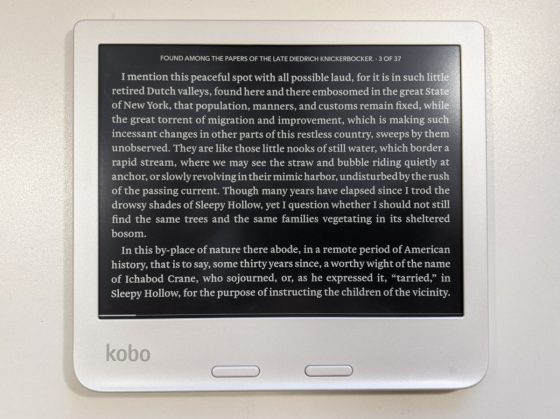
Does it offer text to voice?
No, nothing like that. Audio is for Kobo’s audiobooks only so they can sell more stuff.
Once the sideloaded mp3 files are figured out, I think I’ll get one for podcasts on my commute, and lunchtime reading.
Great review, I’m trying to resist buying this as my Libra H2O is pretty much perfect. I also love reading with the white surround.
I think the battery is 1400 mAh, not 1200.
Je suis intéressé par cette liseuse, mais acdre blanc ou noir, c’est la grande question !
En terme d’ergonomie (visuelle), le noir n’est-il pas préférable (sachant que la majorité des liseuses sont de cette couleur) ?
Qu’est qui c’est ergonomie visuelle ? J’ai procuré une en noire parce que je l’ai trouvée plus élégante que la blanche mais une conséquence de mon choix est que la face de la liseuse apparaît grasse, vraisemblablement plus que la blanche, alors il faut la nettoyer de temps en temps. Mais une autre chose que j’ai entendu parler de c’est que noir est à préférer à cause du contraste entre l’écran et le cadre, donc cela serait plus facile à lire, mais il s’agit probablement d’une difference insignifiante. Vous l’avez achetée ou pas ? (Je suis suédois alors excusez mon francais)
OUI, je l’ai achetée !
Dollar for dollar the Libra looks great. The Sage is great also IMO, Two great additions that will push improvement among all manufacturers. Although I prefer the extra size, I can appreciate the desire for a slightly smaller unit.
The bar has been raised.
Germany: Hardware-Specs are the same for the Tolino Vision 6, so that is basically the same unit with a different OS – available at Thalia.de, ebook.de and probably others, not sure about shipping, might be too expensive, outside the EU surly.
Do not like the asymmetrical design. Considering buying this anyway, as the Kindle Paperwhite Signature is not offered yet in Germany, and the price of the Kobo/Tolino is ok, not too expensive.
And it has USB-C!
The Signature also Qi-loading (which I added to both my epos and my voyage, there are small antennas with small micro-USB-plugs for that).
But the signature is also more expensive.
Is the OS faster than Kobo’s?
I guess the next review will be Sage
Does anyone know where to buy this Kobo LIbra 2 in Europe, in a store that ships to Greece?
I am asking for Europe, because if ordering from outside, there is added vat and tolls, etc.
Thank you in advance.
Can Kobo read fb2 ebooks?
It seems it cannot.
Can someone confirm if the newest models (Kobo Libra 2 for example) can, or I just get a Kobo Clara HD now for $99?
I don’t need to get so many gibs or have the latest crispier screen if both read the same kind of book formats and older Kobo readers are pretty good still…
Can someone confirm about fb2? Can someone prove me wrong and tell me why to spend the extra bucks?
Thank you all.