Amazon has re-released the 5.14.3 software update for all Kindles dating back to the Kindle Paperwhite 3 that was released in 2015.
The new software version is now 5.14.3.0.1. Hopefully it fixes the problems introduced with the last update that Amazon pulled a week after it was initially released.
The changelog is exactly the same as it was for the 5.14.3 update. All the changes listed happened on the 5.14.2 update so the release notes are from the earlier update anyway.
I installed the update on my Paperwhite 4 and now Wikipedia lookup is working again, but it still gives a certificate error and won’t load on my other Kindles with 5.14.2, so at least that seems to be one problem fixed.
I haven’t notice any other changes with the new update; it mostly seems to be a bug fix update, and of course it’s main purpose is to close off the latest jailbreak method that was released at the end of last month.
If you want to install the new 5.14.3.0.1 update on your Kindle, you can do nothing and wait for it to install automatically when connected to WiFi (usually while charging), but that can sometimes take a few months. If you want the update now you can download the update file from the Kindle Software Updates Page at Amazon and install it manually by putting the update on the root directory of your Kindle via USB.
If you want to jailbreak your Kindle to add more features or stop Amazon from changing everything without warning, put your Kindle in airplane mode to keep it from automatically updating, as the jailbreak only works up to software version 5.14.2.

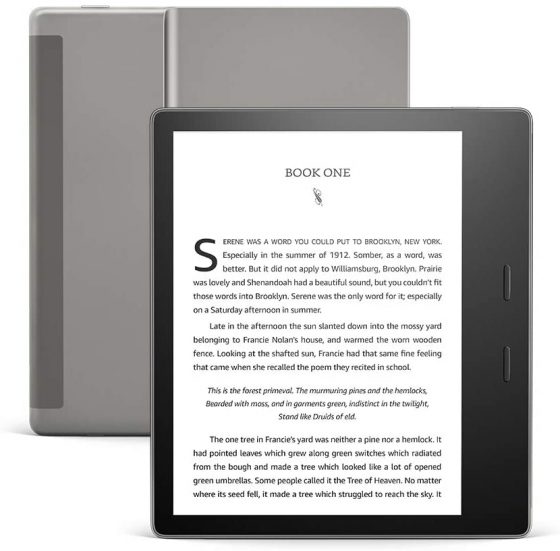
You mentioned the jailbreak option on the Kindle but what advantages would that provide exactly? Would one be able to have more control over UI or reading settings?
I would think the biggest reason being that you could read ePub, PDF, (non-mobi/azw3) books. Although those are still fine to use. You might run into issues with drm vs non-drm books. But being able to read alternative format books is pretty enticing to some. Other pros could be putting on your own custom screensavers. A lot of custom Kindle apps are likely supported. Maybe look into it before blindly updating if any of the above might sound interesting, useful, and if you are not currently having any issues with the OS version you are on causing a reason to update.
Just my nickel’s worth.
I use Calibre to change the format and then use the same program to email it to my non jail broken Kindle
There are a bunch of things people do to jailbroken Kindles, but it seems to mostly appeal to people that like tweaking things and know software code. I was planning on jailbreaking one of my Kindles but I still can’t come up with a good reason to do so. Some people like installing KOreader to read ePubs and such, but I’d rather just use a Kobo for that. Some people are working out how to rollback to older software because they hate the new UI so much. You can find a lot more info on jailbreaking on the Kindle Developer’s Corner at Mobileread.
I am going to wait on installing the update for just a bit. I rarely use Wikipedia on my kindle anyway and everything else is working fine.
I want to see if Amazon pulls this update after a week or two. If not, then I’ll update.
Hopefully they tested the update in house before pushing it out to the public to screw up more kindles like the last disaster update.
I have the perception that my kindles PW5 is more responsive than before with the new update. It is easier to use the voiceview feature, which I use frequently.
I updated my kindle to the latest version and seems like we can not take screenshots anymore.