Looking over the history of Kindles, Amazon has always offered a Kindle with page buttons since the very beginning. But now it’s starting to look like that might not continue for much longer if they’re never going to release a new Kindle Oasis.
A lot of people have been expecting a new Kindle Oasis to come along ever since the latest Paperwhite was released back in 2021, but unless Amazon announces a new version in the next couple of months, I think we can finally put that argument to rest for good.
Some people have already given up on the idea of a new Kindle Oasis getting released, especially since Amazon added the Kindle Scribe to the lineup. I still think there’s room for a mid-sized Kindle with page buttons, but I think it’s more likely that Amazon would release a Mini Kindle Scribe before they’d release a new Kindle Oasis. From a marketing standpoint, it just makes more sense.
Hopefully if they go that route it’ll have page buttons and stylus support, like the Kobo Sage, but there’s a chance the Kindle Oasis 3 could be the last Kindle with page buttons.
Early Kindles had page buttons and mini keyboards until the 4th generation Kindle came along with a touchscreen, but Amazon continued to sell a basic Kindle with page buttons alongside it and the Kindle Paperwhite that proceeded it for several years.
Then in 2014 Amazon released the Kindle Voyage. It was the first Kindle to have both a touchscreen and page buttons, but the page buttons were sensors instead of actual physical buttons like previous Kindles, and they had adjustable settings for how hard you had to press them and how much haptic feedback they triggered as a response. It was a very unique setup that has not been duplicated since.
Then the first generation Kindle Oasis was released in April of 2016. It had a completely new design for a Kindle, and it brought back physical page buttons, but for the first time they were only on one side of the screen instead on on both sides because of the new asymmetrical design.
Amazon released a redesigned version of the Kindle Oasis with a larger 7-inch screen just a year and a half later. The Kindle Oasis 2 was released on the last day of October in 2017. Then Amazon released the Kindle Oasis 3 in July of 2019; the only noteworthy change was the addition of a warm frontlight, so they’ve been using the same design and hardware for nearly 6 years now.
Yeah, the design of the “current” Kindle Oasis goes back nearly six years. Looking back at how often Amazon updated Kindles before then, it’s doesn’t take an oracle to figure out the Kindle Oasis 3 is likely the last of its line. It’s just a matter of how long they’re going to continue to sell an outdated model.
The Kindle Paperwhite isn’t going anywhere and neither is the basic Kindle. The Kindle Scribe is the new toy on Amazon’s bookshelf that gets all the attention software-wise, and the Kindle Oasis is the odd model out, and it looks like page buttons are on the way out with it.

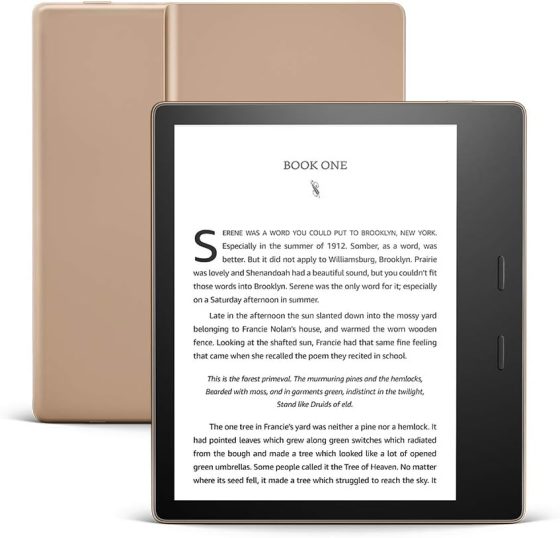
I like the buttons on my Voyage. Had a G1 Paperwhite before that so I’ve had both buttons and no-buttons. I’ll be fine with either but I’d love a glass screen on whatever replaces the Oasis.
I don’t get this obsession with “new” “new” “new”. If something works, why complain that they haven’t “updated” the design? My Oasis 3 works just fine, and I’m happy with it, so I don’t need to pine over the fact that there’s not a newer version on the horizon!
There’s nothing wrong with using an older Kindle (I still like using the Voyage so I can relate), but how long can Amazon realistically keep charging a premium price for an Oasis 3 with outdated screen technology, an old school microUSB port, limited WiFi support, with about a quarter of the battery life as the less expensive Kindle Paperwhite, and less base storage space than the basic Kindle that sells for $99. It doesn’t even make sense anymore. All the other Kindles are getting upgrades so naturally people expect the same with the Oasis.
The Oasis in my opinion is the perfect size and design. Paired with the premium leather cover. It’s a luxurious experience that I simply cannot can get with any other eReader. And as far as screen technology, my oasis looks a lot better than my kindle scribe, which looks pale in comparison. But I agree, it is over priced, although my biggest complaint more than any other is the lack of USB-C. I would also prefer a 16 GB base model. But for me, the Oasis premium experience has to do with the page turn buttons and the hold, the feel when you’re reading it. I hope they keep that designed the same and add those two features. It would be an instant purchase.
I have the latest PaperWhite and the latest Fire HD8. For my needs the little Fire is perfect for reading my ebooks, checking my email and the occasional search for something on the internet, and the Fire was less than half the price of the PaperWhite. And to me I haven’t ever seen the need for the page buttons. I have had the Voyage and on Oasis and was impressed for the price.
I’ve got that Oasis. I like it but the screen is small. I want buttons. There are times they make the difference between a reading experience and an enjoyable reading experience. Make them switchable in settings so people can turn them on/off at will. Everyone gets what they want.
If I were to buy another ereader it would be a Kobo Sage, if, and only if, I can learn how to load my 5,382 Kindle books into it (not all at once) and make them readable on it. Amazon has managed to drive me away with their repeated changes, none for the better.
Reading Kindle books on a Kobo isn’t that difficult. I do it all the time and I’m no computer whiz. You can certainly learn to do it, but this is probably not the place to give such instructions.
If Amazon ditches buttons, I’m never going to buy another Kindle. No buttons = no deal. I prefer the Kobo software anyway. I’ll still buy ebooks from Amazon, as long as the DRM can be removed and I can read them on my Kobos. But Amazon has never been the only place I buy ebooks from, so I can get by without their books and their devices.
I hope Amazon does not stop selling Kindles with page turn buttons.