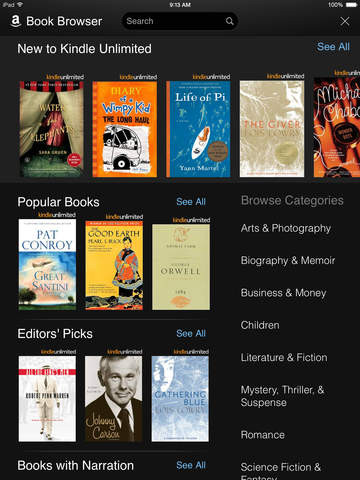Amazon has issued an update for their iOS Kindle app for iPad and iPhone.
The new software version 4.7 doesn’t add as many features as the last update; it’s more geared toward bringing the iPhone version up to par with the iPad version.
With the last iOS Kindle update Amazon introduced a new feature called “Book Browser” but it was only available for the iPad at the time.
Now with software 4.7 the Book Browser is available on the iPhone as well.
What the Book Browser does is it lets users get additional information about an ebook, such as the book’s description and customer reviews. Plus it lets those with a Kindle Unlimited subscription download ebooks and audiobooks directly from within the app.
As you may recall, Amazon had to remove links to the Kindle store from the iOS app some years back because Apple requires a 30% cut on all in app purchases.
The Book Browser is sort of a workaround where you can view information about Kindle books but you just can’t buy them from within the app, and since Kindle Unlimited is a subscription plan paid for outside of the iOS app, it creates enough of a loophole that Amazon can offer subscribers access to those books to download from within the app.
In addition to getting access to the Book Browser, iPhone Kindle users can now read eTextbooks on the iPhone as well.
Here’s the complete changelog for the new 4.7 Kindle iOS app:
Book Browser (now for iPhone!) – Using the Book Browser, customers can now view and get additional information about books. Tapping on a book cover displays a detail page that provides information about the book, including the book description and customer reviews. Kindle Unlimited members can download and read immediately.
eTextbooks on iPhone – Students can now access Kindle eTextbooks from their iPhone with the free Kindle app, making it easier than ever to study anywhere. With improvements to Notebook, students can not only view all of their notes and highlights in one place, but now also filter by chapter for easy studying.
Comics – Table of Contents: customers can now access their table of contents from the left panel navigation menu for most comic books and see chapter headings and page numbers.
General performance and stability improvements