This is a first. Amazon has decided to give 4th gen Kindle Fire tablet owners the option to downgrade back to Fire OS 4 if they decide they don’t like the new Fire OS 5.1.1 update that is automatically rolling out to Fire tablets.
The firmware rollback option is available for the Fire HD 6, the Fire HD 7 (the 2014 model) and Fire HDX 8.9—the 4th gen Fire tablets.
Fire OS 5 adds a completely new interface and homescreen, along with a number of new accessibility and added features, including the Blue Shade light filter and the Word Runner speed-reading tool.
Fire OS 5 is such a major change from Fire OS 4 that I can see why some people would dislike it at first.
Many people consider Fire OS 5 a big improvement because it gets rid of the carousel and makes Fire tablets more like regular Android devices from a user interface perspective. Plus Fire OS 5 makes it really easy to add Google Play to Fire tablets, no rooting required.
But if you’re used to the old interface, I can see how having everything changed at once to basically a new tablet could be irritating (I’ve come to hate software updates myself after all the problems and hassles they cause, like stupid Windows 10 now requiring redundant lockscreen and sign-in steps, and forcing hour-long updates when you need to use your computer for work).
How to Downgrade to Fire OS 4
In order to downgrade, you have to login to your Amazon account and go to the Manage Your Content and Devices page.
Click on the Your Devices tab and choose the option to “Reset and Downgrade to Fire OS 4” from the Device Actions list.
Be aware that the downgrade will initiate a factory reset, which will remove everything from your tablet. Personal files will be erased, but all your Amazon content remains available in the cloud, of course, so it can be redownloaded after the reset.
Interestingly the downgrade doesn’t happen right away. Amazon says that it could take up to 72 hours to complete. You have to leave your tablet turned on and connected to Wi-Fi so it can download the update, and the battery has to be at least 50% charged.
Once the download is finished, it will automatically reset and downgrade your Fire tablet, so make sure all your personal files are backed up before selecting to downgrade at Amazon.
The downgrade isn’t permanent. You can choose to go back to Fire OS 5 at anytime. The option to upgrade will replace the option to downgrade on the Manage Your Devices page.
Amazon’s help page reference: Reset and Downgrade Your 4th Generation Fire Tablet to Fire OS 4

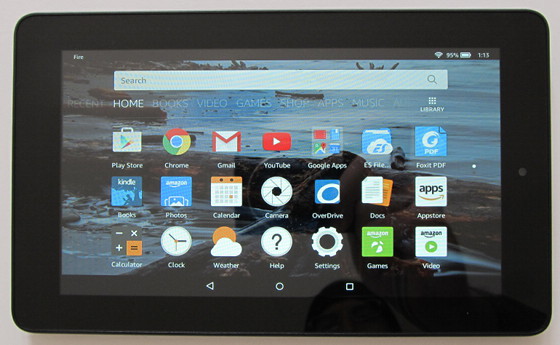
I was worried about this happening. I even called Amazon when I saw the new 5.1.1 OS. The represesentative promised mw at the time that Amazon would not put the new OS on my Fire HDX 8.9. WHO wants their Fire tablet looking like any other Android tablet? Not me! I really love the carousel. The 4.0 is unique. That’s the main reason I like it. Now I am going to check my tablet to see if this unwanted upgrade has happened. It would be nice if there was a way to prevent the upgrade in advance.
Why would anyone want to downgrade? I was glad to see the carousel go 🙂
I am downgrading, I too like that my fire isn’t a standard Android and i like the carousel, but the main reason I am downgrading is the font on the reader is either too small or too big…
Ever since I downgraded my Fire HD 6 back. I no longer can turn off notifications on any app. Also, bigger bummer-I can’t get Amazon Underground.
I’ve downloded the apk, tried to install it, then dowloaded ES file Explorer, tried to install it via that. NADA
I’m stymied
12:02PM
Well I have figured out what Amazon has done. EVEN though they have allowed the downgrade( a first ever) The downgrade comes at a heavy price. Before the launcher upgrade I had Underground. The downgrade stripped that and the availability to turn of notifications. A complete first. So my dilemma is; To keep my beloved Nova OR go with the Bellini upgrade. Also, any app I already had from the Underground they got into my Cloud library and removed!! *sputters* Seriously not cool.
Amazon Kindle fire 7 is absolutely the worst tablet invented ever! I’m literally going to smash it like Gallagher next week when I buy a different brand, record said smashing and post it to YouTube. It sucks in everyway, constantly having issues with memory, forcing you to use ONLY Amazon apps while denying access to system files that should be allowed to be cleaned, non-stop running apps in the background almost as soon as you turn them off…oh I most definitely can go on and on and on. Congratulations to the Amazon company, this was my first time buying one of their products and will definitely be the last.