Dedicated reading devices like Kindles have been around for over 10 years now, but they’re still largely a niche product that is often misunderstood.
A lot of people still aren’t sure how they work exactly and how they differ from tablets and phones, so let’s outline some of the main differences.
First off, Kindles are simple devices that are designed with a primary focus of reading books.
There’s no getting distracted by pestering notifications, emails, text messages, etc.
While Kindles are mainly for reading, the current lineup of Kindles can play audiobooks from Amazon-owned Audible as well. They also have an accessibility feature that can read screen content aloud.
Kindles can be used to read a wide range of digital content, including ebooks, PDFs, magazines, comics, web pages, personal documents, etc.
There are differences between each model but they all do the same thing in the end. See the reviews below for more details about each current model:
Kindle Review
Kids Kindle Review
Kindle Paperwhite Review
Kindle Oasis Review
For those that are new to Kindles, here are some things to know before getting one.
E Ink Screen
The main thing that separates Kindles and other dedicated ebook readers from mainstream devices like tablets and smartphones is the fact that they have E Ink screens instead of typical LCD screens.
E Ink screens aren’t backlit like LCD screens so they use a lot less power. E Ink looks similar to printed words on a piece of paper instead of digital backlit text. The text is static and the E Ink screen does not use any power to display images and text; battery power is only required to change the contents on the screen.
E Ink screens are known for being easily readable outside in bright light. In fact the more light you shine on an E Ink screen the better it looks.
Frontlight
Kindles have soft, subtle frontlights instead of blinding bright backlights. The lights are located above the screen along the edges and there’s a light guide layer that distributes the light across the screen.
The frontlight can be turned off when there’s ample ambient lighting so it’s more like reading a paper book.
The latest Kindle Oasis is the only Kindle with the option to customize the frontlight tone from a cool color to a warm color. The other Kindles just have a regular frontlight with one color tone.
Battery Life
Generally Kindles have excellent battery life, better than phones and tablets, but there are several variables in play. The battery can easily last 3-4x times longer with the frontlight turned off. Turning on airplane mode from the settings menu can also extend battery life noticeably.
Additionally, loading a bunch of ebooks onto your Kindle all at once will cause considerable battery drain because the Kindle has to index everything you put on it, which takes time to process. It’s best to plug in your Kindle and let it finish processing all your new books, and it helps to load them in smaller batches if you have hundreds.
Here are some tips to extend battery life on Kindles.
Kindle Books
Some people think that buying a Kindle locks them into buying ebooks from Amazon only. While that’s true in a sense, there are workarounds and some ebook stores do offer ebooks in Kindle formats.
The main problem is DRM, and that’s imposed by publishers and authors so that’s a topic for a different post. Long story short, it’s easy to remove DRM if you would rather buy ebooks from somewhere else but Amazon makes things even easier to just buy from them without a bunch of extra steps. The bottom line is all ebook readers have DRM restrictions and limitations; Kindles are no different.

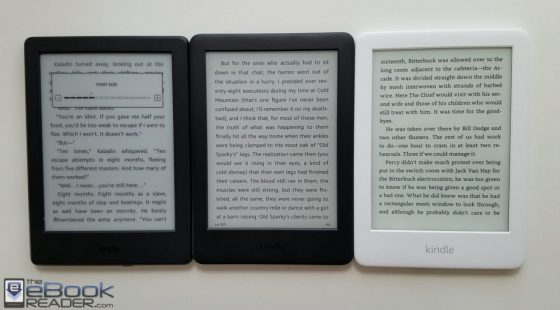
You forgot to mention borrowing books from Amazon for your Kindle, which is free, and facilitated by your public library.