Pocketbook just released a new 7.8-inch ereader called the Pocketbook InkPad Color with a supposedly “better” color E Ink screen, and now that I’ve gotten my hands on one, I can see that E Ink did indeed improve their color Kaleido screen technology on this new model.
Compared to the 6-inch color E Ink screens that were released last year, the new 7.8-inch color screens have darker colors and a lighter background, and the color filter grid that goes over the top of the screen is less visible.
At first glance it doesn’t look like much has changed, but upon closer evaluation you can definitely tell the new color screen looks better than the old. The new screen still has the same 300ppi for text and 100ppi for images, but colors are a bit darker and more solid in appearance, and the screen doesn’t look as gray as before, although it is still noticeably darker with the frontlight turned off than a regular E Ink screen.
On forums there are a lot of people that have never seen color E Ink in person complaining about how 100ppi for color is too low and color E Ink is rubbish because of it. To me, that’s not a big issue at all. Colors look fine at that resolution. The bigger problem is the appearance of the text.
The main downside with color E Ink screens is black and white text has less contrast than regular E Ink screens because of the added color filter layer. Despite some improvements with the newer panel, color screens still don’t look as good as regular black and white E Ink screens when it comes to displaying text, and unfortunately that’s unlikely to change.
Don’t get me wrong. Text is easily readable on these color E Ink screens, and if you had nothing to compare them to you might think nothing of it, but the text simply isn’t as dark as it is on regular E Ink screens, and the background isn’t as light.
For anyone that has never seen a regular monochrome E Ink screen before they might think the color screen looks fine, but once you’ve gotten used to what E Ink screens look like it’s hard to accept a downgraded version. Having color is great, but when it comes to reading regular text, color E Ink is a clear downgrade. It’s like going back to old E Ink Vizplex screens from over ten years ago.
Unless you read stuff like comics and manga and magazines heavily, I just don’t see a reason to get a device with a color E Ink screen over an ereader with a regular black and white E Ink screen.
I do think there’s a place for color E Ink, and I think the colors actually look pretty good given the technology, but I personally have zero interest in reading ebooks on a color E Ink screen because of the lower contrast. That doesn’t mean others wouldn’t be fine with it, but without being able to match regular E Ink screens for text quality, it’s hard to see how color E Ink is going to take off. But then again contrast on E Ink screens has been steadily declining for years so maybe that’s just where things are headed.
What do you think? Do you want an ebook reader with a color E Ink screen or do you prefer the higher contrast on regular black and white E Ink screens? Is there enough of a market for color E Ink if it’s only good for things like comics and manga and kid’s books?

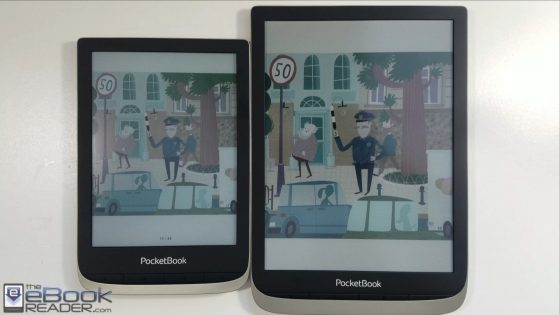
It will be good for technical textbooks with colored graphics (charts) for example.
Indeed, but will people be willing to buy a specialty device that costs more than a tablet to read textbooks, especially when regular E Ink screens are better for other content like PDFs and ebooks?
No. (Is my guess)
I maybe would buy it to do that if the price wasn’t too high. Altough a tablet could be better for that purpose, I’m not fully convinced an lcd/led screen doesn’t cause more strain to eyesight
I don’t know if you remember how much reading you did in school, but I’m doing it now and I would definitely, use a specialized reading device over a tablet to read textbooks I do it now. As for color that is useful for any books with charts and for programming books.
I also see a lot of potential for markup and note taking. That’s why I’m excited for the larger sizes.
I was too recalcitrant to follow the path laid out by others so I mostly didn’t participate in forced reading during my school days. 😀 I just wish E Ink could come up with a way to add color without significantly downgrading text contrast and screen clarity.
For those of us who score such things, you have earned 12 extra points for using the word recalcitrant in a sentence. Spend them wisely.
That’s a big improvement in just one year! I think the new model looks great. It makes me think I should wait another year or longer before getting a color e-reader.
Regarding the 100 pixel-per-inch color resolution, it’s much less of a problem because the underlying black-and-white resolution of the color image is still 300 pixels per inch. They’re just taking advantage of the same technique used in JPEG image compression, called “chroma subsampling.” Wikipedia states, “Chroma subsampling is the practice of encoding images by implementing less resolution for chroma information than for luma information, taking advantage of the human visual system’s lower acuity for color differences than for luminance.”
It’s definitely a technology that still needs work. I feel this is a reason that Amazon will avoid them. Until they become much better and cheaper they will remain a novelty item.
I think the same, I have the 6” color e-reader but i use it only for audiobooks and for manuals, for the rest part i prefer reading on a classic e-ink. Old e-reader models are better than new one’s in part for the contrast and in part for the increasing sw bugs.
Being interested in both high resolution text for reading along with well contrasted and defined color, (I use ereader Prestigio) this article clearly indicates we are not there as yet. However, I am very interested in seeing both technical and user reviews of the TCL NxtPaper 8.88 inch color tablet with its “best of both worlds” tech if it truly pans out.. It is due out in April with a bone chilling plus 500.00 price tag. That price point will be hard to justify for even the most avid readers! PS: My primary readers are the Likebook Mars and (yes, I still use it) the Nook HD+ which has the “Goldilocks” sized screen for reading imho.
I do not have a reason to own a color e-reader. Having an iPad with better colors and a regular PW for ebooks theres just not a place for a third Device in my life. I’m not sure I a color e-reader will be a profitable market. It’s too early to tell.
Thanks for the great comparison! I trust this site much more than that “other” e-reader site.
Indeed. Never trust “reviews” from people that sell the products they review. I don’t know how people keep falling for it.
Exactly what I was wondering, great post. I wanted to show my support to Hisense for the A5CC so I bought one, but have since sold it and gone back to the A5 (multiple of them actually). The magic of eink is that it looks like paper that can update to show any text, to the extent that even in extremely low light it is legible. the color grid greying makes it require significantly more illumination and so defeats much of my purpose.
This is the stuff I come to the blog for. Hoping future generations have the best of both worlds.
Since I’m here I would like to shout out hisense: unlock your phones and let us root them! I would have an A7 by now, except that I will never upgrade to a device I cannot root and control. I am on my fourth A5 from buying for friends and a backup for myself.
Yeah, I would totally buy one for scientific journal articles. My dream device is a folding e-ink screen that expands to about 8.5×11 with color e-ink and a decent pen for annotation. I have floaters in my eyes and it’s just so much more pleasant to read e-ink screens than normal ones, but I hate printing out 16-30 page documents on a regular basis. If it interfaces with Pubmed and you could send the articles with something like whisper sync to the device, I’d spend at least $500 for the convenience. Now, would we have a folding e-Ink device at that size be possible for that amount of money? Not for awhile, I’m sure, but I’ll keep dreaming.
I have bought it from Amazon germany for 206 eurosafter I read very good reviews on it.
Upon inspection, i chose de return it 1 hour later. Bad quality. Very slow. The screen flashes all the time. The colours are dull. The synchronization isn’t easy to do.
I don’t advise anybody to buy it… People make money buy giving good reviews to such devices on their blogs. Don’t get fooled…
I see no reason to own a color E Ink screen. I don’t read comics or manga, so I have no use for color when I read. I can always read on a computer if I absolutely must read a document where color is required.
As I see it, the only real market for color E Ink would be the education market. If the technology improves enough to make it worth while for schools to get a color E Ink device for each student loaded with all of their required text books that would be a profitable market. It seems like it would also be a boom for the environment saving all that paper and paper processing. The same would apply for college students IF (a BIG if) the text book companies would give a reasonable discount on digital text books. I can see it being cost effective for a college student to spend the money for a color E reader as long as they can get a 15 % to 20% discount on their textbooks by getting them in digital format.
My online University classes provided all required reading material as PDFs. This is the whole reason I got into e readers in the first place. Imagine trying to do a whole BA degree printing your materials or reading them on a computer monitor. I have seen more and more schools start offering classes in similar ways, so I think the market for this is growing.
As a book reader, the color option doesn’t seem desperately needed, but as an old man with eyestrain, I think it’s only fitting that e-ink displays evolve to compete with today’s computer and tablet displays.
As for comics and magazines, perhaps a 7″ size still falls a bit short, maybe 10″ or 12″ would be more appropriate.
As an old programmer, I wish they had color e-ink displays for the past 40 years. Maybe my eyesight wouldn’t be so degraded now.
I long for color e-ink on laptops. Calibre on a laptop (or a non-tethered tablet, if such a thing exists, eg you don’t have to register it with an email address) is way superior to every single eReader in existence. Pretty sure I’ll expire long before that becomes technically and economically feasible. I mean the Calibre reader isn’t any great shakes (last I used it) but you aren’t locked to that reader, or anything else, the way you are with the eReaders, when you’re on a Real PC.
In the US you can only get the Pocketbook Inkpad 3 Pro (vs the NOT Pro model), which does not have an SD slot. The Inkpad 3 that is available at Amazon is significantly more expensive (when its actually a cheaper device than the Pro) and it comes from Italy. Not going there. I was considering getting the Inkpad 3 color just for the SD slot, but not without the warmer frontlight and with the significantly slower performance just throwing salt in the wound.
It’s my almost-perfect eReader that I’ve been looking for for over a decade – Linux OS, not locked to a retailer, with buttons (even if the placing is piss poor), I THINK you can still disable the touch screen on the Pro (so no more paging by accident if I accidentally touch the screen) – I think I would have lost that feature with the Inkpad Color as well, but maybe that was on one of the larger format Pocketbooks. I can disable the wifi and flummox the data scraping, that also makes me happy.
I started with a Kindle Keyboard, which you couldn’t load more than a handful of books on before the indexing and search function bogged down to molasses in January levels. When I dropped that from a height and broke the screen, I went to a Kobo H2O that had serious problems with larger ePub files – nothing like getting halfway through an 800 page book and the paging stops working. Nothing ever solved that and couldn’t get hold of US division of Kobo without a phone (at least not back then, I didn’t have a phone at the time), and emails to non-US Kobo email addresses were ignored. I have a very low opinion of vendors you can’t reach.
Then went to a Nook Glowlight 3 because my son liked his original Nook so much, only to find out that nearly all of the internal memory on that was reserved for B&N titles only, shelves didn’t work, and sideloading was a crapshoot. Then (after I and others repeatedly filed bug reports for shelves of sideloaded books disappearing), they finally admitted that was a FEATURE, not a bug, so so much for all those promises of “this is being looked into for correction in a future update”.
When my son’s original Nook just wasn’t up to snuff any more, he went to a Kindle rather than another Nook, given the experience with mine.
I’m glad Pocketbooks are finally available in the US again. I’m not likely to get any closer to my perfect eBook than a Pocketbook Inkpad 3 (but I’ll have to settle for the Pro since Newegg doesn’t carry the non-Pro version).
Well, I think there is a greater contrast in person between the 1st and 2nd generations of Pocketbook. The contrast of fonts can be adjusted and different fonts can be added. The contrast isn’t that noticeable unless you stare at it. Sometimes it’s nice to have a little color even if you aren’t reading comics or mangas, or even textbooks. I think there is some significant improvement over the 1st generation.
The screen does look pretty good as long as you keep the frontlight turned on, but the contrast is pretty terrible when you turn it off, and the screen still looks much darker than a regular E Ink screen, even with bright ambient lighting.
I have now Pocketbook Touch HD 3, Pocketbook Color and Inkpad Color. The improvement between Kaleido 1 (Pocketbook Color) and Kaleido 2 (Inkpad Color) when it comes to contrast is hardly noticeble. The main difference is that the annoying rastering effect you see on Kaleido 1, especially when you read ordinary B&W books, is more or less gone on Kaleido 2. The color raster is now horisontal instead of diagonal and the darker blue and green raster dots are no longer neighbours. The color reproduction and saturation of Kaleido 1 and Kaleido 2 are more or less the same.
Thanks to the decreased rastering effect, in good external light condition (sun or reading lamp) the Inkpad Color works almost as well as HD 3 for reading B&W books. In low light conditions the HD 3 is still superior since a color filter will by definition absorb a lot of the light. Also the frontlight of the color models is inferior to the HD 3. Since it is placed behind the color filter, it has a bluegray tint and also reduces the color saturation. The light is far colder than the coldest HD 3 light setting.The front light is also too strong on its lowest level; the lowest light setting on the Color models corresponds to almost 25% setting on the HD 3! I think it would be a big improvement if the frontlight could be placed in front of the color filter array. The frontlight of the Inkpad is less uniform than both Pocketbook models. The frontlight of HD 3 is perfect.
The screen of Inkpad is 69% larger and the size of the device is 52% larger compared to Pocketbook. This increases readability a lot but also decreases the portability a lot. The Pockebook fits in your jacket pocket, in fact even in the back pocket of a jeans which makes it a nice reading companion when you walk. You need a small bag to bring the Inkpad with you.
I have a problem with the Inkpad that the dropdown menu where you can reach the settings is corrupted. I have made factory reset, formated the internal memory and tried with different languages but the problem remains. It would be interesting to hear if others experienced the same problem.