With the release of the Kindle Paperwhite 5, the 11th generation Kindle, some people have been asking how it compares to the Kindle Paperwhite 3, also known as the 7th generation Kindle.
In years past, some of the earlier Paperwhite upgrades were fairly minor when new models were released, but this time with the Paperwhite 5 Amazon changed quite a few things, especially compared to the older Paperwhite 3 that was originally released in 2015.
With the latest 5.14.1 software installed on the Paperwhite 3, the software is 95% the same on both models (except the PW3 still doesn’t support Dark Mode or audiobooks), so the differences mostly come down to hardware.
Interestingly, the Paperwhite 5 weighs exactly the same as the Paperwhite 3, despite having a larger screen and being larger overall. It measures 174.2 mm x 124.6 mm x 8.1 mm and it weighs 205 grams.
The Kindle Paperwhite 3 measures 169 mm x 117 mm x 9.1 mm and it also weighs 205 grams (217 grams for 3G models).
Below is a list of all the main differences between the 7th and 11th generation Paperwhite models.
Kindle Paperwhite 5 Differences
Larger 6.8-inch E Ink screen.
Warm frontlight added.
USB-C port.
Faster performance (turning pages, opening menus, etc).
Waterproof (IPX8 rated).
More storage: 8GB or 32GB with the Signature Edition.
Adds support for 5.0 GHz WiFi networks.
Bluetooth to connect speakers or headphones to listen to audiobooks and VoiceView.
17 frontlight LEDs instead of 4.
Flush front screen.
Better battery life (based on Amazon’s estimates).
Wireless charging (Signature Edition).
Auto Brightness (Signature Edition).
No cellular model.
Software Differences
Dark Mode for white text on black background.
Disable touchscreen so only swipes turn pages.
Power Saver mode.
Audible audiobook player.
Page turn animation added.
Screen Differences
Both Kindles have 300 ppi E Ink screens, but the Kindle Paperwhite 5 has a slightly larger 6.8-inch screen instead of a 6-inch screen like the Paperwhites 1-4.
The biggest improvement with the Kindle Paperwhite 5 is the frontlight. It’s more evenly-lit, and Amazon finally added the option to use a warm light so you can customize the color tone of the frontlight.
Contrast has improved slightly on newer E Ink screens, but with the added front layer on the PW5 the difference is less noticeable when compared to the Paperwhite 3 with no extra layer over the top of the E Ink display. Perhaps there’s a small difference but it’s hard to tell because the frontlights are different colors on my two Kindles, and it makes the screen look whiter on the PW5. E Ink screens can vary from one to the next so it’s hard to make any kind of definitive statement on the matter.
One thing I like about the Paperwhite 3’s screen is it has a slight textured feel to it, and it doesn’t show fingerprints or smudges easily. The flush front screen on the Paperwhite 5 looks better but it’s a fingerprint magnet and more reflective. The added plastic layer also makes it seem like there’s a very subtle filter over the screen compared to the indented screen on the PW3.
Conclusion
When Amazon released the Paperwhite 4, there weren’t as many reasons for Paperwhite 3 owners to upgrade since the screen and core features were mostly the same, but now with the release of the Kindle Paperwhite 5 enough things have changed to reconsider upgrading.
The Paperwhite 5 has a larger display and it’s a bit larger overall, but not by much, and the weight is exactly the same so it’s not less comfortable to hold. The improved frontlight is the biggest plus, and it’s nice having more storage space, better battery life, and a USB-C port.
See my Kindle Paperwhite 5 review for a closer look at the new Paperwhite in action. Here’s a quick comparison video showing some of the differences between the two.

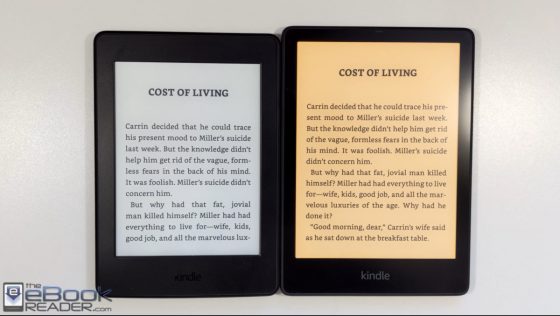
I had a PW 3 up until early this summer when my wife bought me a refurbished PW 4 32 Gig. I sold/gave away the PW 3 for $20.00 to my good friend who reads as much as I do. They understood software update support could stop anytime but like me that’s a small concern. It’s still working great for them. My main goal was to let us both get ebooks on Kindle unlimited or library and talk about them. Both devices do that just fine.
I have noticed though my PW4 seems to wake from sleep slower and may actually go through menus a bit slower than the 3. In this video. To me the 3 was keeping up better with page turns with the PW5 than the video showing the PW4 vs PW5 comparison.
Does anyone else agree? Do the 3 and 4 have the same speed on page turns or menu surfing or is the 3 seem a bit quicker? I do have power save on for my kindle and I heard that can slow wakeups a bit.
Thanks
I also noticed the PW3 seems to be faster than the PW4 in some respects, but my PW4 has been acting sluggish and crashing and showing errors ever since the latest update with the new interface was released, so maybe there’s just something not right with it. There is a difference in wakeup time because newer Kindles have Power Saver mode enabled by default. It can be turned off in Device Settings.
Lou Sevens here- using a advanced measuring apparatus (yes a $.25 ruler from staples I came up with the folloiwing)
My 6.8″ just arrived – I havent hooked it up yet but it seems to measure 6.68″.
The prior PW seemed to be 5.88″ i think
The Oasis 2017 was 6.83″.
I think Amazon over inflates their numbers but if anyone could please remeasure yet me know.
If I am correct this new PW would have more led lights than the 2o17 Oasis?
Also= what is the best way to write my library? Should I usb to the computer then go into my Amazon account select all and send to the new Kindle?
Years ago I was able to do it from the kindle itself but last time was a pain.
I did notice the bottom bezel larger than the side ones of course.
Even though i didn’t get trade in credit I still might send back the 2018 one for $30
From what I understand, you really shouldn’t need to transfer your books. I have a PW3 and my daughter has the 4. She ordered me a 5 for Christmas (been waiting 2 weeks for Amazon to ship it) but both our current devices are signed into the same Amazon account and we see the same books in our library.
It should just a matter of downloading the books from your library. Even if I use the Calibre application on the PC to send her a book it still shows up in the library. At least that’s how I hope it works. I’ll find out soon I guess.
Bit of a snafu- I went on line and will be getting a replacement exchange.
I was loading in all my books- I had to repeatedly hit sync every so often.
Earlier today, then it was saying it couldnt find my library based on a search= then it wouldn’t restart. frozen on the screen tree.
However- the time I had it until it this happened, I was impressed with it and recommend it still- i did see a few other people had problems on reviews.
Sorry to hear about the troubles. Do you know if it was updated to the latest software? 5.14.1.1?
Hello Nathan, I believe it was updated to that version (boxed it up already the replacement is coming on the 15th)- after it arrived (it was nice it was linked to my network) it did do an update.
i looked on the Amazon forum and reviews it did seem a higher sample of people than normal were having problems with the freezing up of the device.
The one problem stems from having to go into your content in Amazon, select all your books and then hit sync several times to have them be written to the hard drive of the Kindle.