I’ve seen some complaints about Kobo’s lack of options when it comes to transferring ebooks to Kobo ereaders wirelessly, and I think it’s a valid criticism.
Most Kobo devices don’t officially support wirelessly transferring personal documents and ebooks at all. Only the Kobo Forma, the Kobo Sage, and the Kobo Elipsa officially support Dropbox. All other models are left out.
However, it is possible to Add Dropbox Support to Kobo eReaders that don’t officially support Dropbox, but most people don’t know about it. There are some other hacks and workarounds too, but they aren’t something the average Kobo user is going to know about.
Kobo should add some more wireless transfer options, or at least add Dropbox support to all of their current models.
Amazon offers several different ways to wirelessly send ebooks to Kindles. They have send-to-Kindle apps for computers, web browsers and mobile devices; there’s a webpage where you can easily upload documents to your Kindle library; and you can use also email documents and ebooks to Kindles.
Onyx offers at least eight different ways to wirelessly transfer files to and from Boox ereaders. Even Pocketbooks officially support Dropbox for wireless transfer, and it’s not just limited to a few of their most expensive models.
Kobo’s devices are known for being more open and user-friendly than Kindles, but in this regard Kobo is lagging behind. Only offering Dropbox support on a couple of their most expensive models is just silly. Some people don’t want an 8″ or 10″ ereader. Why are they sticking it to other Kobo users that prefer to read on a Clara 2E or Libra 2 or other Kobo?
The most annoying thing is those devices already have Dropbox support built into their software, but Kobo only chooses to enable it on the Sage, Elipsa and the discontinued Forma. It’s time for that to change.

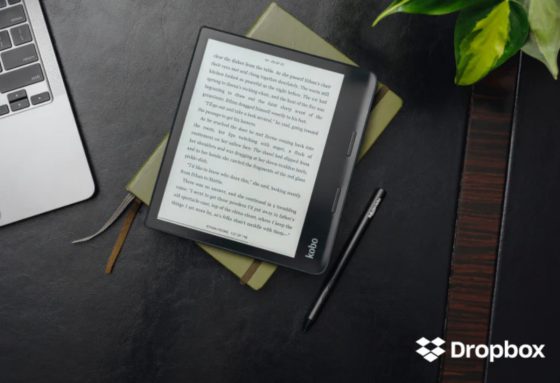
I’ve always liked there products, but I have so many books already and I love the Kindle cloud sync for my own books/documents. If they would provide that one thing I’d go in on Kobo big time and buy all future books form them as well.
Much of the Kindle wireless transfer depends on their personal document service. And some have questioned how private your uploaded documents actually are. I don’t think Kobo is likely to provide something like Amazon does, with the full sync capability, however, you are correct in that they should not restrict Dropbox access to only the premium models!
Further, it would be nice if they considered offering access to other cloud storage service like Mega, Google Drive, or Box. Dropbox is kind of limited for the free version.
I’m sure most users would love it. Personally I don’t care. I hardly ever use Dropbox on my Sage, even though I have a paid Dropbox account. But I prefer USB transfer from Calibre. I didn’t use wireless transfer with my Kindles either.
Kobo should enable Dropbox on all their devices, that’s true. As for other cloud services, that’s again something I couldn’t care less about, considering 3TB storage space I have in my Dropbox.
They should definitely introduce cloud services for our files. So that we can send files wirelessly and also read them both on the reader and smartphone app with reading progress being synced as well. I would gladly pay subscription for that as I understand that it costs money to run cloud servers. Just give me that option, Kobo. Same as Amazon or PocketBook does. It’s the only major thing I miss on otherwise perfect Libra 2.
Hi Nathan,
You mentioned elsewhere about playing Mp3s on Kobo. Do you have to convert every file to mp3z or is there a way to batch convert a whole folder? Which would be preferable. Thanks!
I don’t really know. I only tested it once and the sideloaded audio player was so crappy I never tried it again. It’s not really usable, IMO.